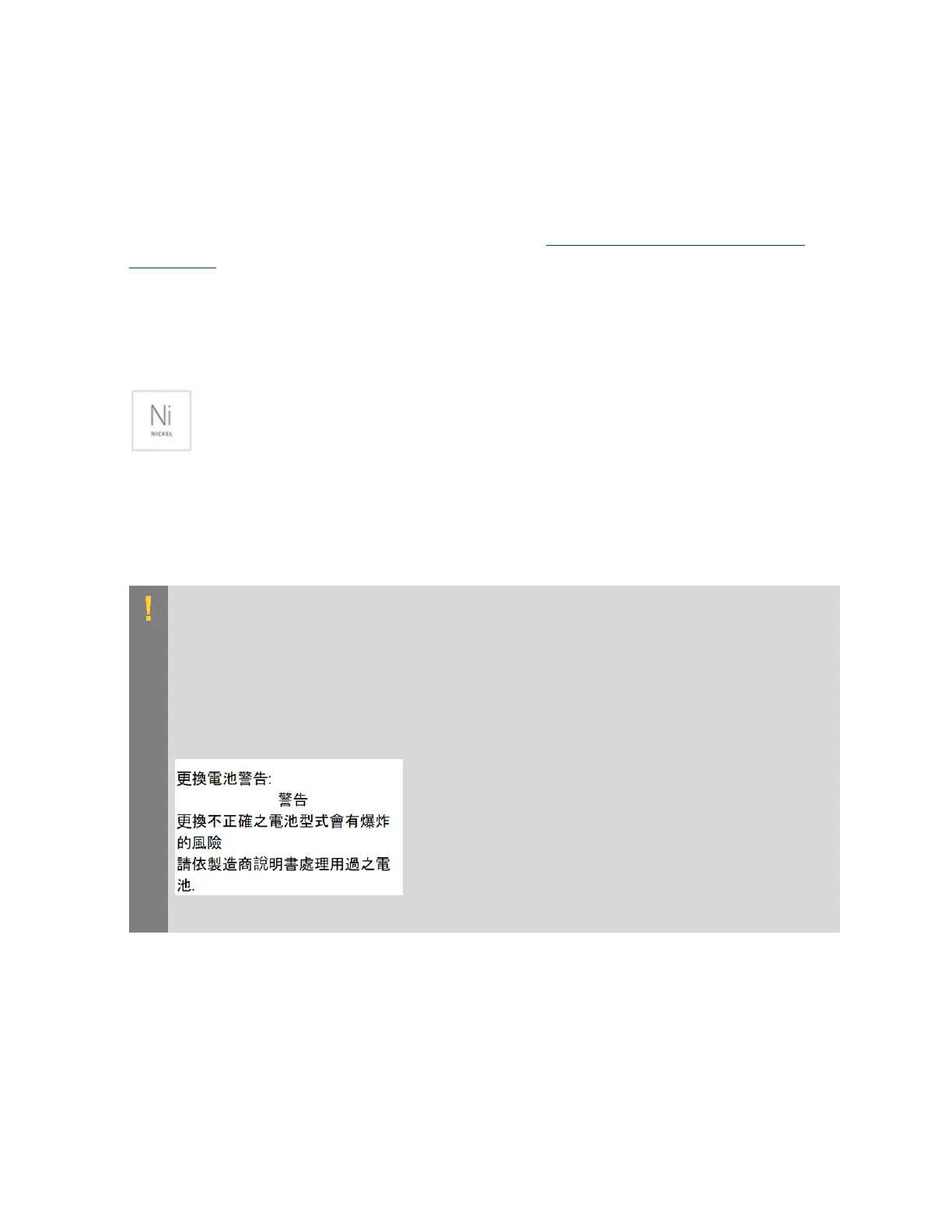Safety
DGX Station A100 DU-10189-001 _v5.0.2|48
B.5. Other Hazards
California Department of Toxic Substances Control
Perchlorate Material – special handling may apply. See www.dtsc.ca.gov/hazardouswaste/
perchlorate.
Perchlorate Material: Lithium battery (CR2032) contains perchlorate. Please follow
instructions for disposal.
Nickel
The decorative metal foam on the DGX Station A100 casework contains some nickel. The metal
foam is not intended for direct and prolonged skin contact. While nickel exposure is unlikely
to be a problem, you should be aware of the possibility in case you’re susceptible to nickel-
related reactions.
CAUTION:
There is the danger of explosion if the battery is incorrectly replaced. When replacing the
battery, use only the battery recommended by the equipment manufacturer. Dispose of
batteries according to local ordinances and regulations. Do not attempt to recharge a battery.
Do not attempt to disassemble, puncture, or otherwise damage a battery.
