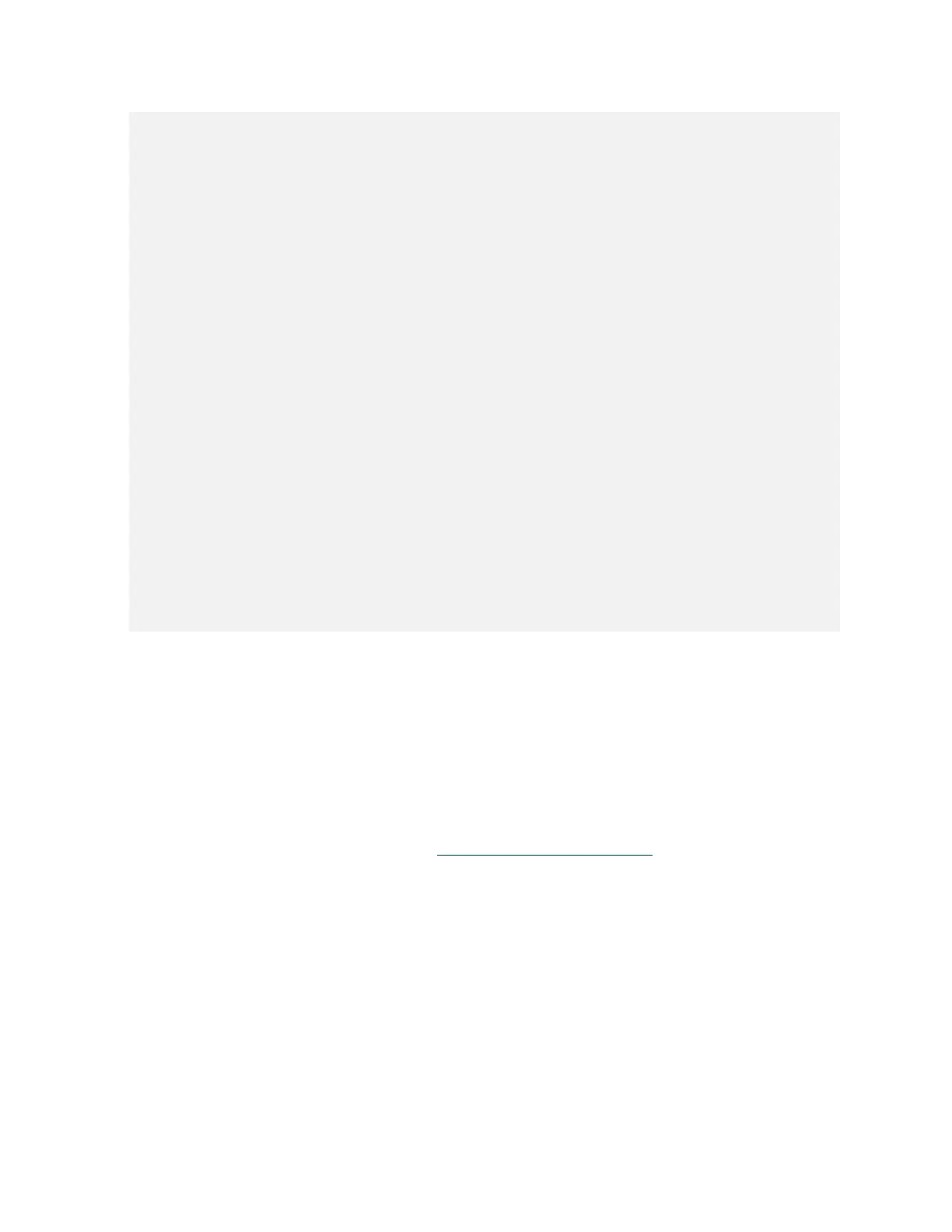Getting Started with DGX Station A100
DGX Station A100 DU-10189-001 _v5.0.2|16
***NOTE: In case a device doesn't have P2P access to other one, it falls back to
normal memcopy procedure.
So you can see lesser Bandwidth (GB/s) and unstable Latency (us) in those cases.
P2P Connectivity Matrix
D\D 0
0 1
Unidirectional P2P=Disabled Bandwidth Matrix (GB/s)
D\D 0
0 176.20
Unidirectional P2P=Enabled Bandwidth (P2P Writes) Matrix (GB/s)
D\D 0
0 187.87
Bidirectional P2P=Disabled Bandwidth Matrix (GB/s)
D\D 0
0 190.77
Bidirectional P2P=Enabled Bandwidth Matrix (GB/s)
D\D 0
0 190.53
P2P=Disabled Latency Matrix (us)
GPU 0
0 3.57
CPU 0
0 4.07
P2P=Enabled Latency (P2P Writes) Matrix (us)
GPU 0
0 3.55
CPU 0
0 4.07
NOTE: The CUDA Samples are not meant for performance measurements. Results may vary
when GPU Boost is enabled.
2.4. Completing the Initial Ubuntu OS
Configuration
When you power on the DGX Station A100 for the first time, you are prompted to accept end
user license agreements for NVIDIA software. You are then guided through the process for
completing the initial Ubuntu OS configuration.
For the complete procedure, refer to the NVIDIA DGX OS 5 User Guide.
