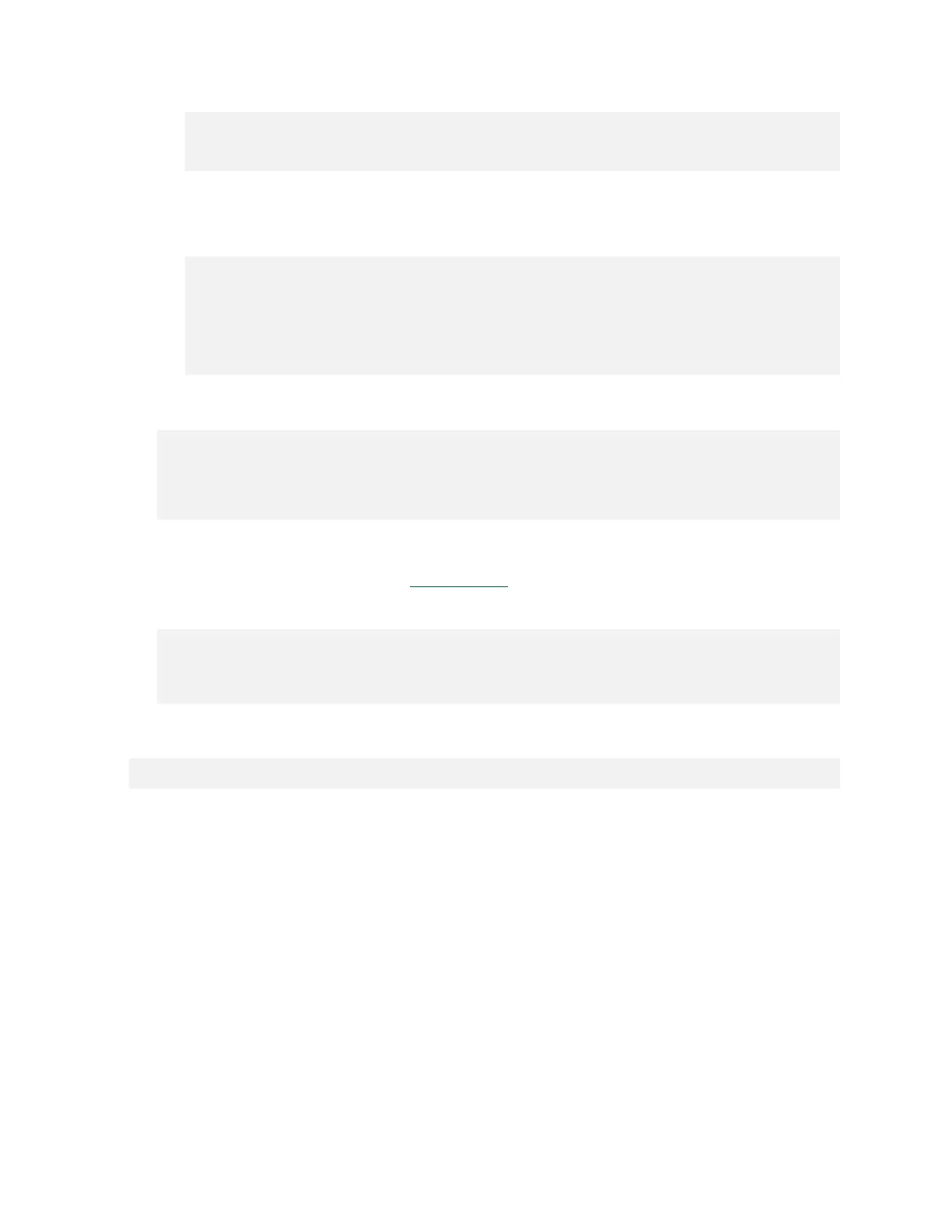Enable MIG Mode in DGX Station A100
DGX Station A100 DU-10189-001 _v5.0.2|28
$ sudo nvidia-smi -i 0 -mig 1
$ sudo nvidia-smi --gpu-reset
Resetting GPU 00000000:00:03.0 is not supported.
‣
If you have agents on the system, such as monitoring agents that use the GPU, you
might not be able to initiate a GPU reset.
On DGX systems, for example, you might encounter the following message:
$ sudo nvidia-smi -i 0 -mig 1
Warning: MIG mode is in pending enable state for GPU 00000000:07:00.0:In use
by another client
00000000:07:00.0 is currently being used by one or more other processes (e.g.
CUDA application or a monitoring application such as another instance of
nvidia-smi). Please first kill all processes using the device and retry the
command or reboot the system to make MIG mode effective.
All done.
4. Stop the nvsm, dcgm, and gdm3 services, enable MIG mode on the desired GPU, and restore
the monitoring services:
$ sudo systemctl stop nvsm
$ sudo systemctl stop dcgm
$ sudo systemctl stop gdm3
$ sudo nvidia-smi -i 0 -mig 1
Enabled MIG Mode for GPU 00000000:07:00.0
All done.
The examples use super-user privileges. When you grant read access to mig/config
capabilities, non-root users can also manage instances after the Station A100 has been
configured in MIG mode. Refer to Device Notes for more information.
Here are the default file permissions on the mig/config file:
$ ls -l /proc/driver/nvidia/capabilities/*
/proc/driver/nvidia/capabilities/mig:
total 0
-r-------- 1 root root 0 May 24 16:10 config
-r--r--r-- 1 root root 0 May 24 16:10 monitor
To ensure that the MIG instances are available in your containers, restart nv-docker-gpus
and docker:
$ sudo systemctl restart nv-docker-gpus
$ sudo systemctl restart docker
