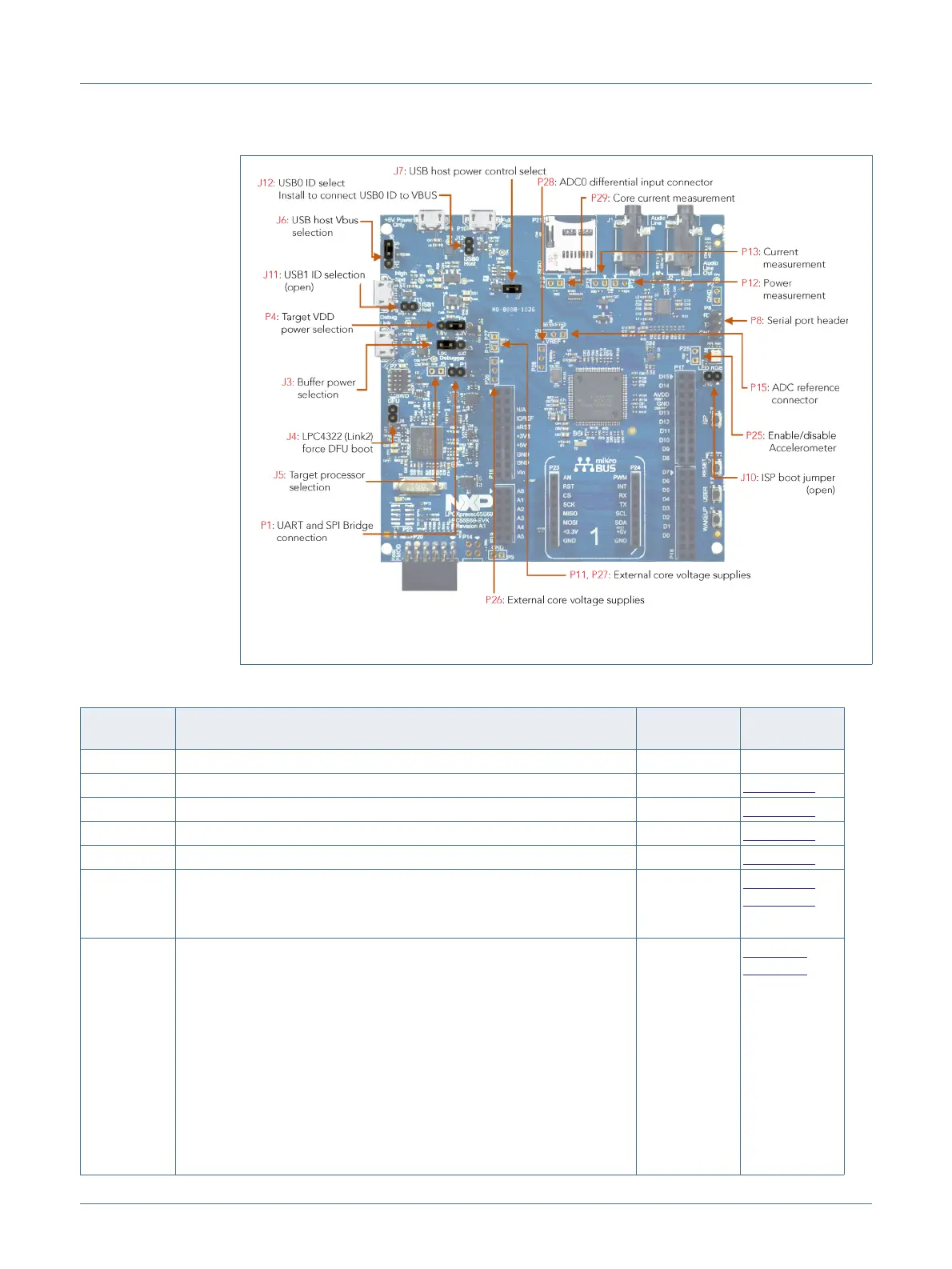UM11158 All information provided in this document is subject to legal disclaimers. © NXP B.V. 2019. All rights reserved.
User manual Rev. 1.2 — 25 April 2019 6 of 24
NXP Semiconductors
UM11158
LPCXpresso55S69 Development Board
Fig 3. LPCXpresso55S69 jumpers and headers
Table 1. Indicators, buttons, connectors and LEDs
Circuit
reference
Description Default Reference
DS1 Target power indicator LED n/a n/a
DS2 Link2 boot LED n/a
Section 4.1
D8 RGB User LED n/a Section 7.4
J1 Audio codec line input jack n/a Section 7.1
J2 Audio codec line output jack n/a Section 7.1
J3 Buffer Power Selection
For On-board Target place in position 1-2 (default)
For Off-board Target place in position 2-3
1-2
Section 3.1,
Section 4.4
J4 Link2 (LPC43xx) force DFU boot.
Leave this jumper open (default) for Link2 to follow the normal boot
sequence. The Link2 will boot from internal flash if image is found
there. With the internal flash erased the Link2 normal boot sequence
will fall through to DFU boot.
Install this jumper to force the Link2 to DFU boot mode. Use this setting
to reprogram the Link2 internal flash with a new image (using the
LPCScrypt utility) or to use the MCUXpresso IDE with CMSIS-DAP
protocol.
Note that the Link2 flash is pre-programmed with a version of
CMSIS-DAP firmware by default.
Open
Section 3.,
Section 4.