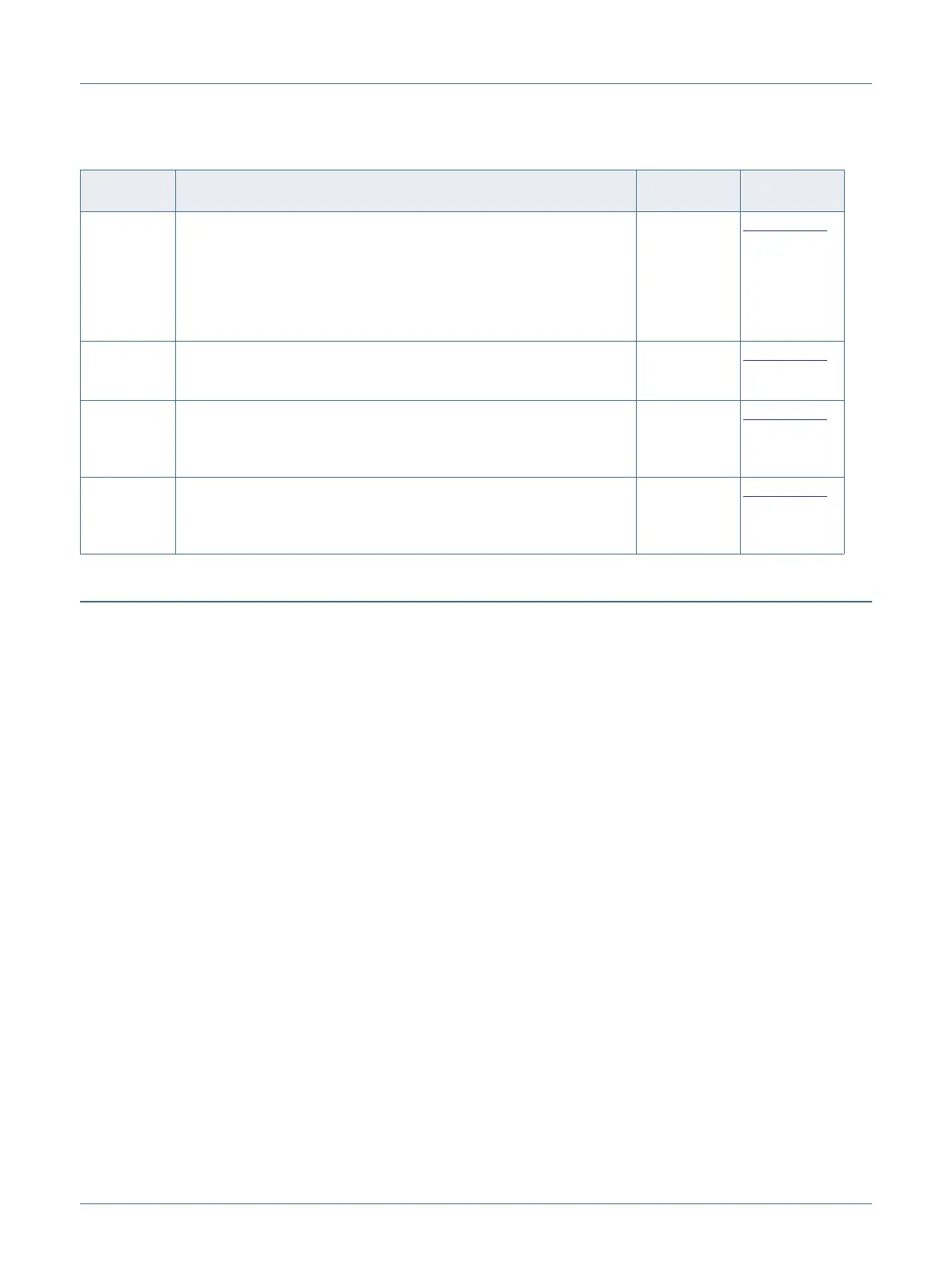UM11158 All information provided in this document is subject to legal disclaimers. © NXP B.V. 2019. All rights reserved.
User manual Rev. 1.2 — 25 April 2019 9 of 24
NXP Semiconductors
UM11158
LPCXpresso55S69 Development Board
3. Getting started
This section describes how to first power up the board and then how to start a first debug
session using the MCUXpresso SDK. The board is pre-programmed with a simple
program indicating that the target MCU is running. Connect a micro USB cable from
connector P5 to a host computer or power supply to power-up the board and run this
program.
The following debug probes can be used with those development and the board (check
compatibility between debug probe and IDE used, including support for Arm Cortex M33
cores):
• On-board debug probe (LPC4322 “Link2”)
• LPC-Link2 (OM13054) debug probe from NXP or Embedded Artists
• SEGGER J-link probes (version 9 and newer). Ensure driver version 6.44a or later is
installed.
• P&E Micro probes
• Keil ULINK2 probes
• IAR i-Jet probes
Other debug probes may also be supported by IAR and Keil tools; refer the websites of
these companies.
3.1 Starting a debug session using the on-board (Link2) Debug Probe
By default, the LPCXpresso55S69 is configured to use the on-board Debug Probe (Link2)
to debug the on-board target (LPC55S69), using the CMSIS-DAP debug protocol
pre-programmed into the Link2 Flash memory. The MCUXpresso IDE or other
S1 ISP/User button
When pressed, this button connect sport pin P0_5 to ground. Hold this
button down while pressing and releasing Reset (S4) to force the
LPC55S69 into ISP mode. Port P0_5 may also be reconfigured as a
GPIO in user application code to enable this button to be used for other,
user-defined purposes. A 2.2k ohm pull up is used to pull P0_5 high
when the button is not pressed.
n/a
Section 7.5.1
S2 Wake/User button
This button, when pressed, pulls P1_18 to ground. A 100K ohm pull up
to VDD is connected to P1_18.
n/a Section 7.5.2
S3 User button
This button, when pressed, pulls P1_9 to ground. A 100K ohm pull up
to VDD is connected to P1_9, and this port is also connected to pin 1 of
expansion connector P18.
n/a
Section 7.5.2
S4 Reset button
When pressed, reset is applied to the LPC55S69, expansion connector
(Arduino reset) P16, the Mikroe Click site reset, and U14 (debug
connector P7 reset when debugging an off-board target).
n/a
Section 7.5.3
Table 1. Indicators, buttons, connectors and LEDs
Circuit
reference
Description Default Reference