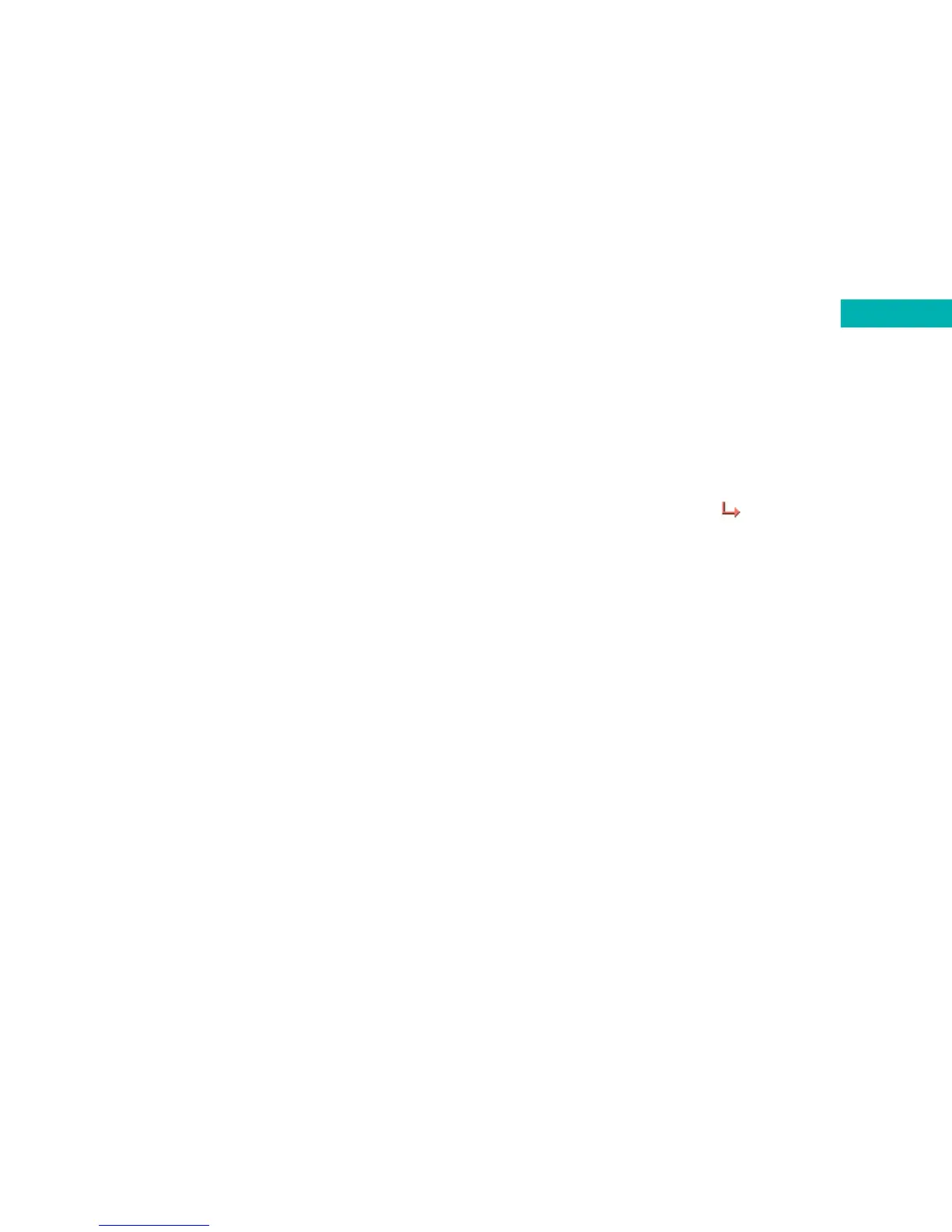Call divert
*
Forward incoming calls to another designated phone
number or your Voicemail.
Forward all – forwards all incoming calls. After the
Forward all mode is activated will be displayed on the
standby screen
When busy – forwards calls when you are on another call
No reply – forwards calls when you do not answer
Not reachable – diverts calls when your mobile is turned
off or outside network coverage
Cancel all – to cancel all call forward settings
173
Show number
You can decide whether or not to display your phone
number on the recipient's phone when you make a call.
On – the recipient’s phone will display your phone number
Off – your phone number will not be shown on the
recipient’s phone
Preset – whether your phone number will be displayed on
a recipient’s phone will be determined by the default set
by O
2
Please note:
If this feature is turned off, you may not be able to
make phone calls in certain countries, such as Singapore
and China.
172
* Pay & Go customers can only divert to Voicemail 901.
Settings