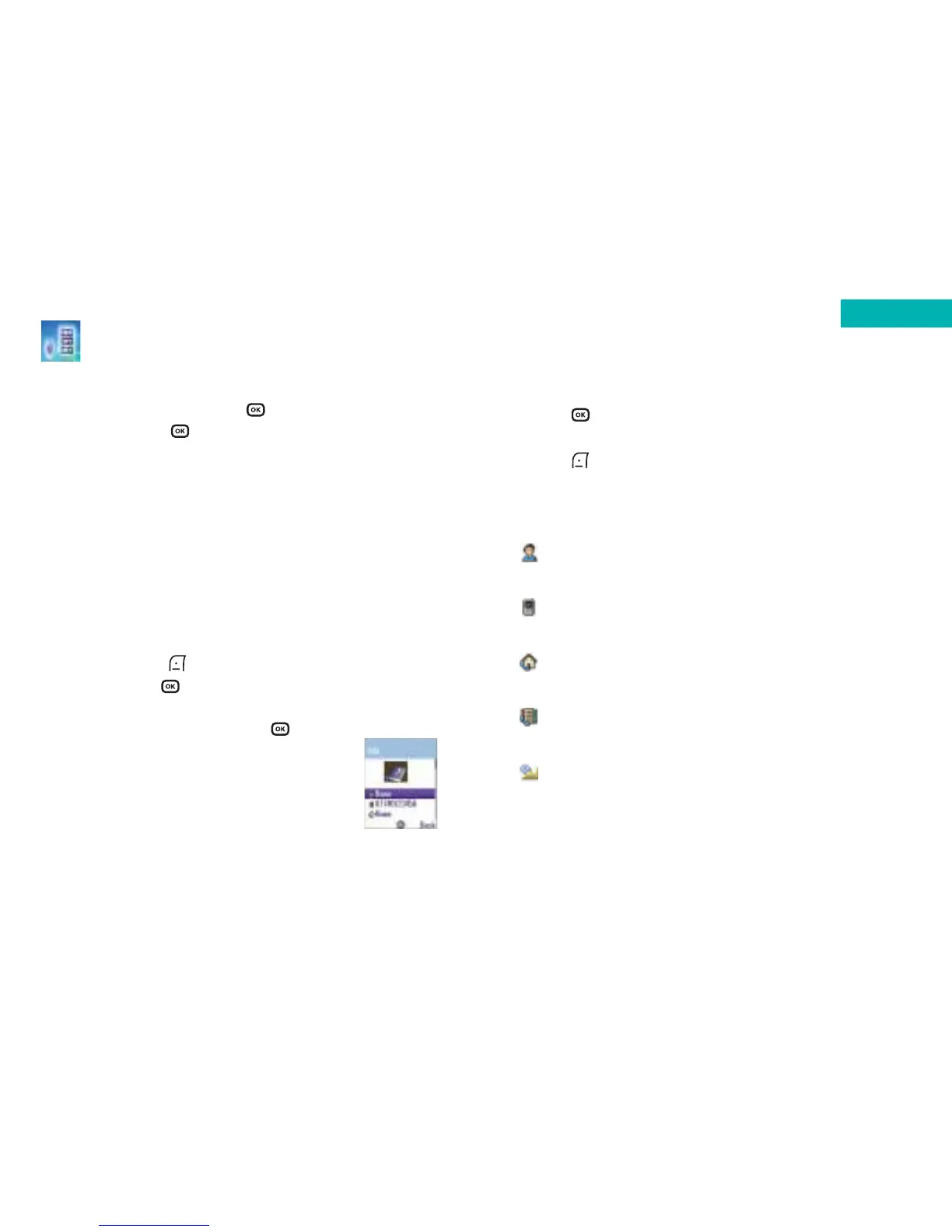41
Contacts
40
From the standby menu, press then scroll down to
Contacts and press to select
Adding contacts to your phonebook
You can either use the SIM card or the built-in contacts
database as your phonebook.
The phonebook in your mobile’s memory can store up to
500 contacts.
To add a contact to the phonebook
• In the standby screen enter the number you wish to
store then press to select Option, then scroll to
Save and press to select
• Then select whether to save your new contact’s details
to your SIM or Phone and press
• The screen will show the phonebook data
fields for a new contact
• Scroll through the contact data fields that
you wish to edit
•Press to enter the highlighted field, then enter the
relevant data
•Press to select
Save
The data fields provided by the phonebook are:
– Name
The contact’s name
– Mobile phone number
The contact’s mobile phone number
– Home
The contact’s home phone number
– Office
The contact’s office phone number
– Email
The contact’s email address
Contacts