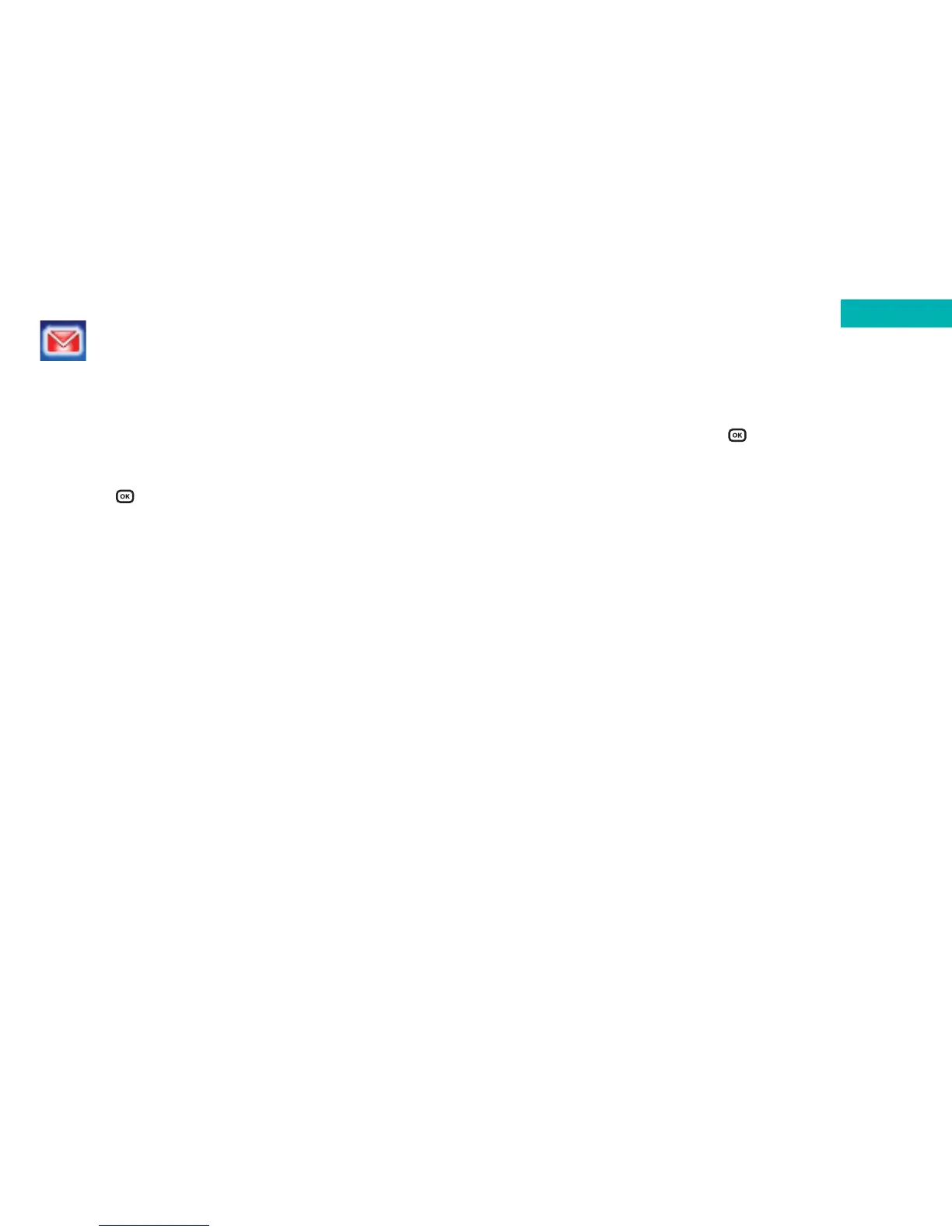Messages
More than just a phone, your O
2
X4 is a complete media
centre for personal communications.
•In the main menu, scroll to Messages and select by
pressing
Then select;
Text
For further information on text messaging please refer to
page 62.
Multimedia
For further information on Media Messaging please refer
to page 71.
6160
Messages
Voicemail
• Scroll to Voicemail and press to select
Voicemail
Select to call your Voicemail number.
Set Number
Select to set your Voicemail number that you dial to listen
to your Voicemail messages.
For further information on Voicemail, please refer to
page 37.
Broadcast
Cell Broadcast (CB) has the ability to enable O
2
to provide
information to you on specific services. Details are
available from O
2
. When you receive a CB it will display
automatically in the display.
Please note that Cell Broadcast is not available to Pay &
Go customers. Charges may apply for customers using CB.
For more information please contact O
2
Customer Service.