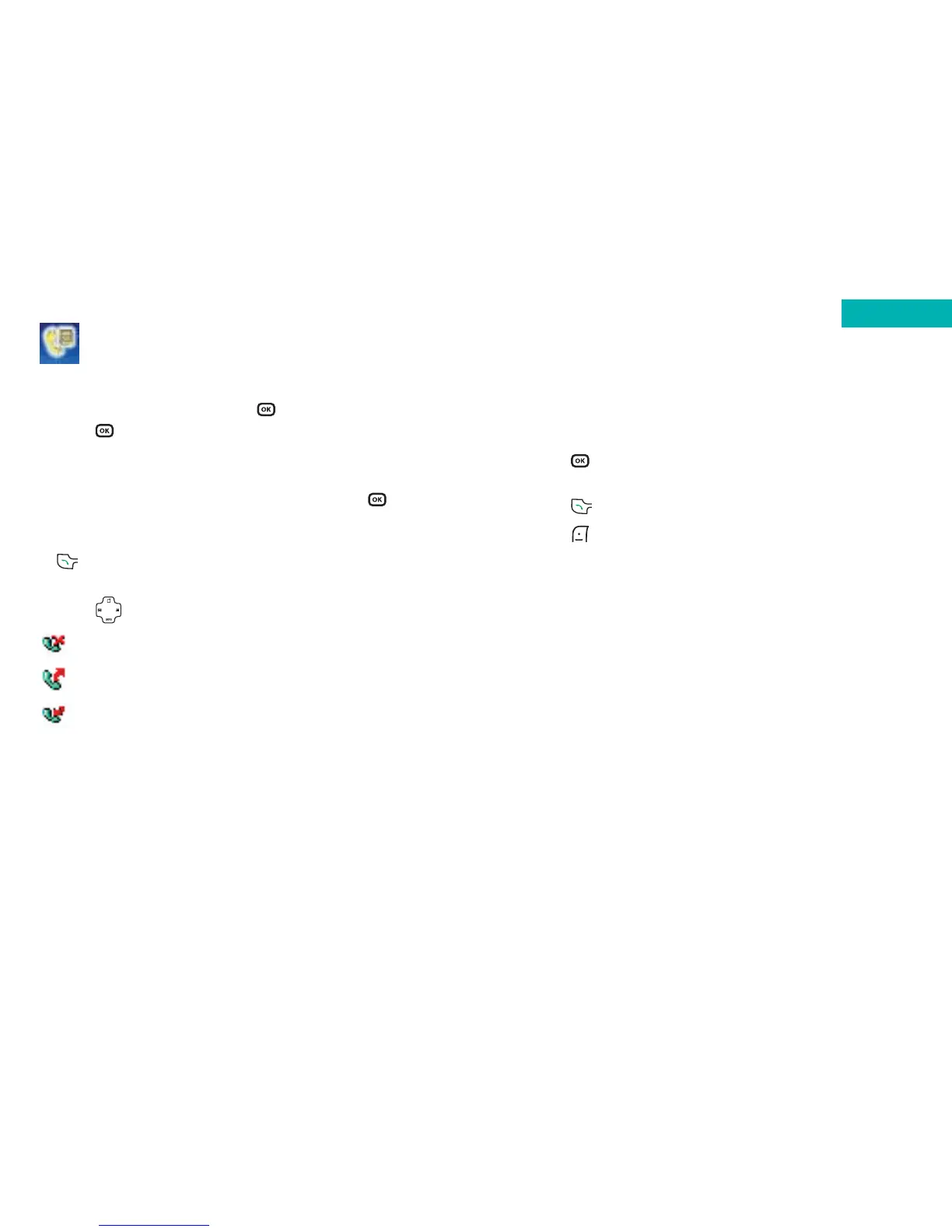5150
Calls
•From the standby menu, press then scroll to Calls and
press to select
Missed, dialled and received calls
• Scroll to Missed / Received / Dialled and press to
select. You can then view all the latest missed, received
or dialled calls. Alternatively, in the standby mode, press
to view a list of the most recent missed, dialled and
received calls
•Press to scroll to the desired phone number
–this icon appears beside missed calls
–this icon appears beside dialled calls
–this icon appears beside received calls
Please note:
• If a phone number has already been stored as a contact
in your phonebook, the display will show the name of
this contact
• If the number of the person calling you is not available
then the list will not show a number for the call
Calls
When the number for a missed, dialled, or received call is
highlighted, you can perform the following tasks:
•Press to view the time, date and telephone number*
of the call
•Press to re-dial the number
•Press to select
Option and bring up a pop-up menu:
Call – select to call the number or contact listed
Save – if the phone number for the call has not been
stored in the phonebook you will be able to create a
contact for this number
Send message – select to send a text message or media
message to the number or contact listed. For further
information on sending text or media messages please
refer to the Messages section on page 60
Delete – select to erase the record of the call from the list
* If the telephone number has been withheld, the number will not be displayed.
50