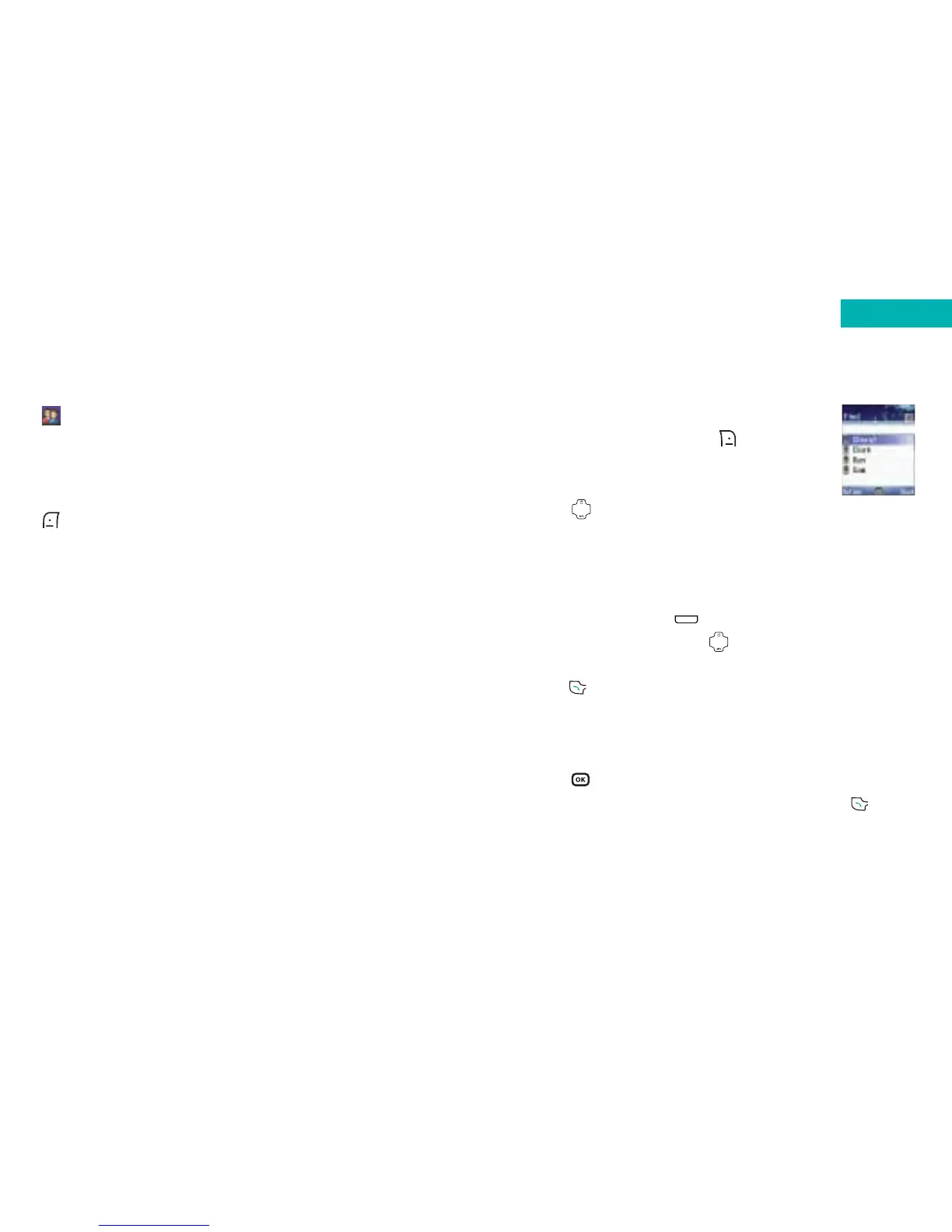45
Finding contacts in your phonebook
•In the standby mode, press to select
Contacts and display contacts you have
saved
•Press to scroll through your list of contacts until the
one you need is highlighted
•Alternatively, press the alphanumeric key that
corresponds to the first letter of the name you wish to
locate, the appropriate number of times e.g. if the name
starts with ‘K’, press twice. The names that begin
with ‘K’ will appear. Press until the one you need is
highlighted. Otherwise, you can type in the full name
•Press to call the first phone number saved under that
contact
If the contact has multiple phone numbers:
•Press to show all the data fields for that contact
• Scroll to the number you wish to call and press
– Memo
Used for notes about the contact
Once you’ve gone through the fields detailed above, press
to select Save.
Please note:
If you save your contact to your SIM’s memory you will only
be able to detail information in the following fields –
name, contact number and caller group.
44
Contacts