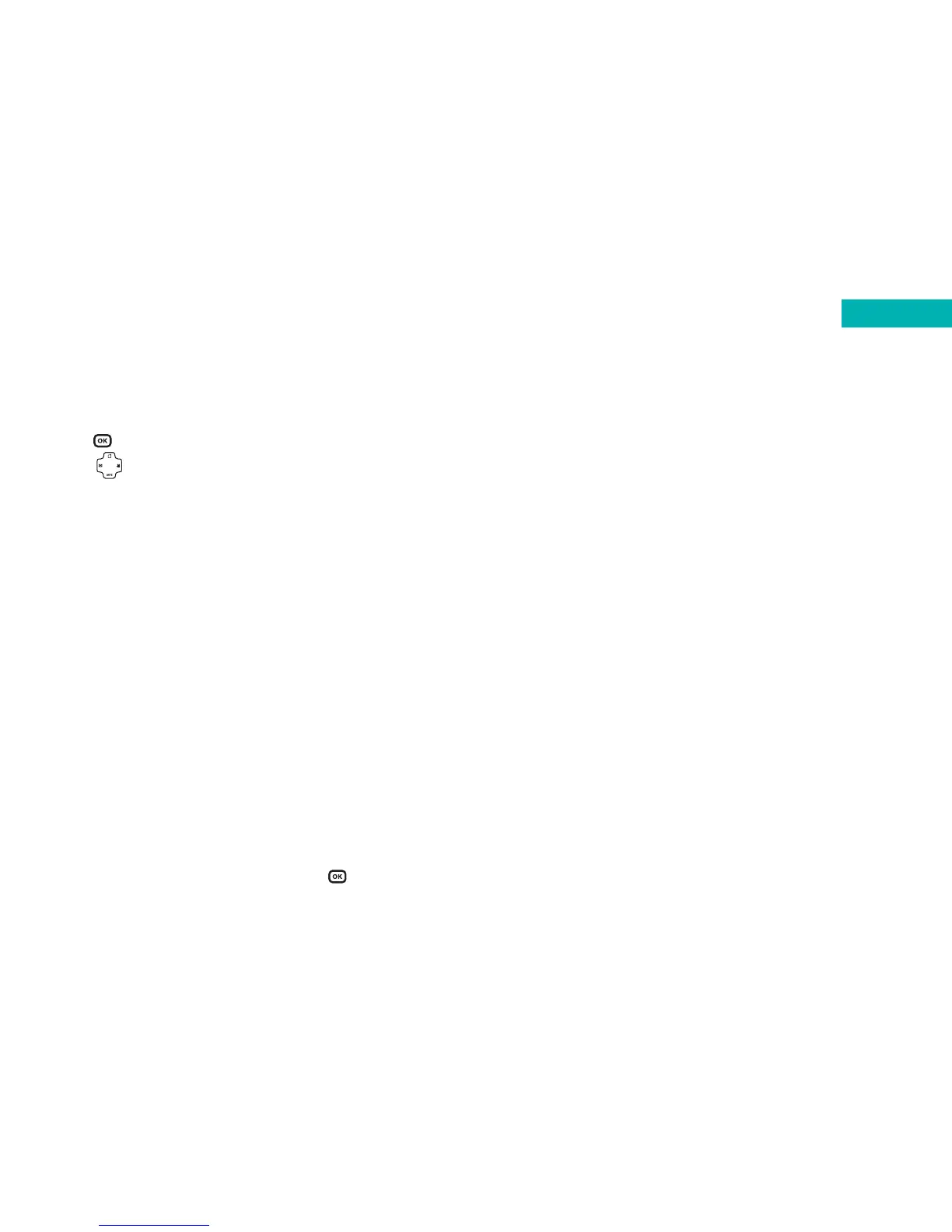58 59
Call menu
•Press during a call to select the Call menu
•Press to scroll to the desired item, please refer to
the list below
Contacts
Enables you to enter the contacts menu and find a number.
Calls
Enables you to enter the Calls menu.
Conference
Allows you to switch to a conference call.
Send DTMF
When your mobile is connected to other devices or
services, you can send DTMF (Dual Tone Modulation
Frequency) strings. DTMF strings are keypad tones that can
be sent via the microphone as you dial another number.
Your mobile will emit the tones in order to communicate
with answering machines, pagers and so forth.
• Enter the phone number and then press to send the
DTMF string
End Call
Select this to end the current call.
Hold
Press to put your current call on hold.
Mute
This allows you to put your call on hold.
Text
This allows you to enter the SMS folder whilst in a call. From
this folder you can check messages or create a new message.
Multimedia
This allows you to enter the MMS folder whilst in a call. From
this folder you can check messages or create a new message.
Calculator
Allows you to access the calculator whilst in a call.
Calls