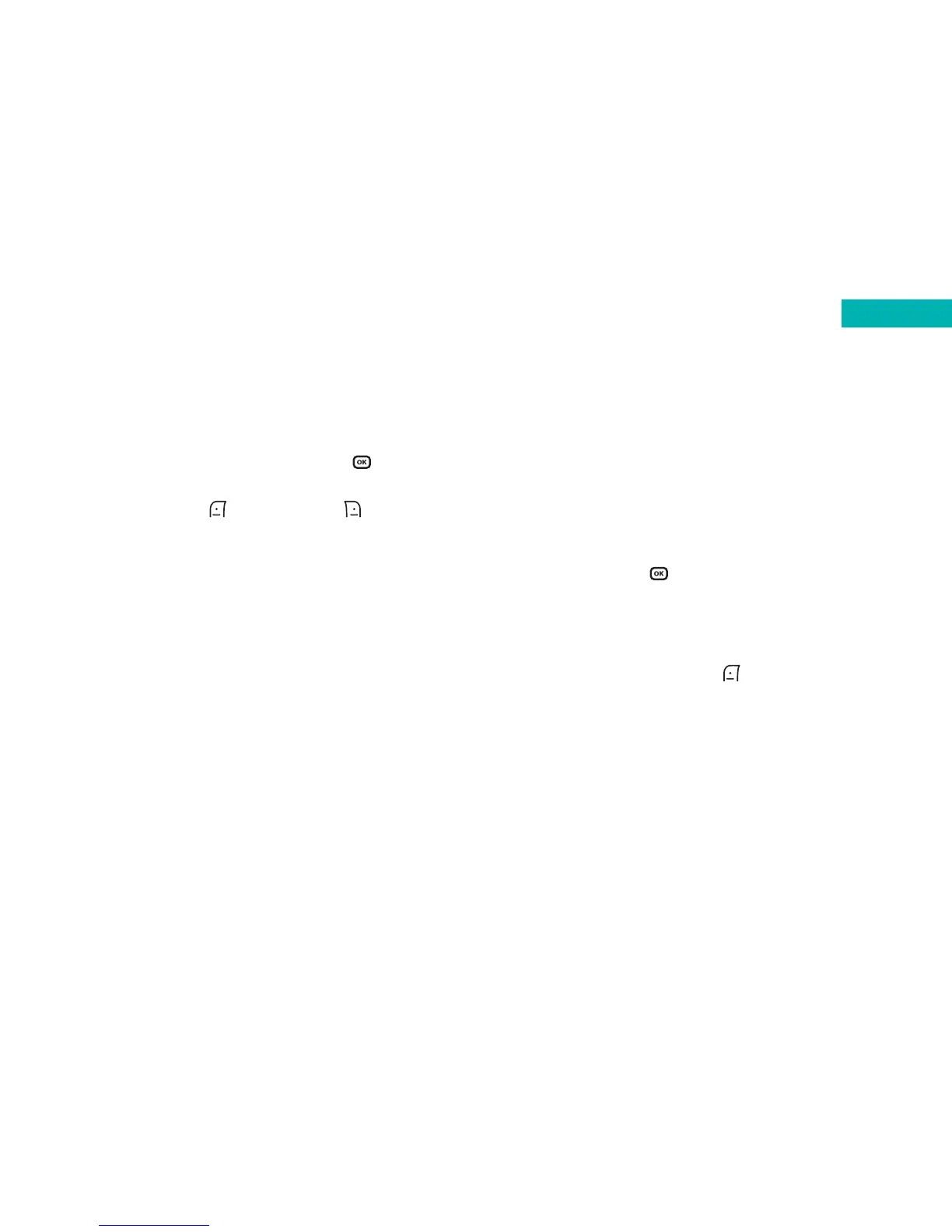Delete
To erase all call records.
•In the
Calls menu, scroll to Delete and press
to select
•When prompted press to select
Yes, or to select
No and return to the Calls menu
5352
Calls
Call display
Your mobile can display duration and cost information
during a call or when a call ends, or in both circumstances.
Show call timer
• Call active – selecting this option will set your mobile
to display duration during a call. Scroll to highlight this
option and press to select it
•
Call end – selecting this option will set your mobile to
display duration when a call ends
When you have finished press to select
Done to save
the changes you have made.