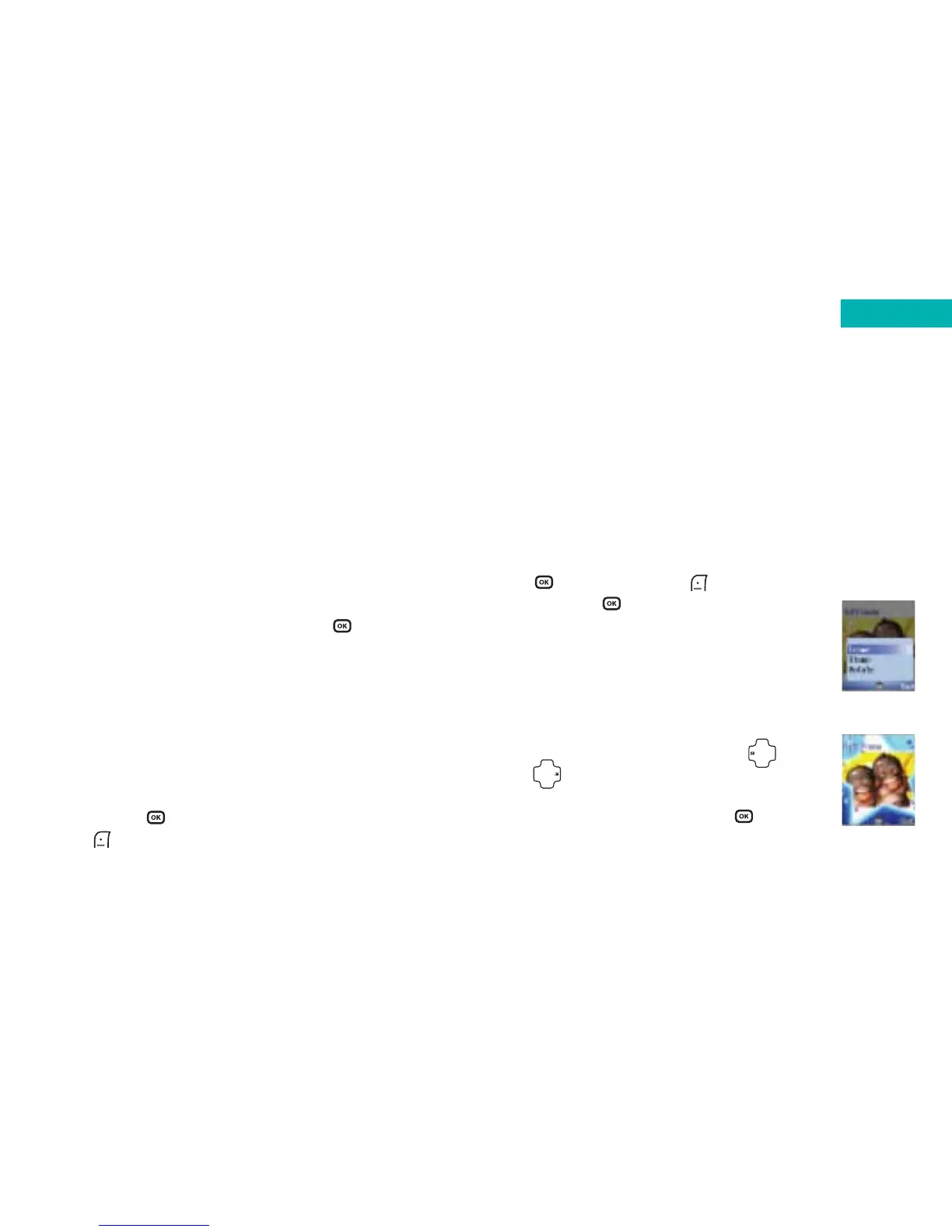Fun ways to edit your images
Now here’s the fun bit. Amend your images with frames
or stamps. Read on to find out how.
• Select
Media Centre from the main menu and then
select Images
• Scroll to the image you would like to edit and press
to view, then press to select Option, scroll to Edit
and press to select
Then finally select Option so you can:
Frame
Frame your image with a colourful surround for a new look.
• Select Frame and then by using and
you can view the different frames
available
•To save the new images press and then
select Yes
129
Send
•If you like the image you’ve taken then send it to
someone else, either in a media message, by email or
by infra-red
• Be aware this option is only available to images you
have taken, received or downloaded. It’s not available to
pre-defined images/wallpapers saved to your mobile
Display Mode
• Choose the easiest way for you to view your images –
either as a List or Thumbnails – then press to confirm
Delete
• If you don’t want the image then it’s easy to delete,
although you can’t delete the pre-defined
images/wallpapers already saved to your mobile
Delete all
•To delete all the images you have saved scroll to Delete
All and press to select
•Press to select Yes and confirm deletion
128
Media Centre