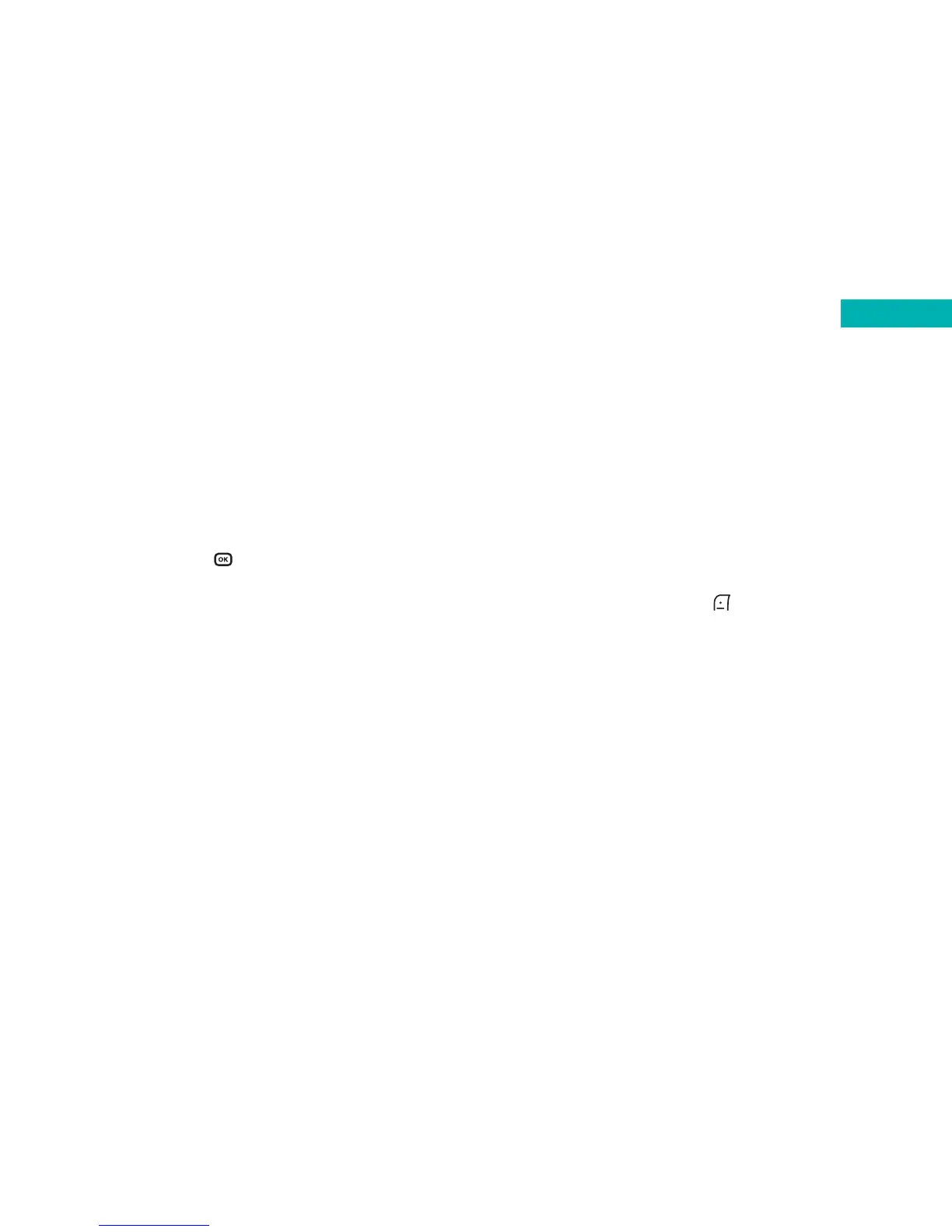Copy to Memory Card
Select to copy the image to your memory card.
Move to Memory Card
Select to save the image to your memory card rather than
your mobile’s memory.
Slide Show
Select to view your images as a slide show one after the
other. During the show press to stop the background
ring tone, choose another or even select a different slide
style. It’s up to you.
Rename
Select to change the file name for your image.
Details
Check all the info about this image including name, size,
resolution etc.
Delete
If you don’t want to keep this image then save your
mobile’s memory space and delete it.
127
Send
Enables you to send your image to someone else in a
media message or by infra-red. For further information on
sending messages please refer to the Messages section on
page 60.
Set As
Scroll to Set As and press to select, then choose from
the following:
• Wallpaper – Designates this image as the wallpaper for
the display’s standby screen
• Caller Image – You can assign the image to one of your
contacts. When the contact calls you the assigned image
will appear on your display. For further information on
saving an image to one of your contacts please refer to
page 42
Edit
You can edit images you have taken in various ways. For
further information on editing your images please refer to
page 129.
126
Media Centre