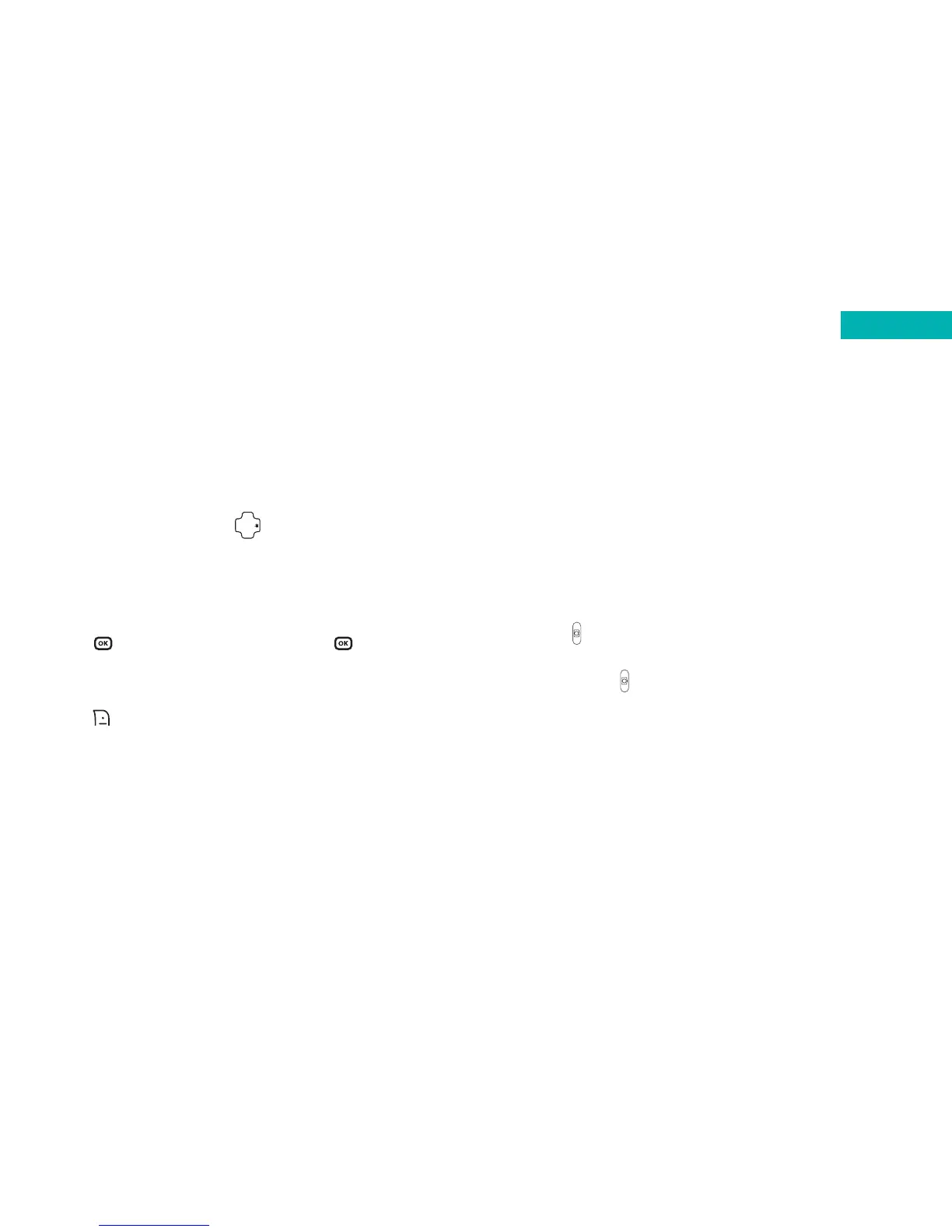Please note:
Sending megapixel images via media messages may take
some time to upload.
How to record a video
•From the idle screen press and enter the
viewfinder mode
• The default setting for video size is set to allow you to
send video messages. If you want to record a video on a
larger screen select
Options – QCIF
•Press to start recording. To stop press
•Your video will automatically be saved to the
Media Centre
•Press to go back to the viewfinder screen and shoot
another video
Top tips
•You can assign a picture or small video clip to a contact,
so when that person calls you, their photo or video
appears on screen. See page 42 for details
•You can download 1.3 megapixel camera pictures to
your PC via the USB cable and CD-ROM supplied in the
box. See page 25
•From the main menu, select
Media Centre – Videos and
then select the O
2
X-Range Ad. 3gp for a great
demonstration of the quality of this device
•To take a picture of yourself, when the handset is
closed, press and hold the side camera key for 3
seconds. The external display will then act as a
viewfinder. Once you’re ready to take your picture,
press to capture the image
•You can read texts and view missed calls on the external
screen. Press to read and view
Quick start guide
viv
