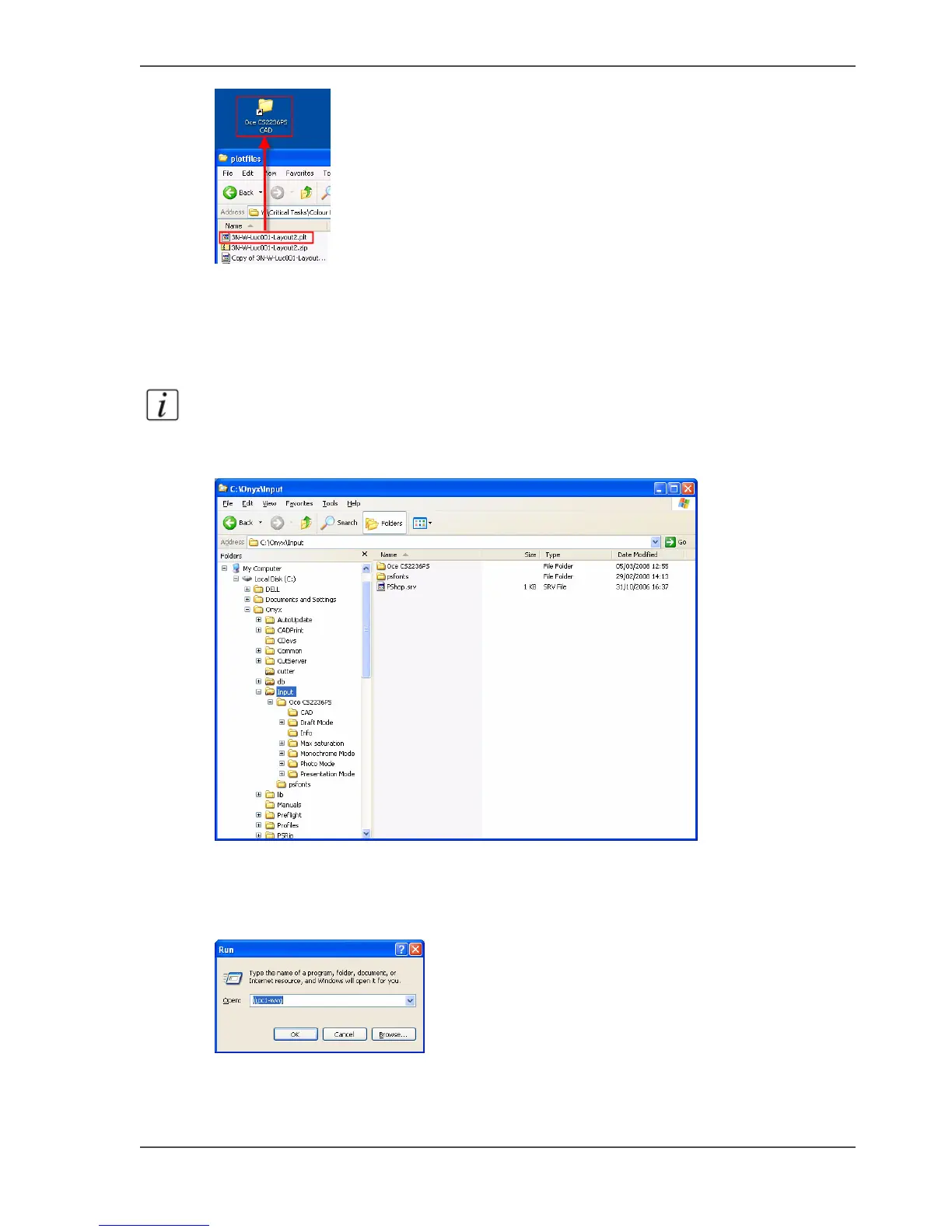33
The use of Onyx CADPro
[54]
3. Use Onyx CADPro and Print over the network to a "Hot folder"
1. The shared Input folder on the PC (with the CADPro installation) is used to print
over the network.
Note: Only a limited amount of known users (a Windows related issue) can
simultaneous access this shared folder. For details contact your local IT
administator.
[55]
2. Activate "Start" -> "Run".
Fill in the network name of the PC (with the CADPro installation): Example
pc1-wvg.
Click on "OK".
[56]
3. Double-click on the "Input" folder.