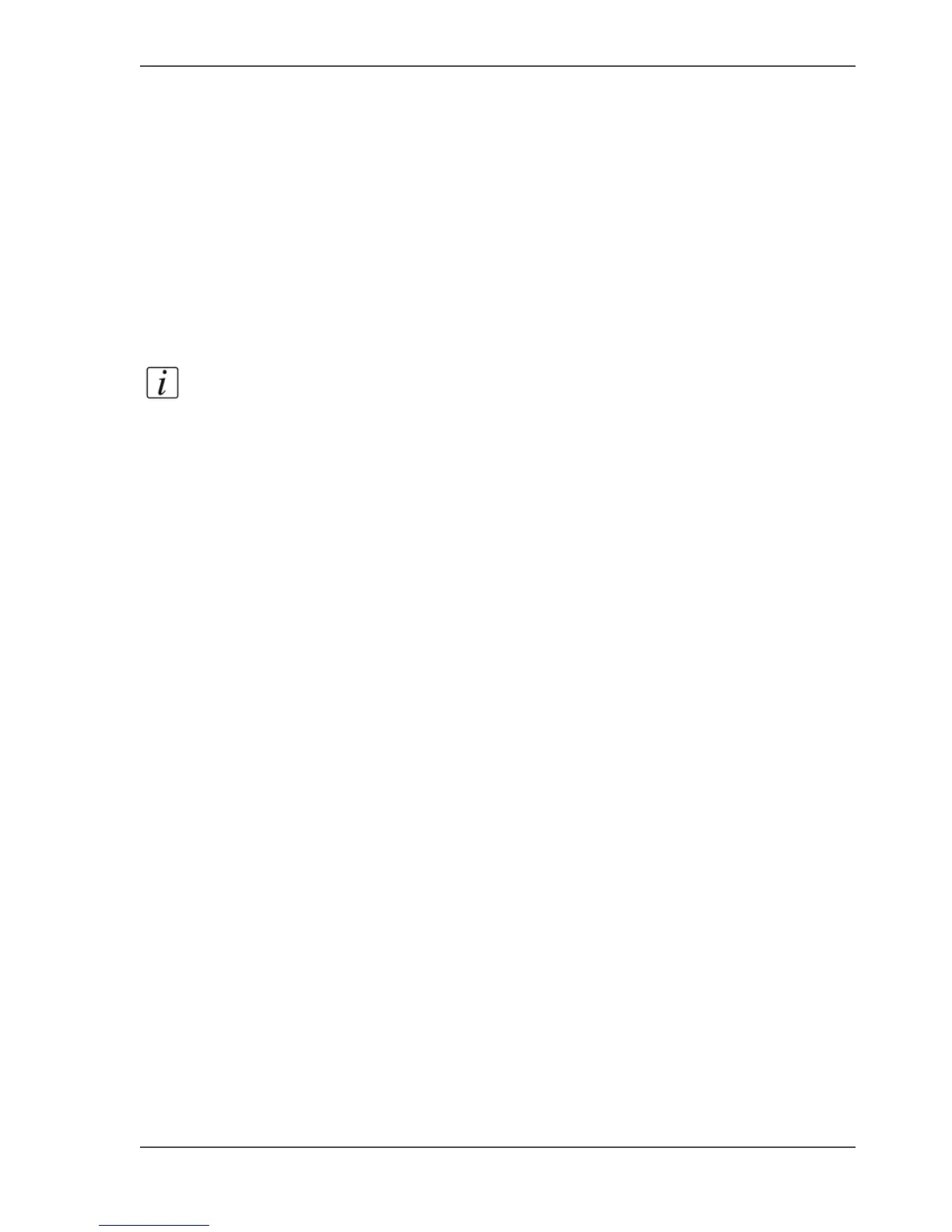57
Registering of Océ Copy Easy (New Install)
Registering of Océ Copy Easy (New Install)
Introduction
This document describes the registering of Océ Copy Easy.
Prior to the use of Océ Copy Easy, you must register your software by entering your
code manually.
The window for licensing the software appears automatically at first start.
You will find the keycode target and the code in the product box.
After licensing, the code is shown in the window "Hardware".
Note: The keycode is case sensitive. The fonts will be red until the code is complete
and error-free.
Enter the keycode
1. Write the keycode in the empty field.
2. Reboot the computer