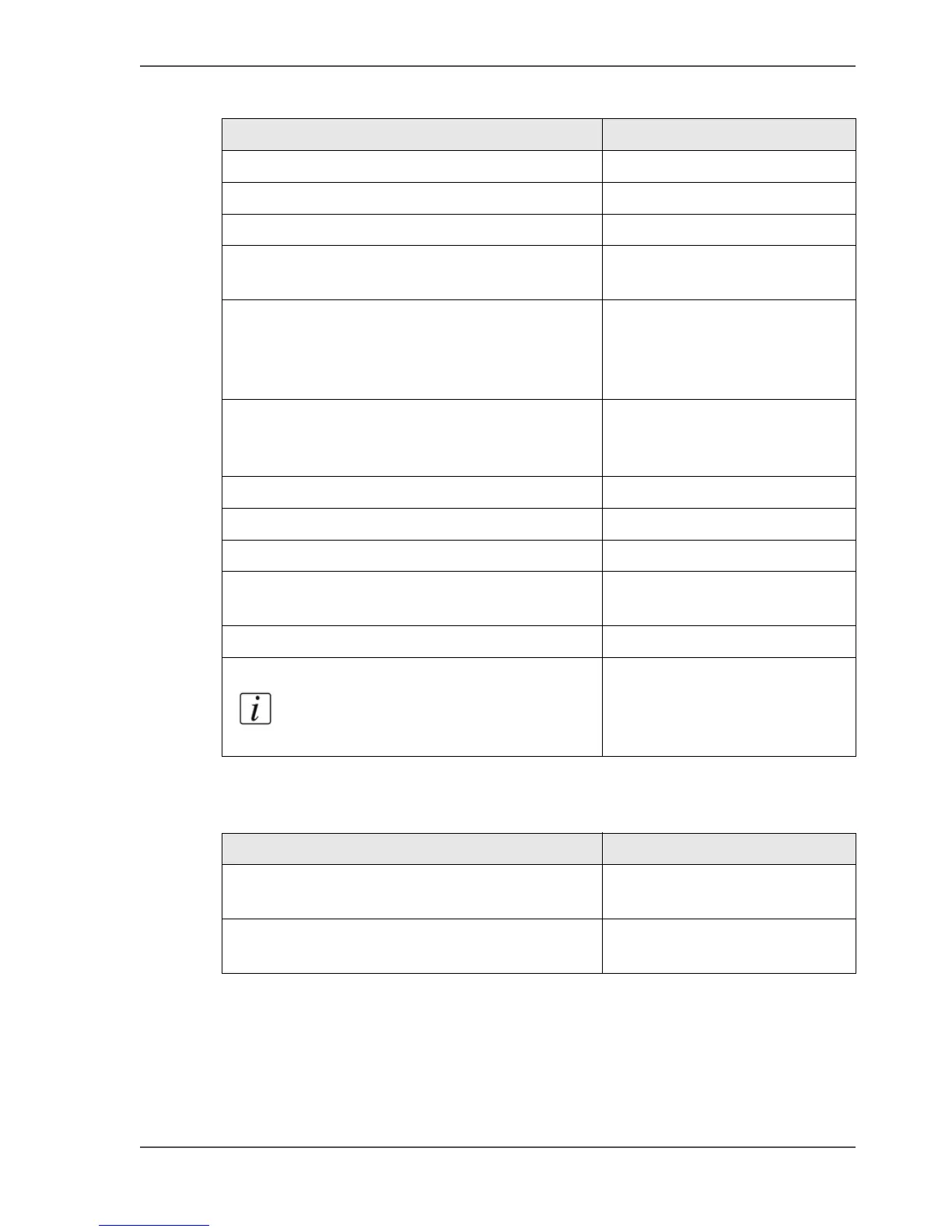43
Content and dimensions of the Box
Océ CS4136/4142 content of the box
[2]
Océ CS4136/4142 dimensions of the box
[3]
Content Remark
Scanner
IEC and US power cable
3 m long USB cable with ferrite
3 m long FireWire (IEEE 1394) cable with
ferrite
FireWire (IEEE 1394) cable
between PC and scanner
Scanner Accessories Kit
■ Cleaning cloth
■ Original guides
■ Océ Scanner Maintenance
Utility CD-ROM
SM (Scanner Maintenance) folder packed
■ Basic calibration sheet with
IT8 sheet (including floppy
with reference file)
Dust cover
Scanner Maintenance kit
Stand (pedestal)
CD-ROM with Océ Colour Scanners User
documentation
CD-ROM Pack
Optional
Note: All upgrade versions will
contain an additional smart card.
Information Specification
Dimensions box 1480 x 720 x 590 mm
58.3 x 28.4 x 23.2 inch
Weight box Net / Gross: 85 kg / 124 kg.
Net / Gross: 187 lbs / 273 lbs.