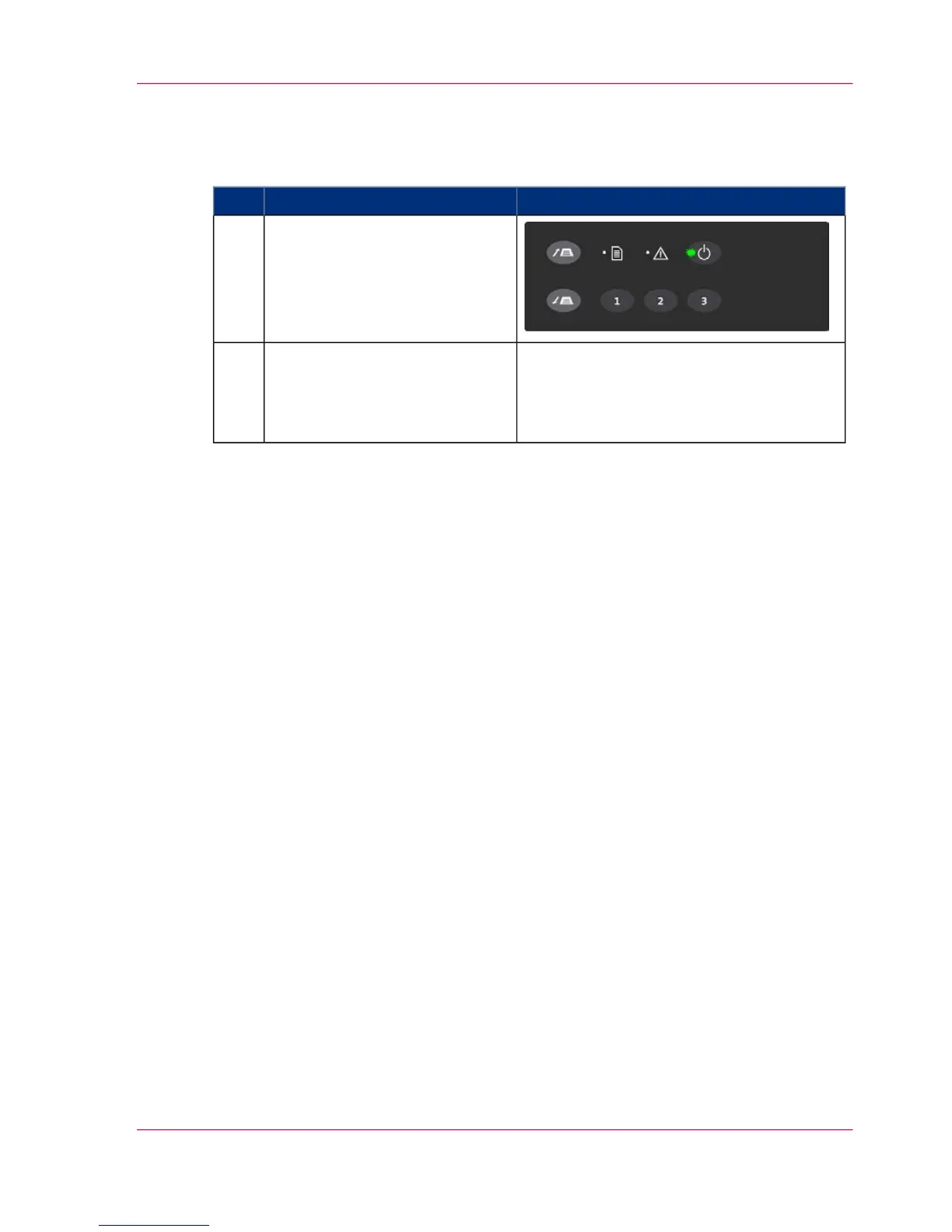Scanner ready to scan
#
RemarksActionStep
The scanner is ready for scan-
ning when the power LED turns
green. The scanner starts up in
Wake mode (see ‘Sleep and wake
modes’ on page 24).
1
You can leave the main power
switch permanently ON and
control scanner power through
its Sleep and Wake modes.
2
Chapter 4 - Switch the scanner ON and OFF 23
Main Power switch