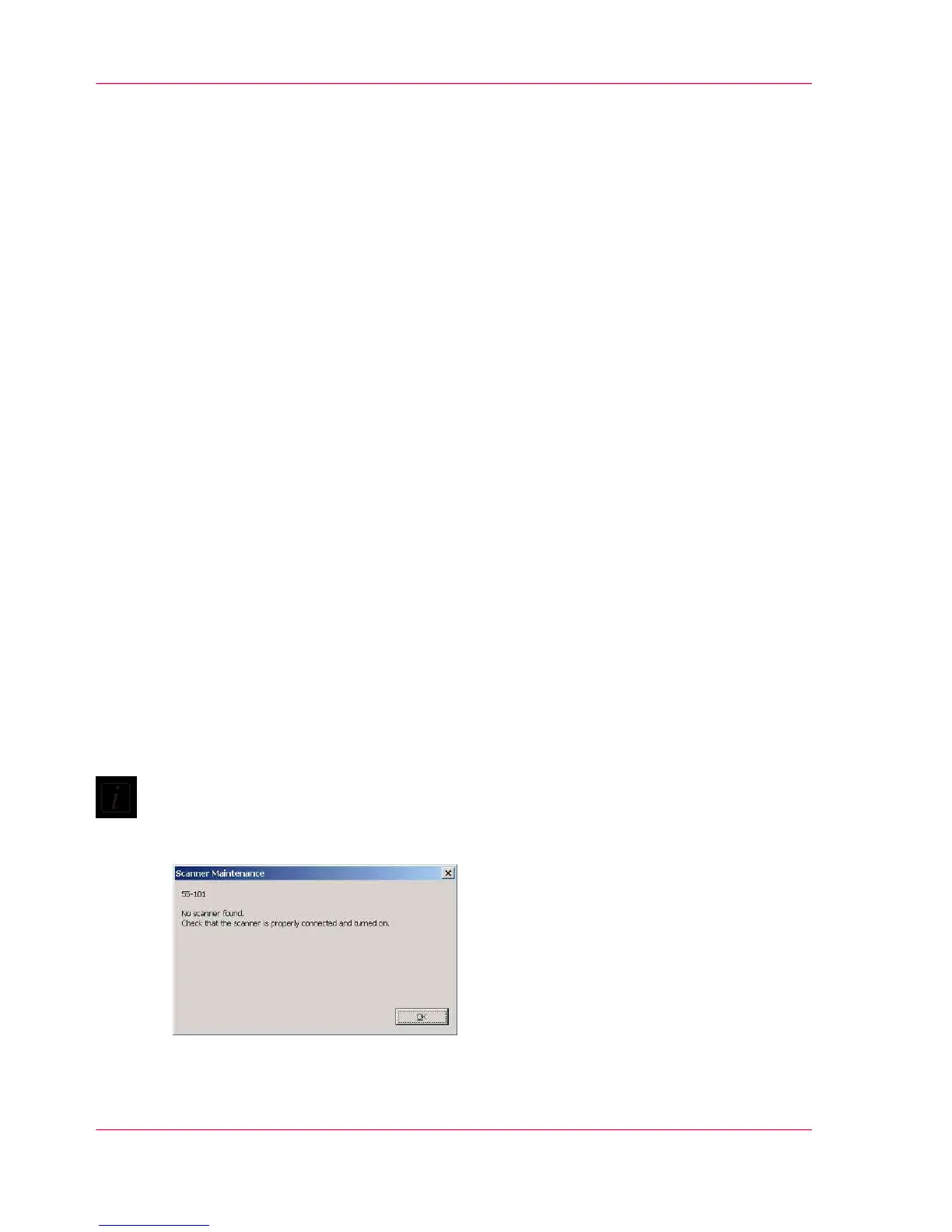Installation of the software
Introduction
The Océ Scanner Maintenance software enables to perform almost automatically the
maintenance tasks on your wide format scanner:
■
Camera alignment
■
Basic calibration
■
Colour calibration
It is essential that you install Océ Scanner Agent before you connect the scanner or install
any other scanner applications (see ).
Indeed, all drivers are installed with Océ Scanner Agent and help you set up correctly
your system.
Install Océ Scanner Maintenance
1.
Océ Scanner Maintenance is part of the installtion wizard.
Start Océ Scanner Maintenance
1.
Power on the scanner.
2.
From the Windows ‘Start’ menu, select ‘Programs’ and ‘Scanner Maintenance’.
3.
In the ‘Scanner Maintenance’ menu, select ‘Scanner Maintenance’. The application detects
the scanner and starts.
Note:
If the scanner is not connected, the program is not launched and an error dialog is dis-
played:
Chapter 9 - Océ Scanner Maintenance76
Installation of the software