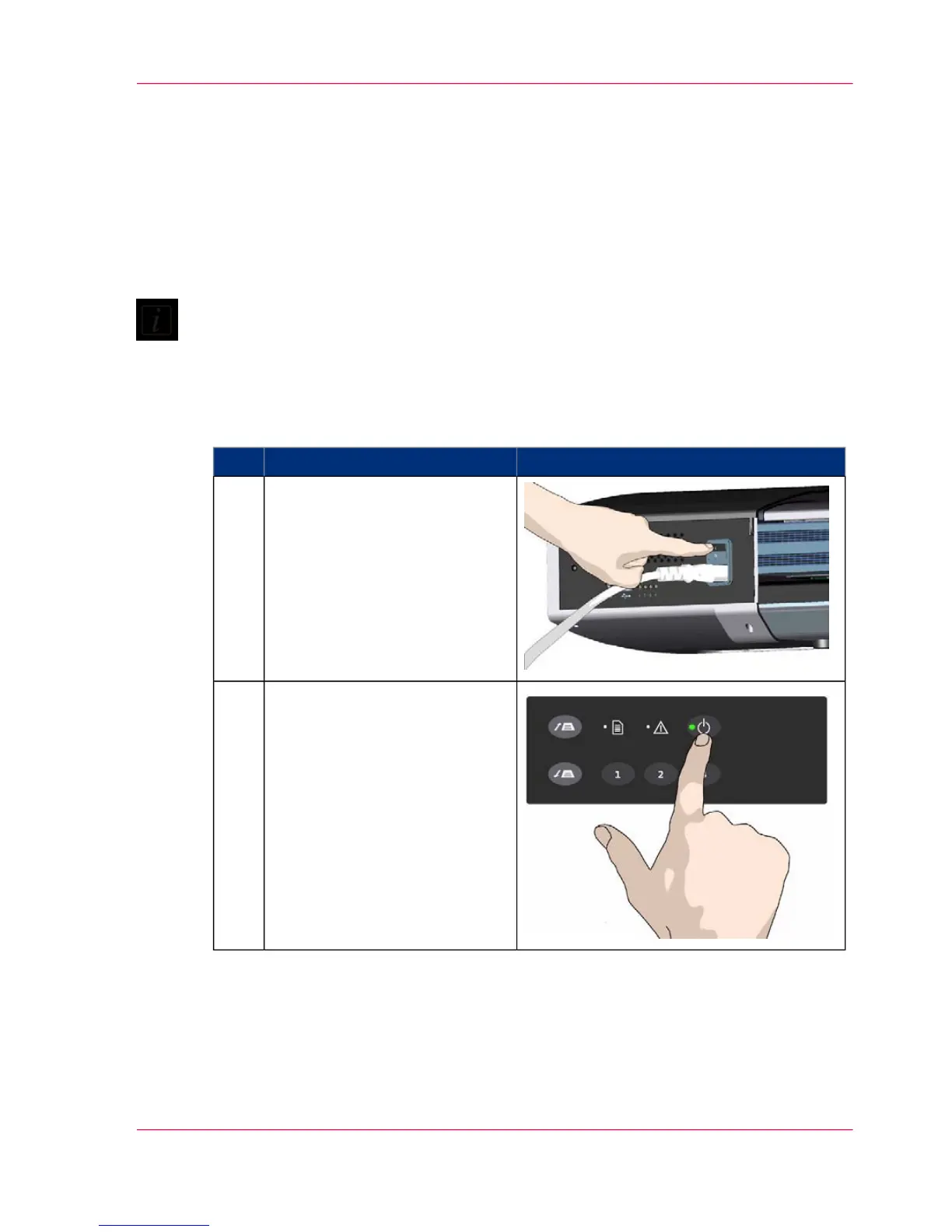Calibration - Scanner Maintenance program
Introduction
Scanner calibration is very easy to perform with the Scanner Maintenance program you
installed with your drivers. You just insert a calibration sheet, start the Scanner Mainte-
nance program and let the wizard take over.
Note:
Be sure to clean the scanner and scan area before calibrating.
Procedure
#
RemarksAction
Turn the scanner power ON.
If the main power is OFF, press
the main power switch at the
back of the scanner to the ON
position.
If the scanner is in Sleep mode,
press any button to set it in
Wake mode.
1
The scanner is ready for calibra-
tion when the power LED lights
green.
2
Chapter 7 - Maintenance 49
Calibration - Scanner Maintenance program