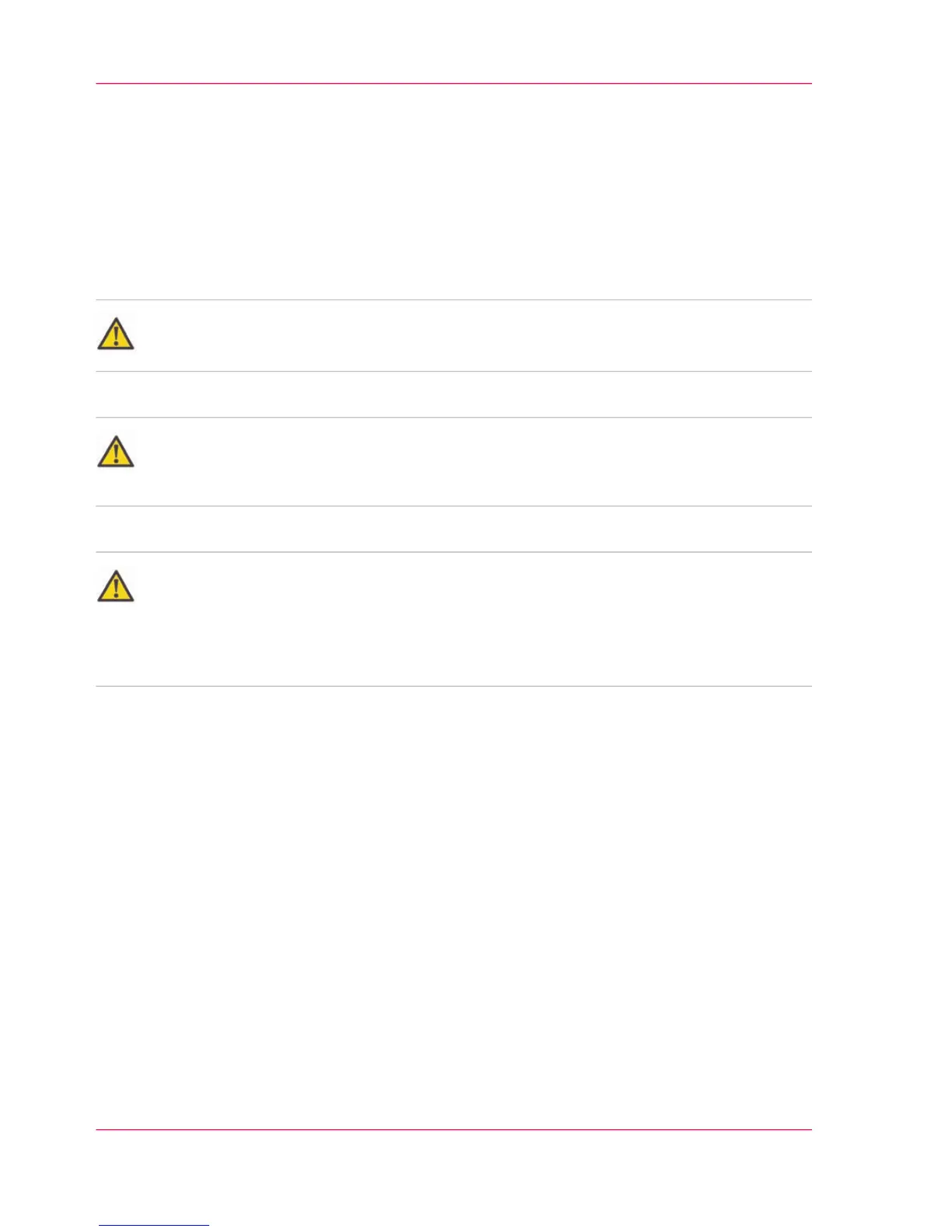Installation
Introduction
Follow the steps below for a quick and easy installation of your scanner and scanner
drivers.
Attention:
: Do not connect the scanner to the power or the PC.
Attention:
: You must install your scanner's drivers and tools before you connect the scanner or install
any scanner software applications.
Caution:
The scanner is equipped with a three-wire (pin) grounding type plug. If you cannot insert
the plug into your outlet, contact your electrician to replace the plug or outlet to ensure
a grounded power connection. Do not try to defeat or ignore the purpose of the
grounding-type plug.
System requirements
■
PC or supported workstation.
■
Compatible Windows operating system.
■
Enabled USB port on your PC.
■
Scanning software and/or compatible third party software.
Chapter 3 - Installation14
Installation