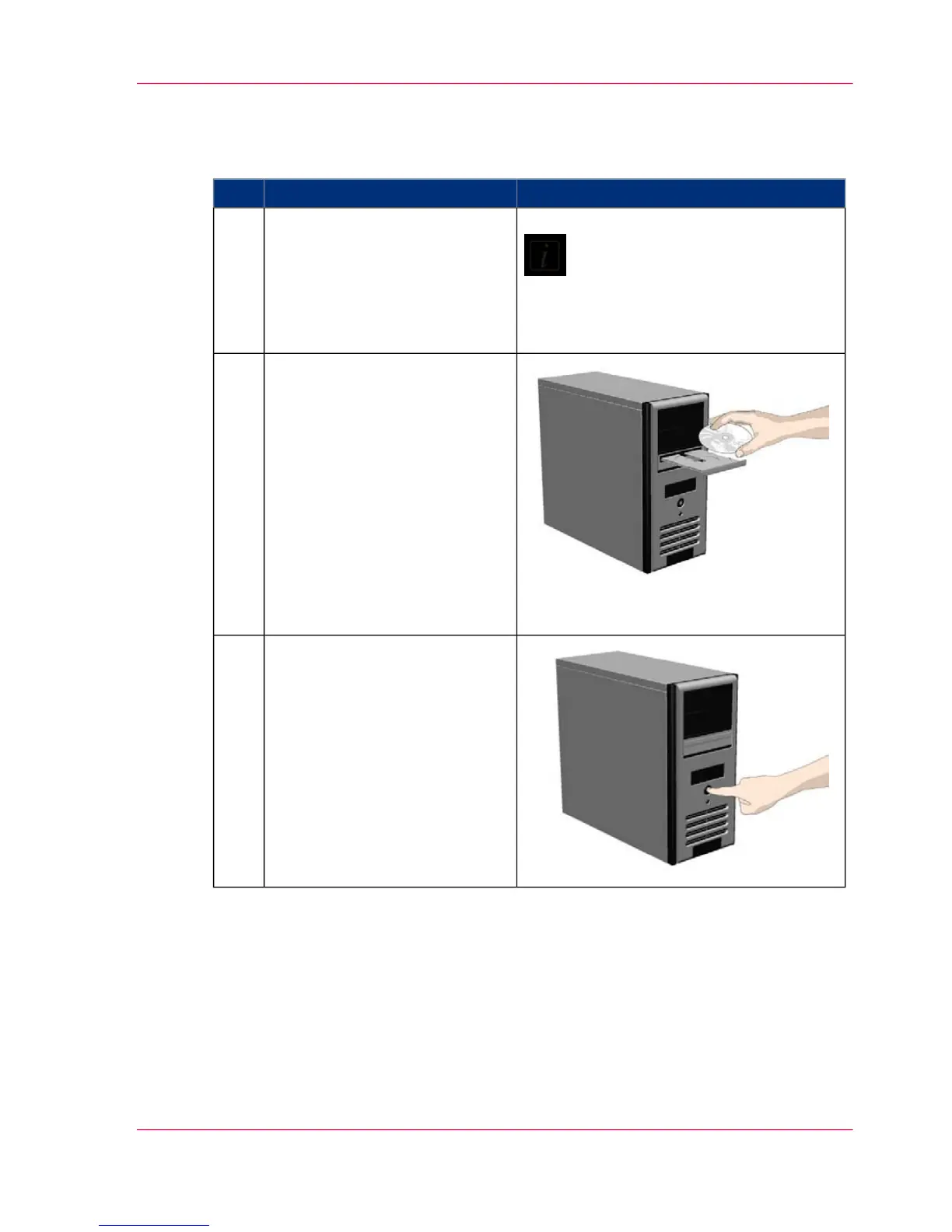Installation step by step
#
RemarksAction
Note:
: DO NOT YET CONNECT
THE SCANNER TO POWER
OR PC.
Your scanner should be placed
either on the specially designed
stand-alone floor stand or on a
sturdy table. Make sure there is
enough space behind the scanner
to allow the media to run out.
1
Install drivers and tools on your
PC.
1.Insert the CD-ROM into your
PC. Normally the setup program
interface will start automatically.
If it does not, locate the set-
up.exe file on the CD and start
it manually.
2. Follow the instruction of the
wizard.
4. Remove the CD-ROM when
installation is complete.
2
Shut down the PC.
Your PC must be powered off
before connection with the
scanner.
3
Chapter 3 - Installation 15
Installation