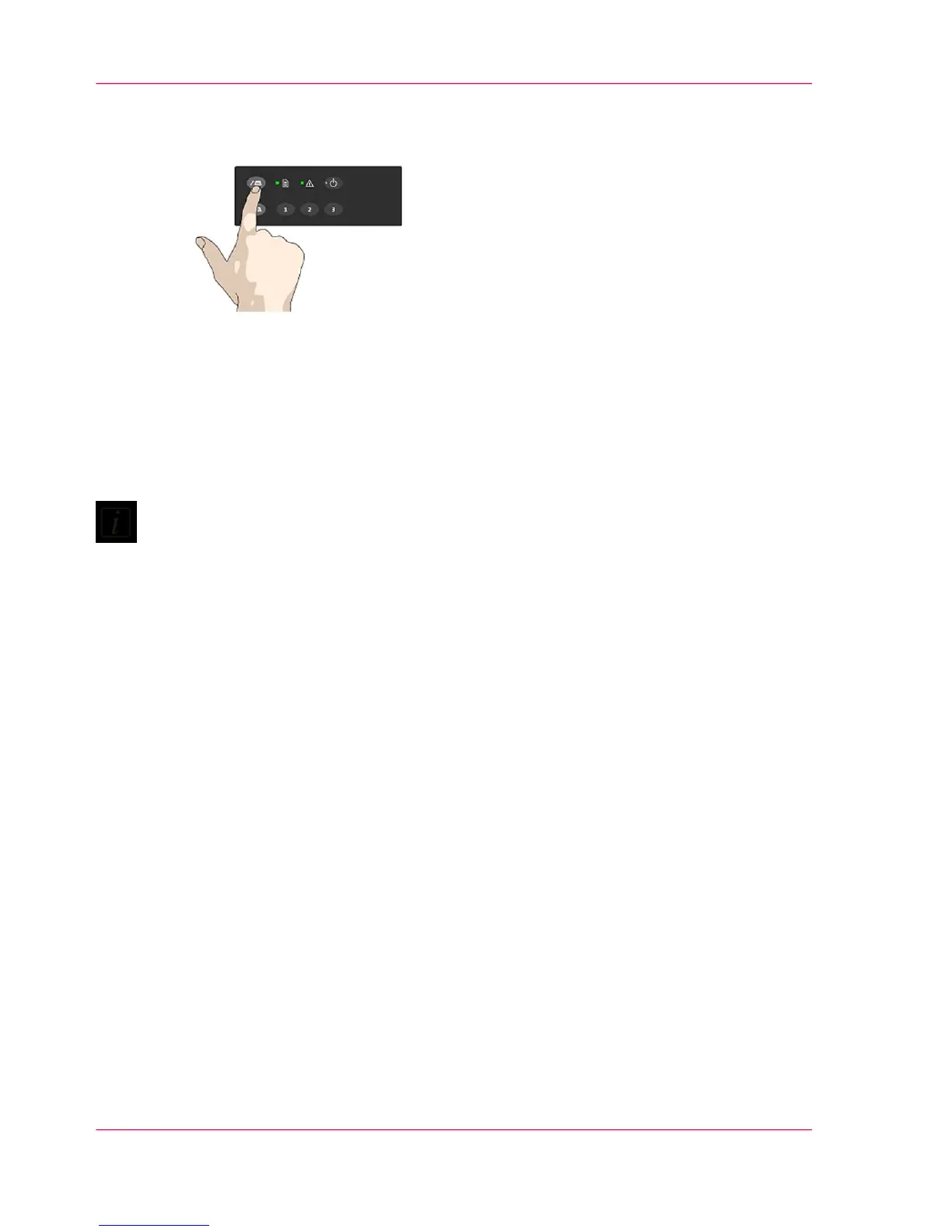2.
Press the Paper Forward button if you wish to eject the original out the back of the
scanner.
Soft handling
1.
The Soft-handling option can be selected in your scan application.
Softhandling means that feeding and scanning are slowed down.
You can use the option with both Manual and Automatic loading.
Note:
The availability of the soft handling load option depends on your scan/copy software and
its level of compatibility with the scanner model.
Use Soft-handling with
■
Old, curled or creased originals that trigger a paper jam.
See Trouble Shooting – Paper Jam error for correcting a paper jam error.
■
Fragile originals you want passed delicately through the drive system.
Chapter 5 - Loading an original30
Loading Originals into the scanner