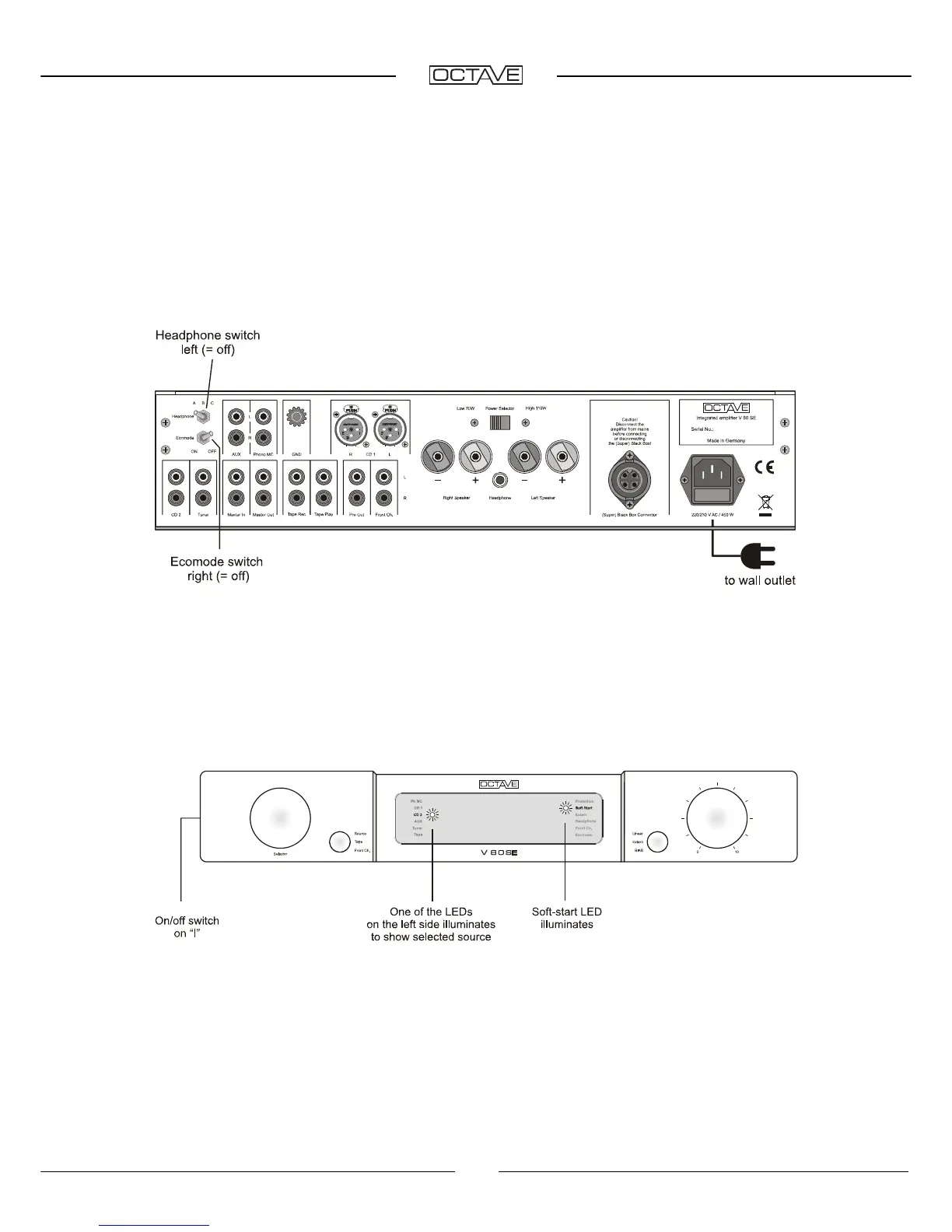13
3. GETTING STARTED
3.4. Switching on for the first time – the soft-start feature
Check that the headphone and Ecomode switches are in the "off" position and plug your amplifier
in. (On new units, both of these switches are set to "off" at the factory).
Now switch the V 80 SE on using the amplifier’s power on/off switch.
2 or 4 LEDs will illuminate, depending on the position of the switch. The soft-start LED will illumi-
nate.
The soft-start LED will remain lit until the unit has powered up. It will extinguish about a minute lat-
er, at which point the amplifier is ready for use.
