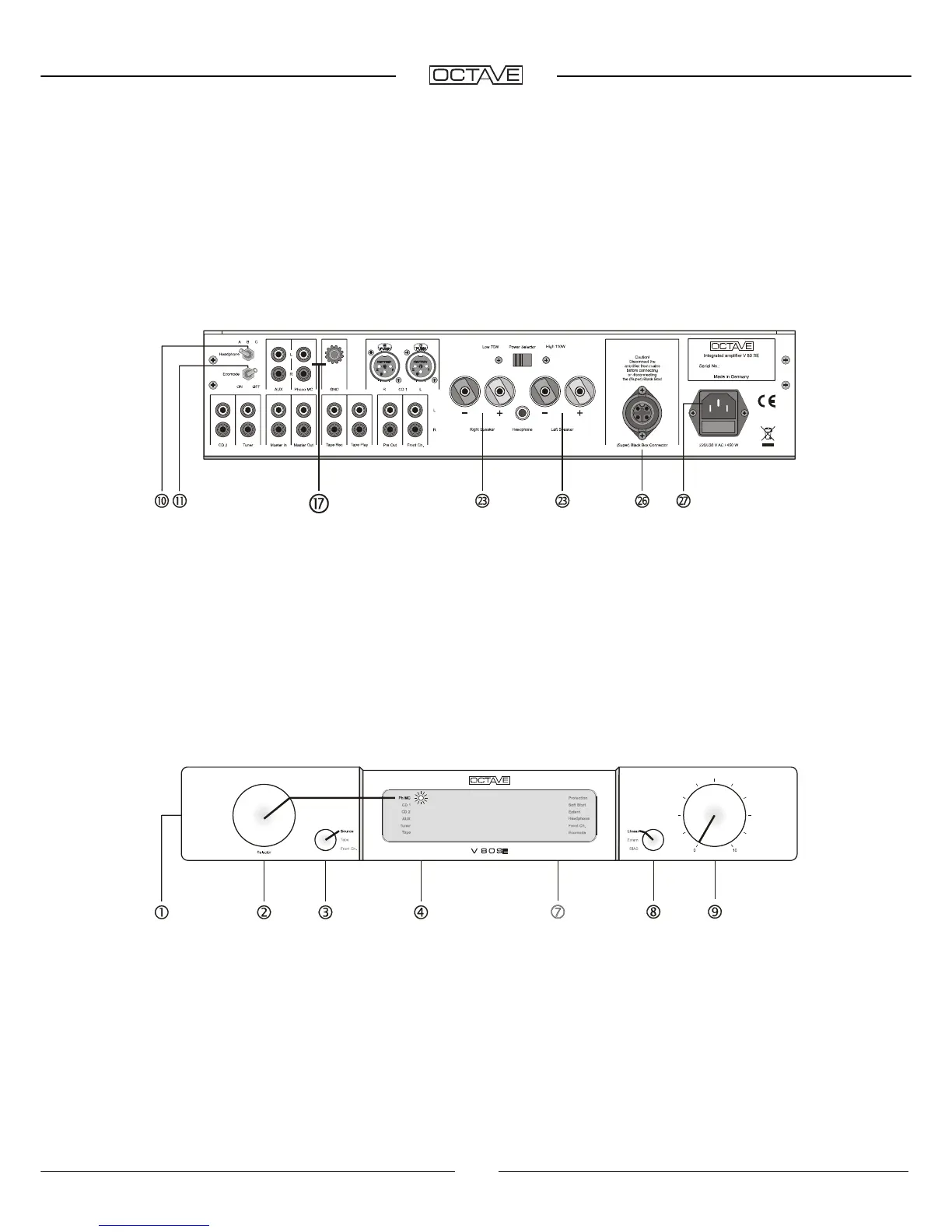20
6. RECOMMENDED SETTINGS
6.1. Phono (MM) or optional MC playback
Rear panel connections
Headphone [10] switch left = off; Ecomode [11] switch right = off; Turntable ground lead (if present)
to GND socket [17]; RCA cable from turntable to Phono [17]
(left channel: white, right channel: red) Speaker cables and power cable are connected to [23] +
[27]
Front panel switch settings
Power switch [1] on "I"; secondary input selector [3] on Source; turn input selector [2] until the
Phono LED illuminates in [4],
mode selector [8] on Linear, volume control [9] initially on "0". (see
Chapt. 11 "Phono option")