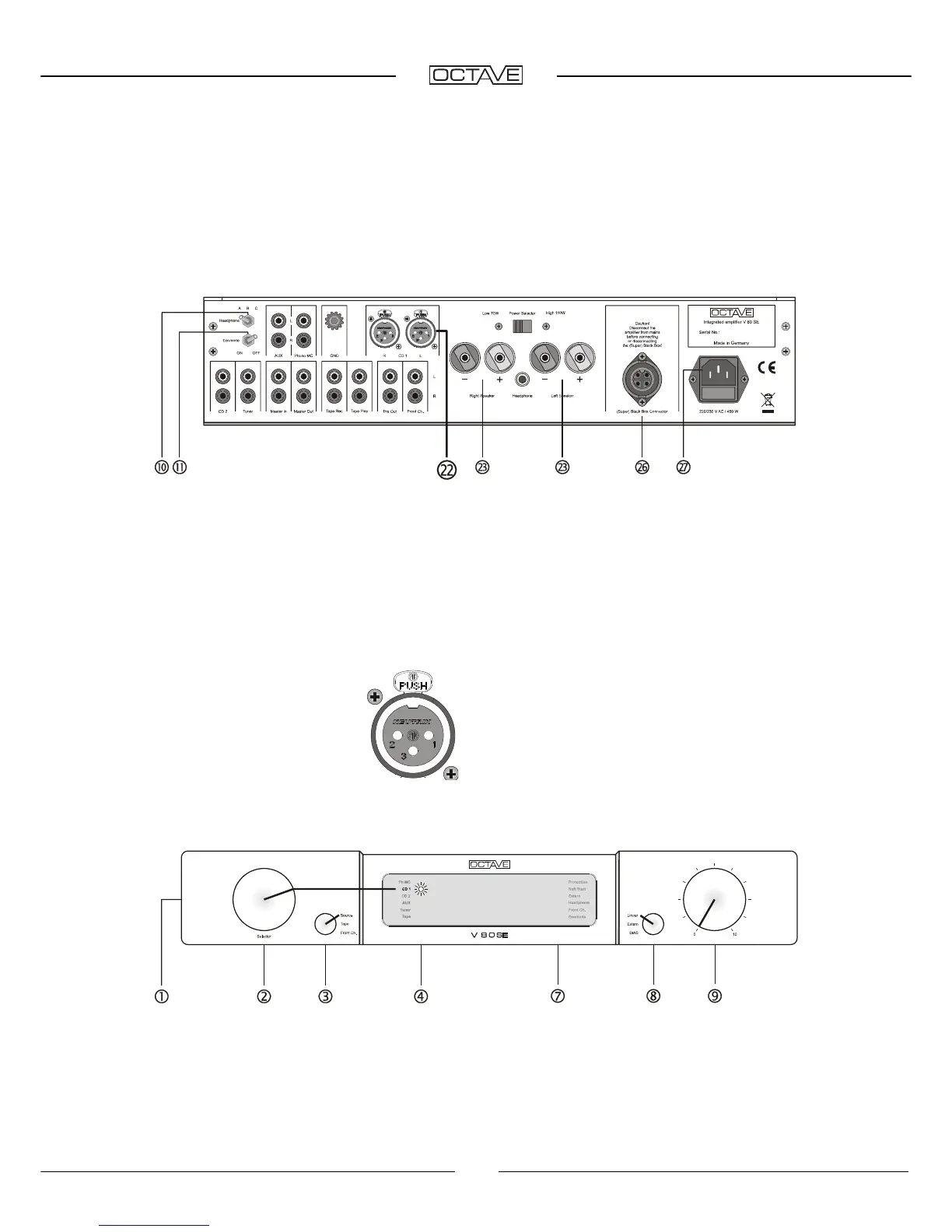21
6. RECOMMENDED SETTINGS
6.2. Line playback such as CD 1, CD 2, AUX, Tuner
Rear panel connections
Headphone [10]
switch left = off; Ecomode [11] switch right = off. Connect XLR cable from CD
player to XLR input [22]. (You might need to push the locking lever down to plug the XLR in. You
will certainly need to push the locking lever down to remove the XLR.) Speaker cables and power
cable are connected to [23] + [27].
The XLR input is a genuine balanced input that meets studio standards. The input sockets are
female. You can use a cable without a continuous ground connection.
1 = Ground
2 = +
3 = -
Front panel switch settings
Power switch
[1] on "I"; secondary input selector [3] on Source. Turn input selector [2] until CD1
LED illuminates in [4]. Mode selector [8] on Linear, volume control [9] initially on "0"
