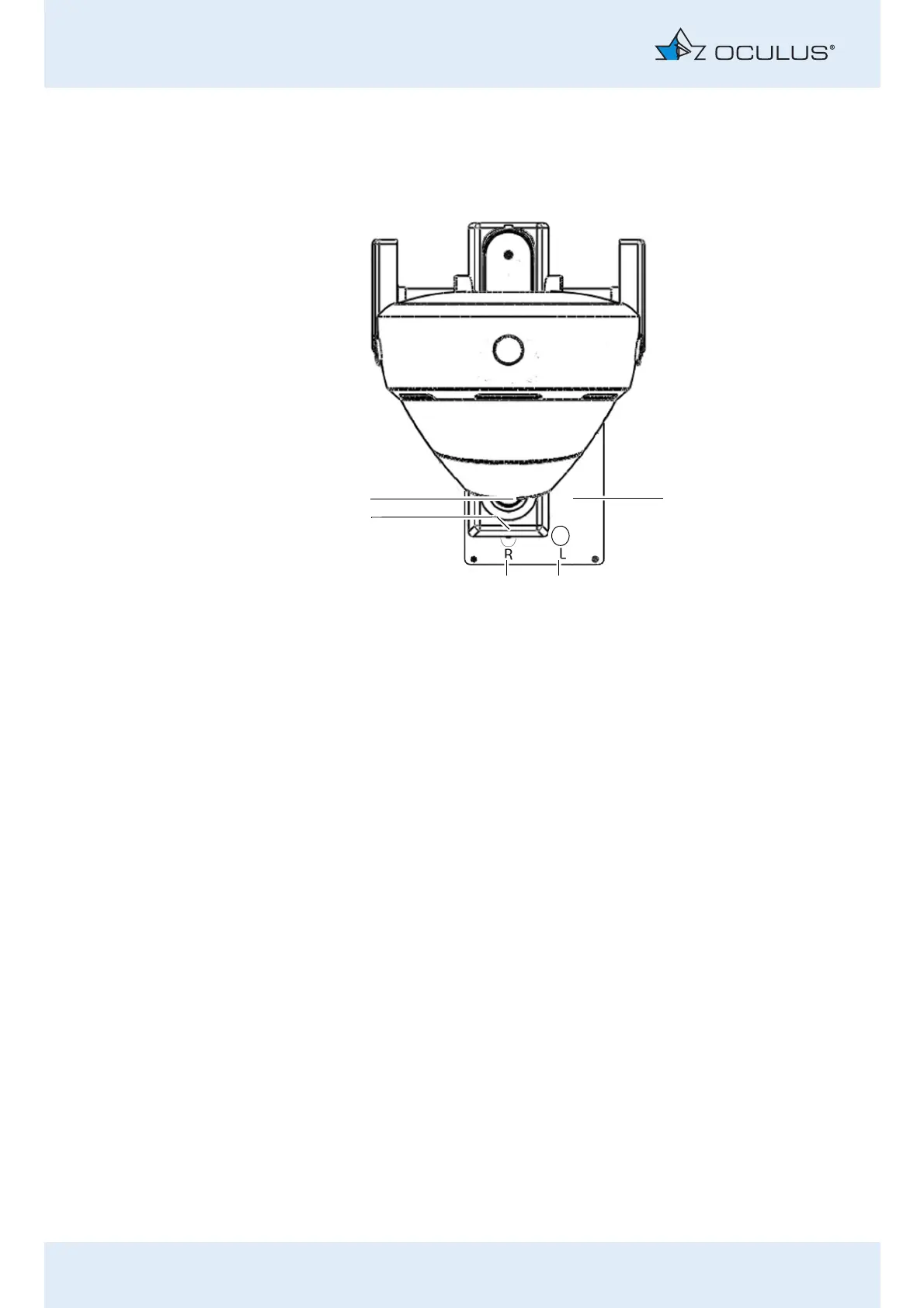11 Measuring Procedure
34 / 85 Instruction Manual Pentacam® AXL (G/70100/EN 1121 Rev04)
Example of a rough adjustment for the right eye: Move the cross
slide (1) until the marking at the end of the cross slide roughly
coincides with the circle R (3) on the sliding plate.
Look at the patient’s eye you are examining from one side and make
sure that his/her eye is in front of the measuring window.
If necessary, adjust the position of the cross slide to the left or right.
Darkening the room/dark sheet
If the lighting in the examination room has not been turned down or
switched off, use the dark sheet supplied to cover the patient and the
Pentacam.
Advice the patient to look at the red fixation target/point.
1 Cross slide 4 Marking on the cross slide
2 Left marking 5 Joystick
3 Right marking
Fig. 11-2: Markings on the cross slide
