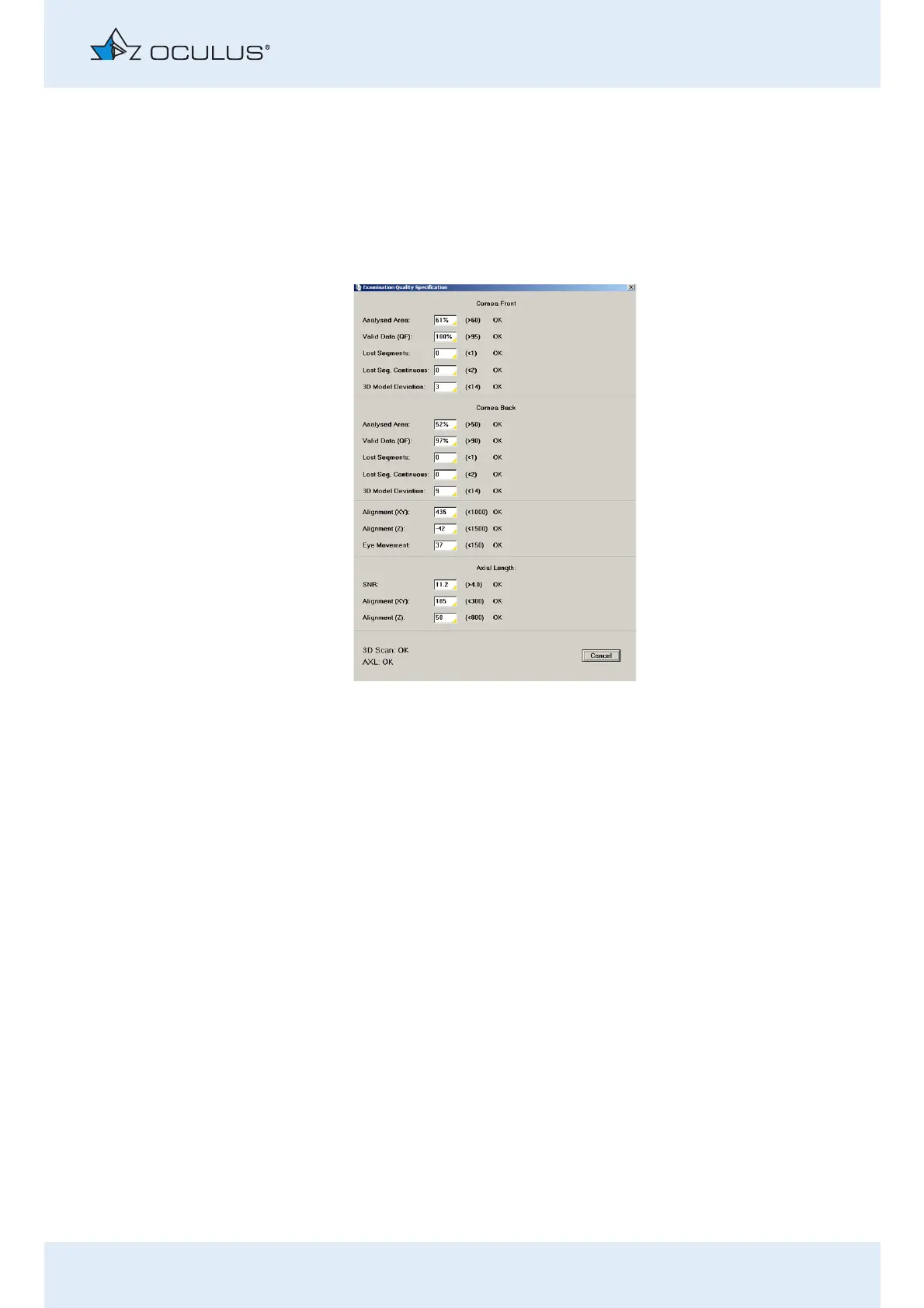11 Measuring Procedure
Instruction Manual Pentacam® AXL (G/70100/EN 1121 Rev04) 47 / 85
reads OK, the measurement is correct and can be reproduced.
SNR >=6.3
is yellow, you may want to repeat the measurement. SNR >=5.0
is red, must repeat the measurement. SNR < 5.0
If the "QS" displayis highlighted in yellow, click on the "QS" button.
The following dialog box appears:
Check the measurement results.
If you have any doubts, repeat the measurement.
Fig. 11-14: Examination Quality Specification
