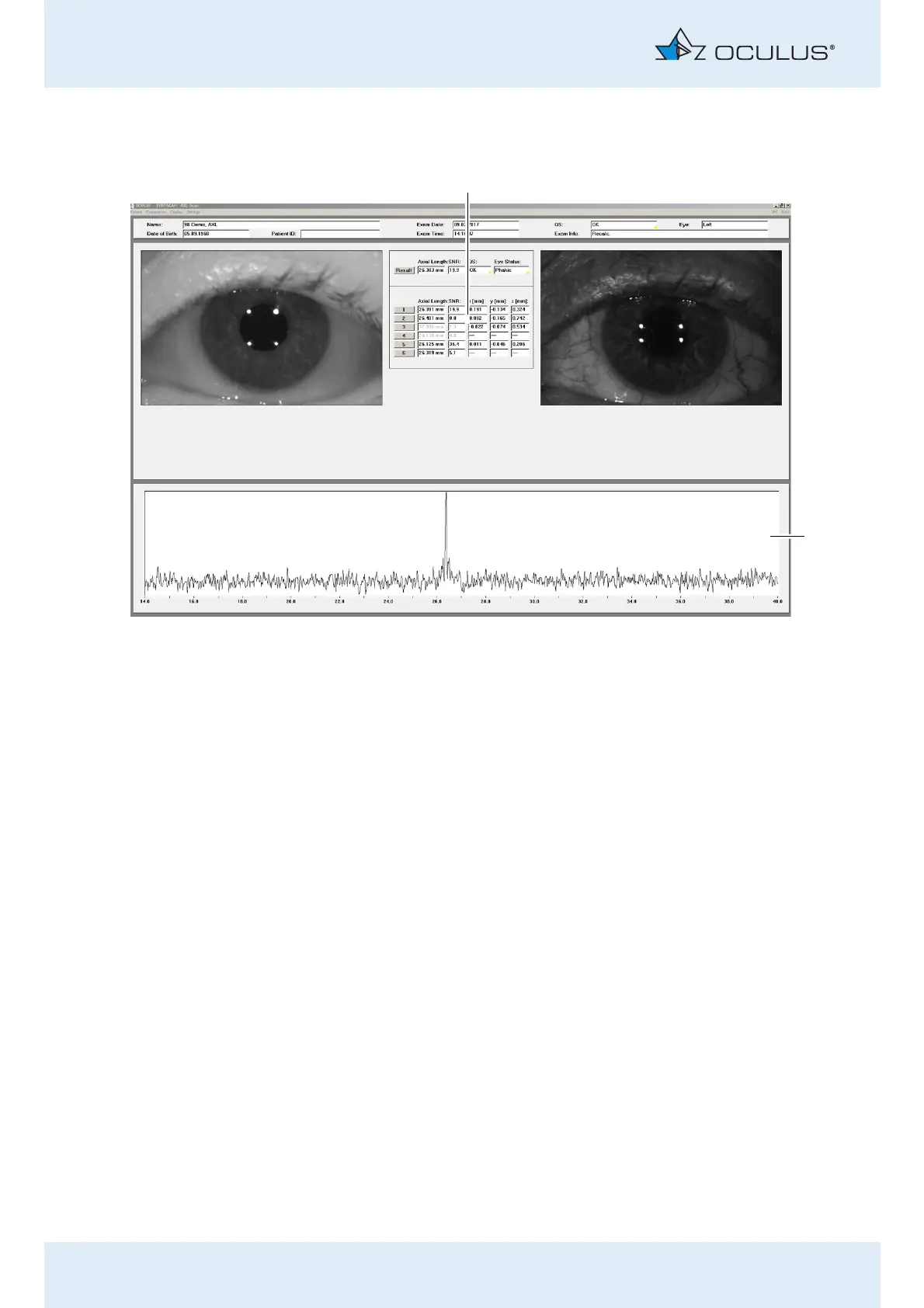11 Measuring Procedure
46 / 85 Instruction Manual Pentacam® AXL (G/70100/EN 1121 Rev04)
AXL scan data (1)
Axial length: The final result of the axial length is calculated just of
all feasible SNR peaks. If you push the button “Result” the signal
curve of the best scan is displayed.
SNR: Signal to noise ratio
reads OK, the measurement is correct and can be reproduced.
SNR >=6.3
is yellow, you may want to repeat the measurement. SNR >=5.0
is red, must repeat the measurement. SNR < 5.0
If only one of six SNR values is valid, it will only be displayed as an red
single value, even though the SNR value is above the limit.
1 – 6, x (mm), y (mm), z (mm): Display of all six single scans with
results. Via clicking on the numbered buttons the respective signal
curves can be viewed.
Grey coloured values: In order to enhance the quality of
measurements all single scans are screened to remove invalid signal
peaks. These are displayed in grey colour and are not considered in
the final result, see
fig. 11-13, page 46.
QS: If the AXL scan data (1)
1 Single scans with with grey coloured values 2 Signal to noise ratio of the axial length measurement
Fig. 11-13: Display "AXL-Scan“
