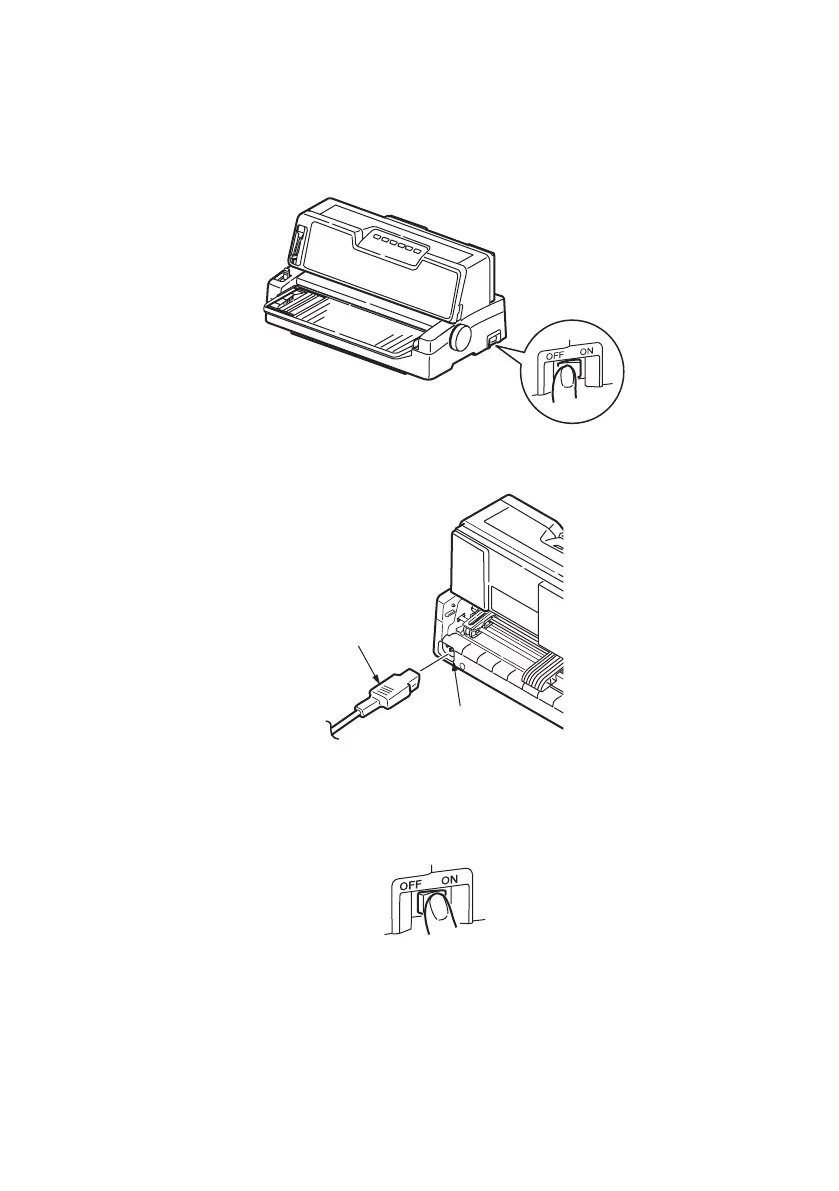Getting started > 13
Powering on your printer
1. Ensure that your printer Power Switch is set to OFF.
2. Connect the power cable connector (1) to the power connector (2)
on the printer.
3. Connect the power cable to a 220/240 V AC power outlet and
switch on the outlet power.
4. Turn the printer Power Switch to ON.
5. Check that the POWER indicator on the control panel illuminates.