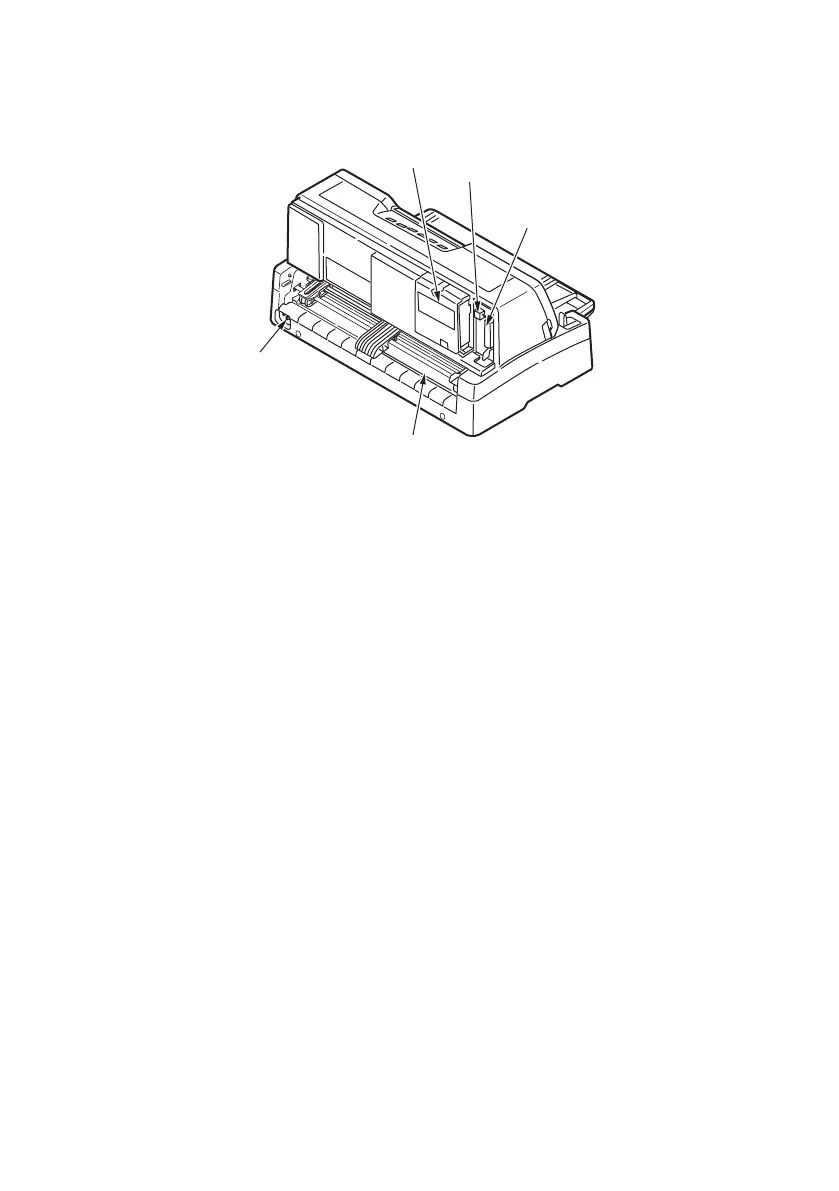Getting started > 11
Rear view
1. Optional connector position: connect to optional accessory serial
interface card or 100BASE-TX/10BASE-T network card.
2. USB connector: connect to USB interface cable.
3. Parallel connector: connect to parallel interface connector.
4. Pin Tractor: to load and feed continuous forms.
5. Power connector: connect to printer power cable.