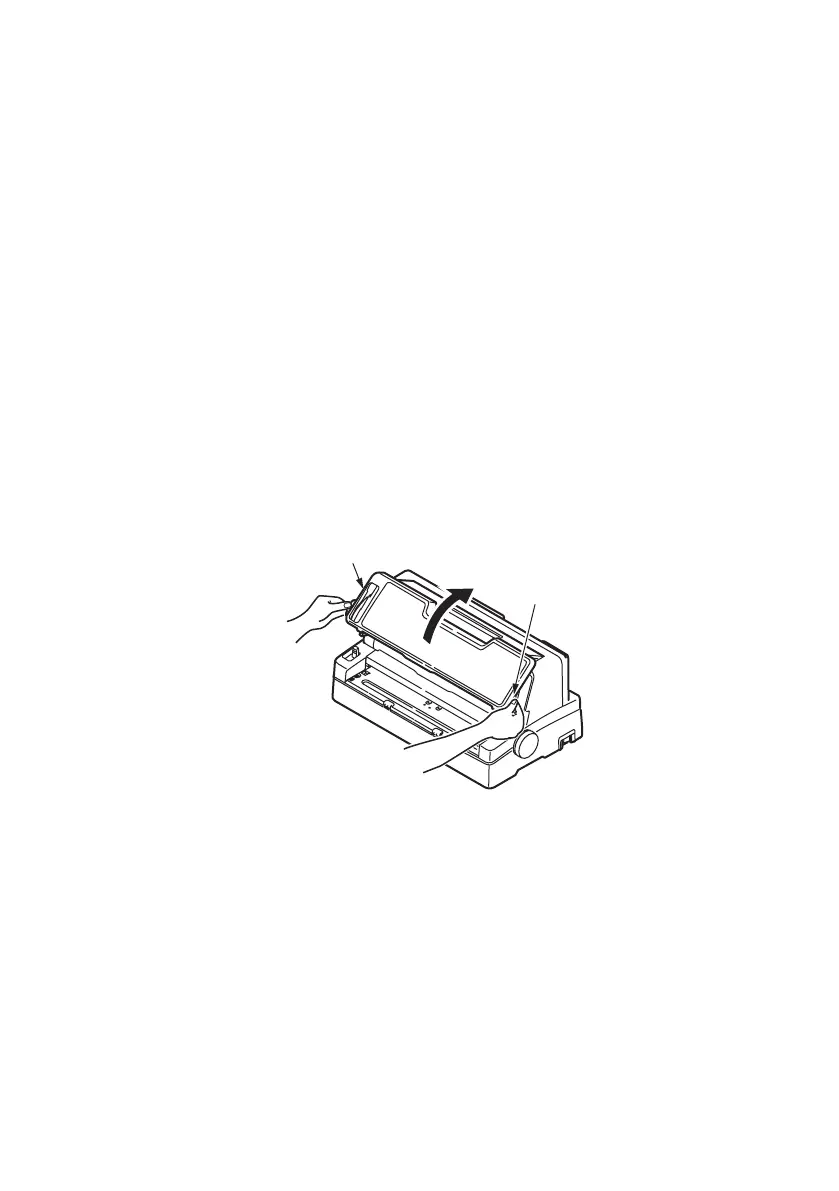Appendix B - Remove the shipping retainer (stopper) > 66
Appendix-B Remove the shipping retainer
(stopper)
The print head has been secured by the shipping retainer (stopper) to
prevent the printer from damage due to vibration and others during ship-
ment. Remove the shipping retainer (stopper) before starting to use the
printer.
NOTE
To secure the print head for transportation next time, move the print
head to the left and secure the print head with shipping retainer (stop-
per). Since the removed shipping retainer (stopper) is required for re-
transportation of the printer, store the shipping retainer (stopper) in a
safe place. To secure the print head with the shipping retainer (stopper),
reverse the steps of removing the shipping retainer (stopper).
1. Hold the levers on the right and left with both hands, and open the
access cover.