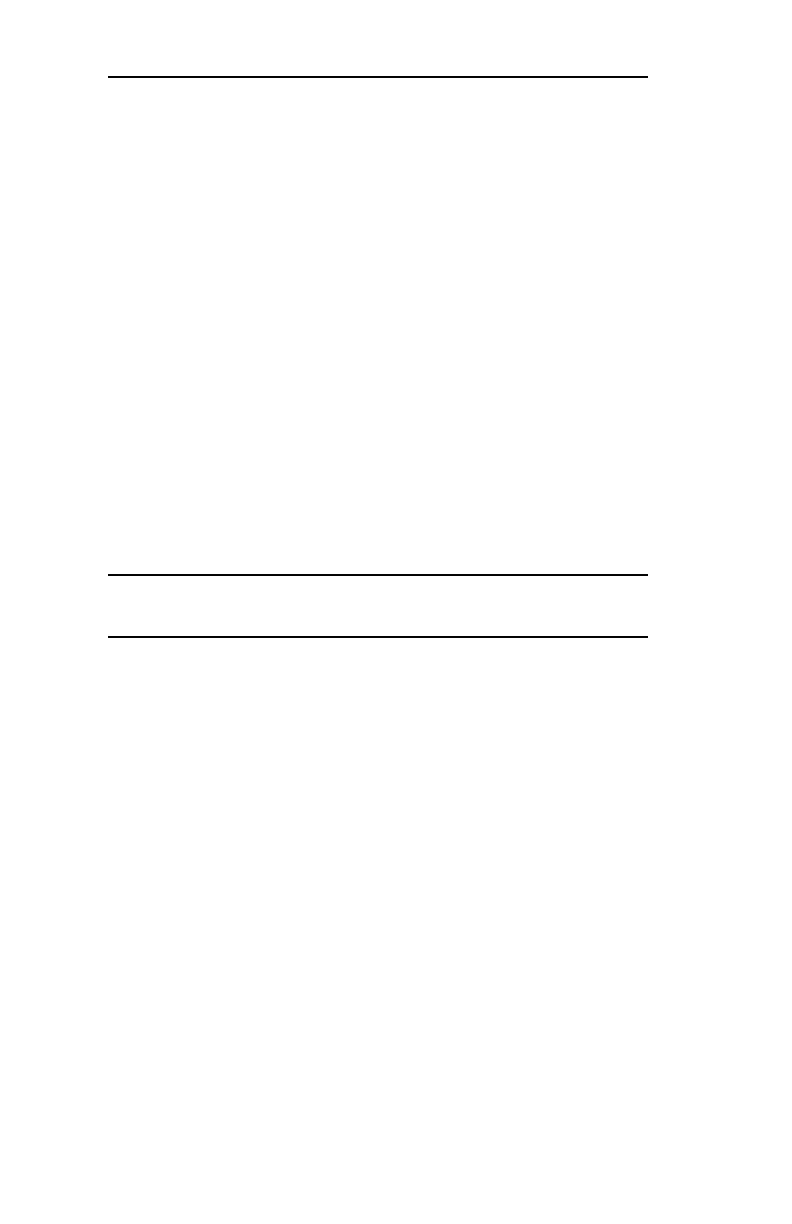IV - 18
Section 4 - Chapter 3 - TCP/IP Configuration and Printing
OKI OkiLAN 6020e User’s Guide
log_file_name
This is the path to a file where error information from
the lpd will be logged.
Example: If you are printing to an ASCII printer that
requires a carriage return/line feed, you may need two
separate printcap entries: one entry for print jobs which
terminate lines with a carriage return/line feed, and
another entry for print jobs which terminate lines with a
line feed only. Your printcap entries might look like the
following:
ascii_files|form.feed.Queue_on_Port_2:\
:lp=:mx#0:rm=pserver1:rp=MYQUEUEFF2:\
:sd=/usr/spool/myqueueff2:\
:lf=/usr/spool/myqueueff2/queue.log
asciilf_files|line.feed.Queue_on_Port_2:\
:lp=:mx#0:rm=pserver1:rp=MYQUEUELF2:\
:sd=/usr/spool/myqueuelf2:\
:lf=/usr/spool/myqueuelf2/queue.log
Note: Each printcap entry must have a different spool
directory to work properly.
Remote LPD Printing
The way print jobs are queued to a Remote LPD system
varies among the vendors that support TCP/IP. UNIX
systems that are BSD-based typically use the lpr
program to submit print jobs. Other UNIX systems may
use the lp program to submit print jobs. PC-based TCP/
IP packages often provide a command line lpr program
and a utility to redirect the output of an LPT port to a
Remote LPD system.
Consult your system administrator or software vendor
for assistance troubleshooting LPD.