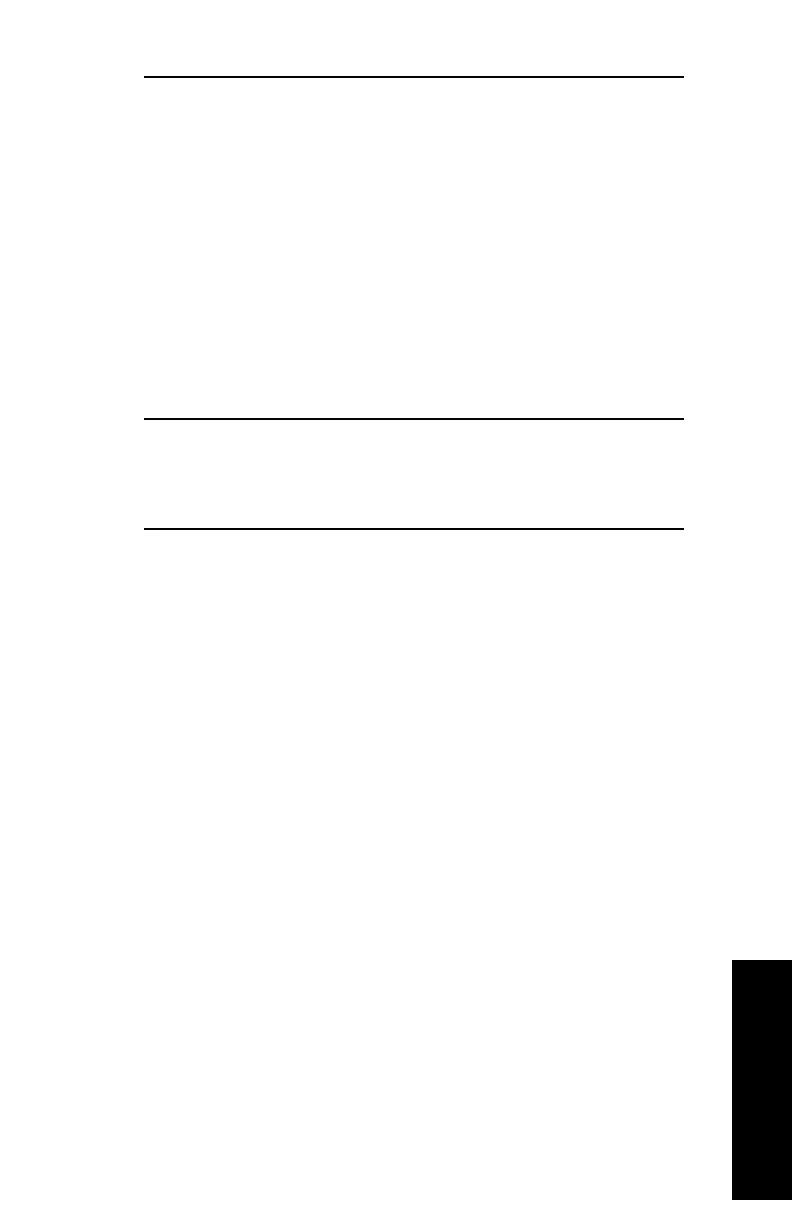V - 11
Section 5 - Chapter 3 - Printing in the OS2 Environment
OKI OkiLAN 6020e User’s Guide
LAN Manager/ Server
Chapter 3
Printing in the OS/2
Environment
Overview
OS/2 provides several methods for selecting a printer
from within an application. The best method to use
depends on the specific application. The following
methods are provided as simple examples for different
environments within OS/2.
Note: The following examples will work on any OS/2
machine on the network, provided that the
proper network privileges and protocols have
been observed.
OS/2 1.3
To specify a queue as the default for your system, do
the following:
1. Select Print Manager.
2. Select SETUP.
3. Select Application Defaults.
4. Change the default print queue to the print queue
associated with the OkiLAN 6020e.
OS/2 Presentation Manager applications which use the
default printer will now print to the OkiLAN 6020e
printer.
OS/2 2.X and OS/2 Warp
To specify the printer attached to the OkiLAN 6020e as
the OS/2 default printer, do the following:
1. From the desktop, right-click on any printer icon.
2. Select the right arrow next to Set Default. A list of
print queues defined for your system will display.
