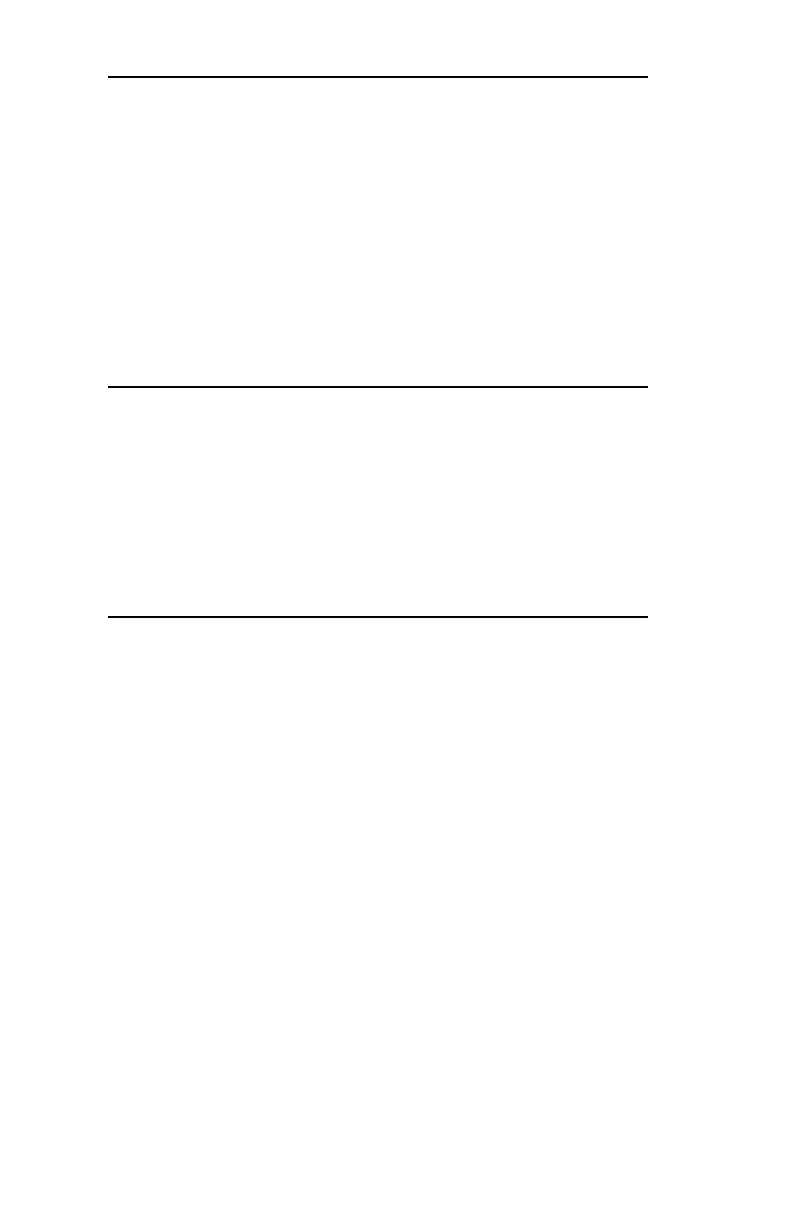V - 10
Section 5 - Chapter 2 - Installation
OKI OkiLAN 6020e User’s Guide
Printing a Configuration Sheet
You can verify communication by printing a
configuration sheet using OkiNet for OS/2.
1. Select Configure from the main Print Server
window.
2. Select Configure Print Server.
3. Select the OkiLAN 6020e you would like to test.
4. From the options, select Print Configuration Sheet.
5. Click the Configure button.
Note: In order for the configuration sheet to print
correctly, the OkiLAN 6020e must determine if
the connected printer is a text, PCL, or
PostScript printer. The default is text. If the
connected printer is a PostScript-only printer,
you will have to reconfigure the OkiLAN
6020e to print the configuration sheet in
PostScript. The configuration sheet will print to
all connected printers.
A configuration sheet will print automatically if the
OkiLAN 6020e fails due to a network protocol error.