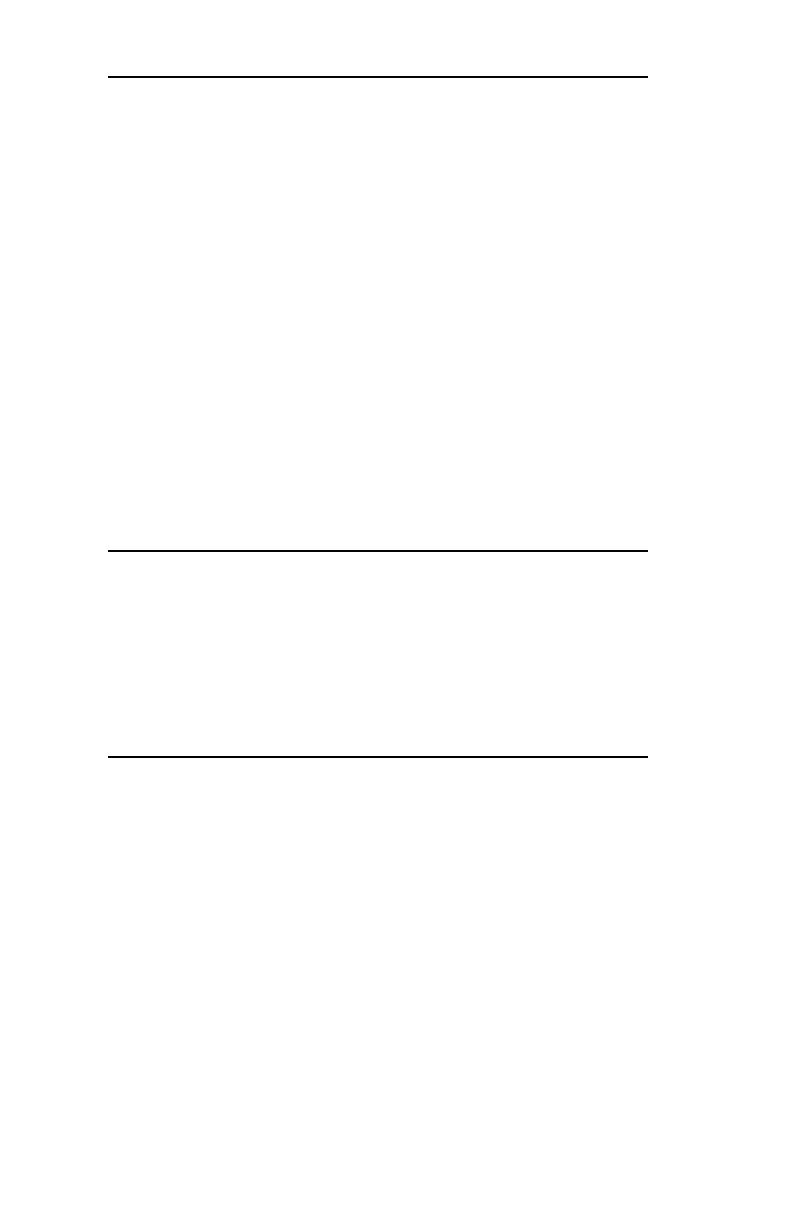IV - 60
Section 4 - Appendix B - Application Considerations
OKI OkiLAN 6020e User’s Guide
Configuring the OkiLAN 6020e IP
Address with RARP
RARP is an acronym for
R
everse
A
ddress
R
esolution
P
rotocol. Every TCP/IP network device must have a
unique 32-bit IP address. TCP/IP network devices will
have both an IP address and a 48-bit Ethernet (network
hardware) address. Ethernet addresses usually cannot
be configured and are hard coded by the manufacturer
of the device. RARP is a protocol used by devices that
know their network hardware address, but do not know
their IP address. When powering up on a network, a
device that uses RARP will broadcast its network
hardware address in a RARP request message. A RARP
server (which may be a UNIX workstation) will
respond with an IP address. The device will then know
its IP address and use this address to perform
subsequent TCP/IP transactions.
Note: Once the OkiLAN 6020e has been assigned an
IP address, the OkiLAN 6020e configuration
utility (which is accessed by telneting to the
OkiLAN 6020e) or OkiNet for TCP/IP will
allow you to change and/or make the IP
address permanent. This means that a RARP
server needs to be available only during
installation of the OkiLAN 6020e.
Address Formats
Network hardware addresses are 48-bits and are
expressed in 6 bytes in hexadecimal format usually
separated by colons. Each hexadecimal byte has a
range from 00 to FF.
Example: 00:02:16:17:50:A4
IP addresses are 32-bits and are expressed in 4 bytes in
decimal format usually separated by periods. Each
decimal byte has a range from 0 to 255.
Example: 192:168:42:55