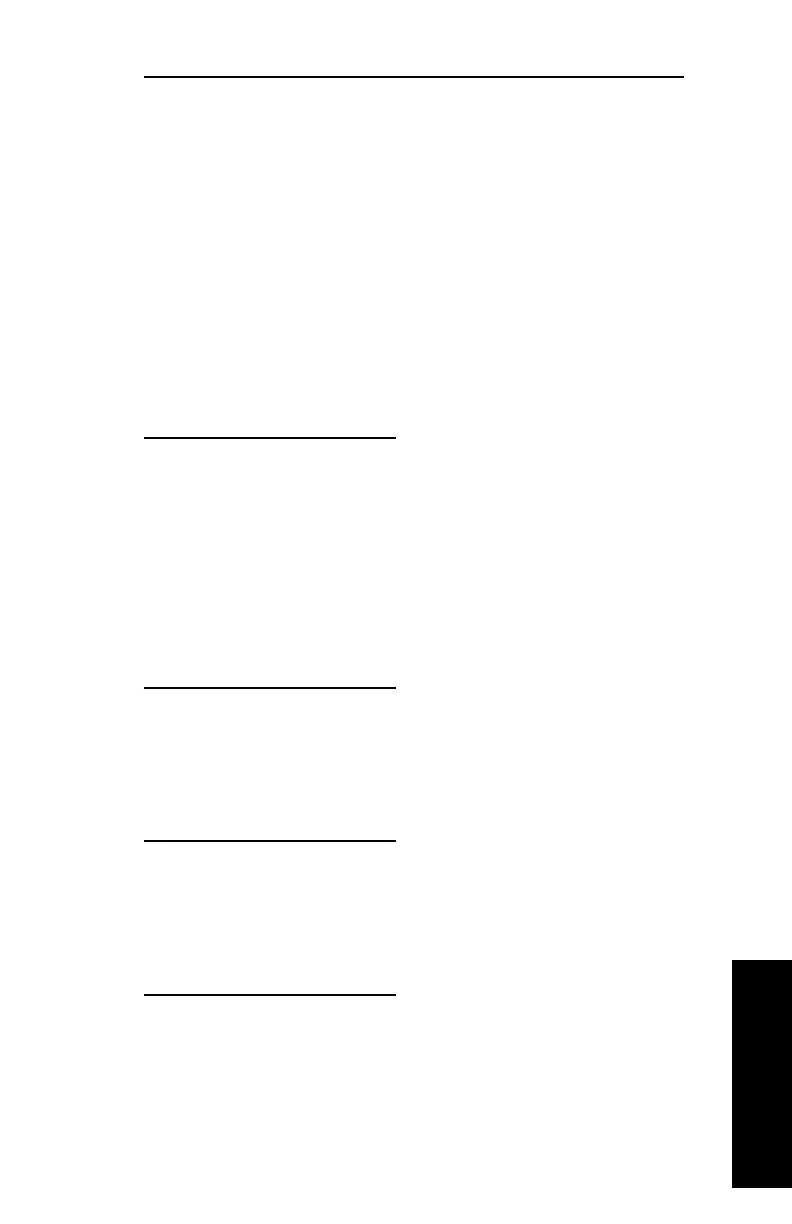Index - 3
Index
OKI OkiLAN 6020e User’s Guide
Index
INSTALL, LAN Manager/LAN
Server
installation, VI-7
running the utility, VI-7
IP Address
assigning
BOOTP, IV-11 to IV-12
DHCP, IV-10
gleaning, IV-9
RARP, IV-11 to IV-12
static route entry, IV-11
choosing, IV-7
J
JetAdmin Support, II-6 to II-7
AppleTalk configuration,
II-7
NetWare configuration, II-6
to II-7
obtaining diagnostic
information, II-7
TCP/IP configuration, II-7
L
LAN Manager/LAN Server
INSTALL, VI-7
Language Switching
NetWare, III-11 to III-12
N
NDPS, III-33
NDS Settings in NetWare, III-9
NPrinter Mode in NetWare,
III-5
O
OkiLAN 6020e Diagnostic
Information
displaying in OkiNet for
TCP/IP, IV-34
OkiLAN 6020e Utility
(EtherTalk)
advanced configuration
options, VII-6
enable port option, VII-7
error messages, VII-11 to
VII-12
finding the OkiLAN 6020e,
VII-4
renaming the OkiLAN
6020e printer, VII-5
reset board option, VII-7
restore defaults, VII-7
running, VII-4
selecting a zone, VII-5
set type option, VII-6
status option, VII-6
OkiNet Connect
for DLC, VIII-12 to VIII-13
for TCP/IP, VIII-3 to
VIII-6, VIII-10 to VIII-12
OkiNet for NDS, III-24 to III-32
adding or removing the
print serv, III-31
configuring the OkiLAN
6020e, III-31
creating a new OkiLAN
6020e object, III-28
installing, III-27
printing with an OkiLAN
6020e print server, III-29
to III-30
OkiNet for NetWare
configuration options, III-7
customized views, creating,
III-19
enabling/disabling proto-
cols, III-17
NetWare queues configura-
tion options, III-9
output port configuration
options, III-11 to III-13
