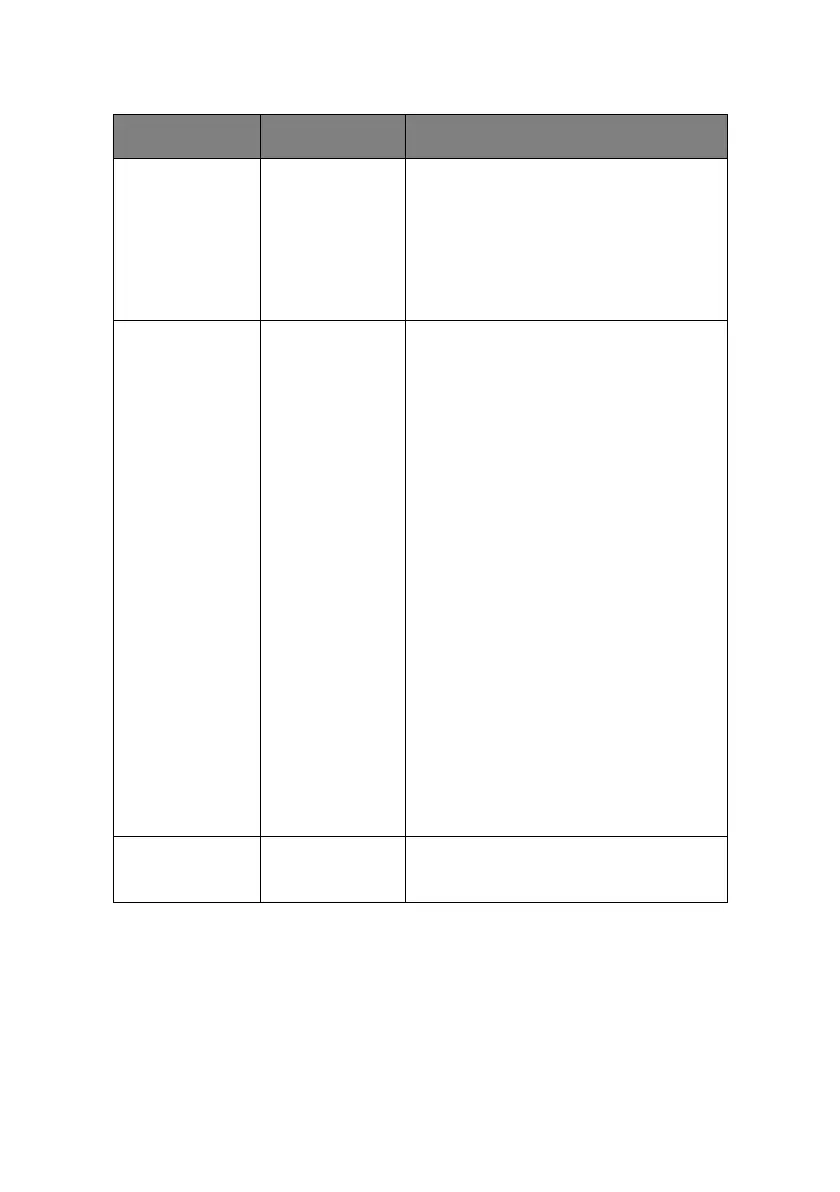Appendix: the printer menu > 118
Enable HDD No
Yes
Even if a machine is inoperable at
installation because an HDD has been
damaged, you can make the machine
operable by setting to NO to signify that
no HDD is attached, regardless of the
existence of an HDD. While NO is set,
access to an HDD results in FAIL because
the HDD is regarded as not attached even
if the HDD is operating normally.
Erase HDD Execute Appears only when an HDD has been
installed in the printer.
This function erases all data from the disk
so that the data cannot be restored.
Exiting the menu after a setting is made
restarts the printer, starting erasing the
disk. The percent progress of the erasing
is displayed on the operation panel.
Pressing Enter displays the following
confirmation message:
Are You Sure?
- Yes
- No
Selecting No returns the display to the
previous menu screen. By selecting Yes,
the menu is immediately exited, the
printer reboots, and the erasing operation
starts. Pressing and holding the Cancel
button during erasing displays the
following confirmation message for
cancellation of the erasing:
Do You Cancel?
- Yes
- No
Selecting No continues the erasing.
Selecting Yes cancels the erasing, formats
the disk and restarts the printer.
Enable
Initialization
No
Yes
Prevents a setup change accompanying
initialization of Block Device (HDD,
FLASH).
ITEM VALUE DESCRIPTION
