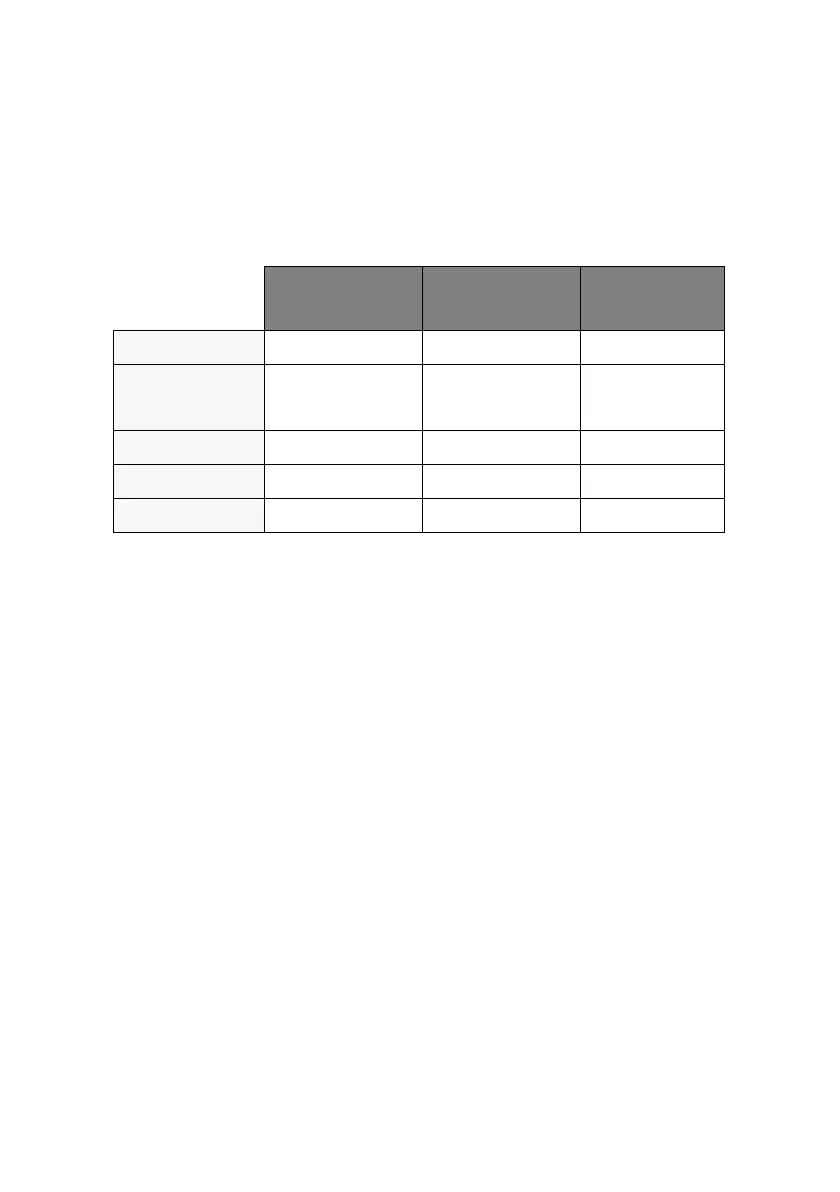Installing a network printer > 60
U
SING
THE
ADD
PRINTER
WIZARD
M
ETHOD
SUMMARY
The following table shows the different ways to connect to the
printer (i.e. port types).
A
BOUT
THE
DIFFERENT
METHODS
Windows Rally
Windows Rally is an automated “plug and play” type utility that
allows users to discover and configure network devices
effortlessly.
Windows standard TCP/IP port
The standard TCP/IP port simplifies connecting to remote printers
using the TCP/IP protocol. A computer that acts as a print server
must run the TCP/IP protocol in order to print.
You can configure this to use either LPR or Raw (e.g. Port 9100).
OkiLPR
Used to connect your printer over TCP/IP using an LPR port.
OkiLPR also includes useful tools enabling you to download PS
and PRN files directly to your printer, and automatically redirect
jobs to other printers on the network.
WINDOWS
2000
WINDOWS XP WINDOWS
VISTA
Windows Rally No No Yes
Windows
Standard TCP/
IP Port
Yes Yes Yes
OkiLPR Yes Yes No
IPP Yes Yes Yes
NetBEUI Yes Yes No
