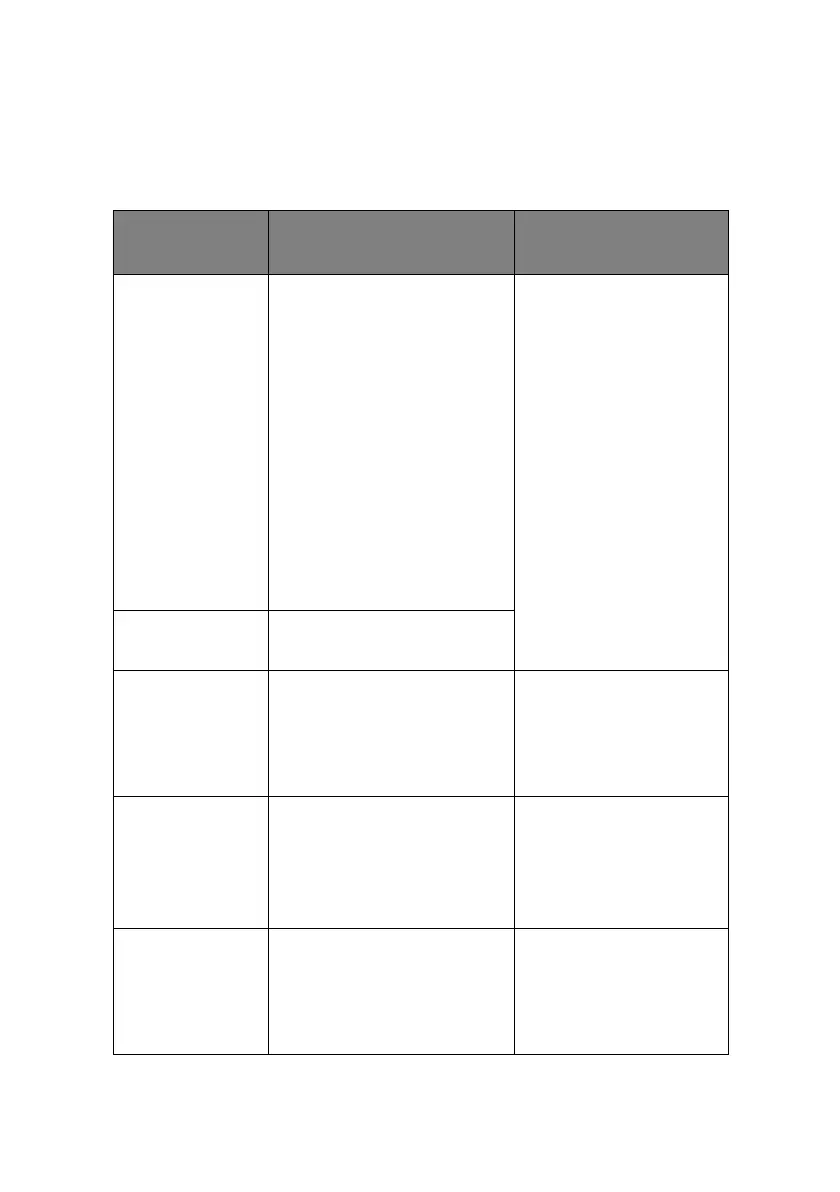Introduction > 12
C
ONFIGURATION
METHODS
You can configure the print server by using one of the following
methods:
UTILITY FEATURES SYSTEM
REQUIREMENTS
Quick Setup
(see page 14)
Configure the print server
easily and simply without
installing any software
packages into your system.
You can set the following:
• Enable/disable TCP/IP,
EtherTalk, NetBEUI
protocols.
• Set IP address, Subnet
Mask and Gateway for
TCP/IP manually or by
using DHCP.
• Zone name and Port
name for EtherTalk.
Windows*
•Vista
•XP
•2000
* with TCP/IP protocol
or IPX/SPX protocol
installed.
AdminManager Configure the print server in
detail.
Web Browser Configure the print server
and printer by using a Web
browser.
Microsoft Internet
Explorer or similar.
Operating system that
supports the Web
browser.
TELNET Configure the print server
using TELNET.
Third-party vendor
developed TELNET
client package.
A TELNET Application
is standard in Windows.
SNMP The printer and network
card can be controlled
using a third-party vendor
developed SNMP
application.
Third-party vendor
developed SNMP
application.
