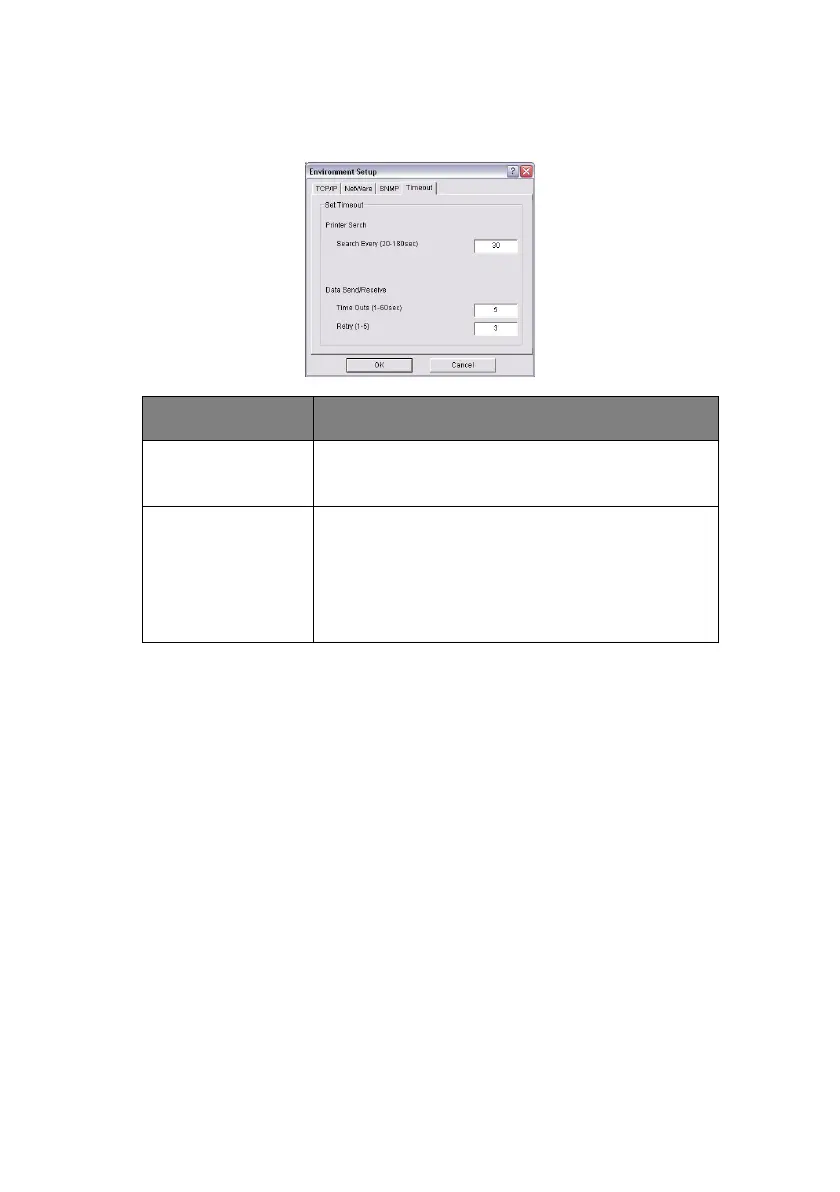Using adminmanager standard setup > 46
Timeout Tab (Environmental Setup)
H
ELP
MENU
About
Provides software Version and copyright information.
ITEM COMMENTS
Set Timeout: Printer
Search
Search Every (20-180sec)
Set the response waiting time from the network card
in seconds. Default is 30 seconds.
Set Timeout:
Data Send/Receive
Time Outs (1-60sec)
Set time out between AdminManager and the network
interface card in seconds. Default is 5 seconds.
Retry (1-5)
Sets how many times AdminManager will retry to
transmit/receive data to/from the network interface
card. Default is 3 retries.
