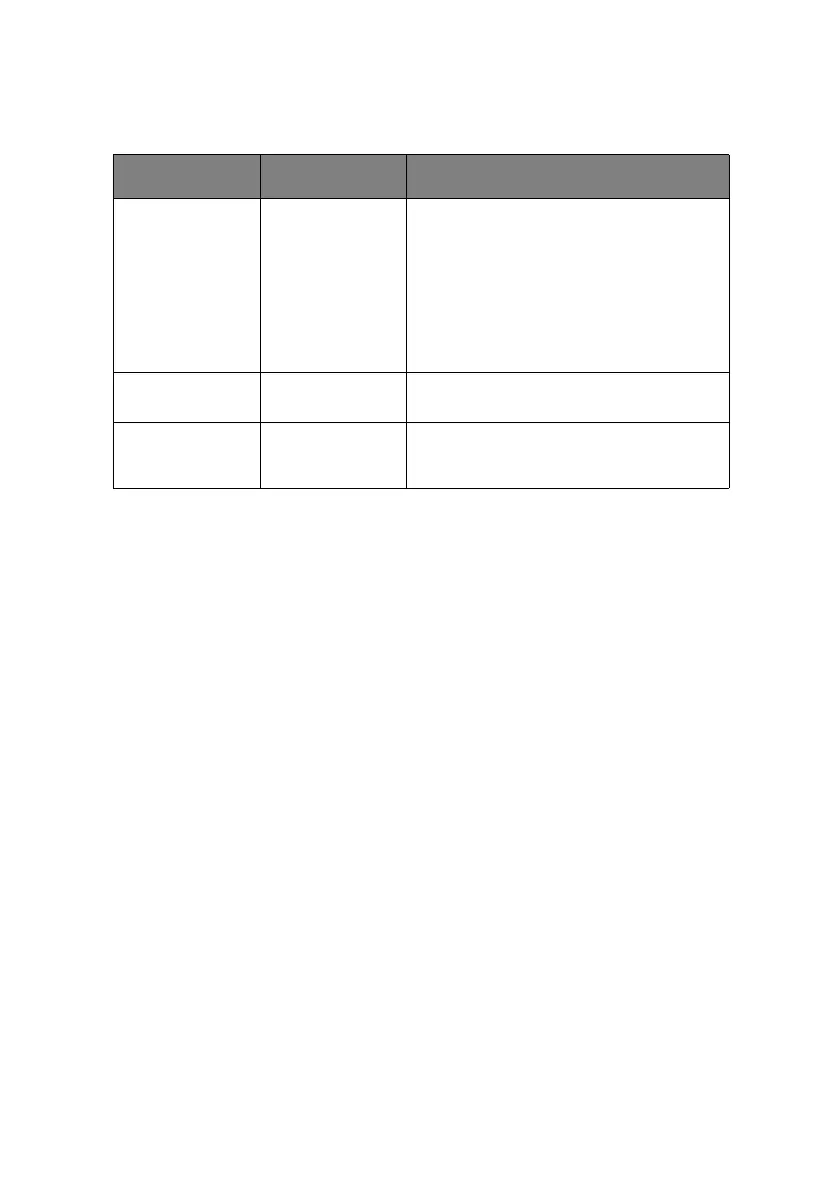Appendix: the printer menu > 119
P
OWER
SETUP
ITEM VALUE DESCRIPTION
Peak Power
Control
Normal
Low
The fuser of the printer has two lamps.
When the lamps turn on, the printer’s
power draw increases dramatically.
Normal: Both lamps light at the same
time. When this happens, the printer’s
power draw increases dramatically.
Low: The lamps do NOT light at the same
time. The printer’s electrical draw
increases, but not as dramatically.
Power Save Enable
Disable
Enables/Disables the power save mode.
Moisture Control On
Off
Sets Off/On of Moisture Control mode.
When On, the printer may take some time
to complete printing the first-off sheet.
