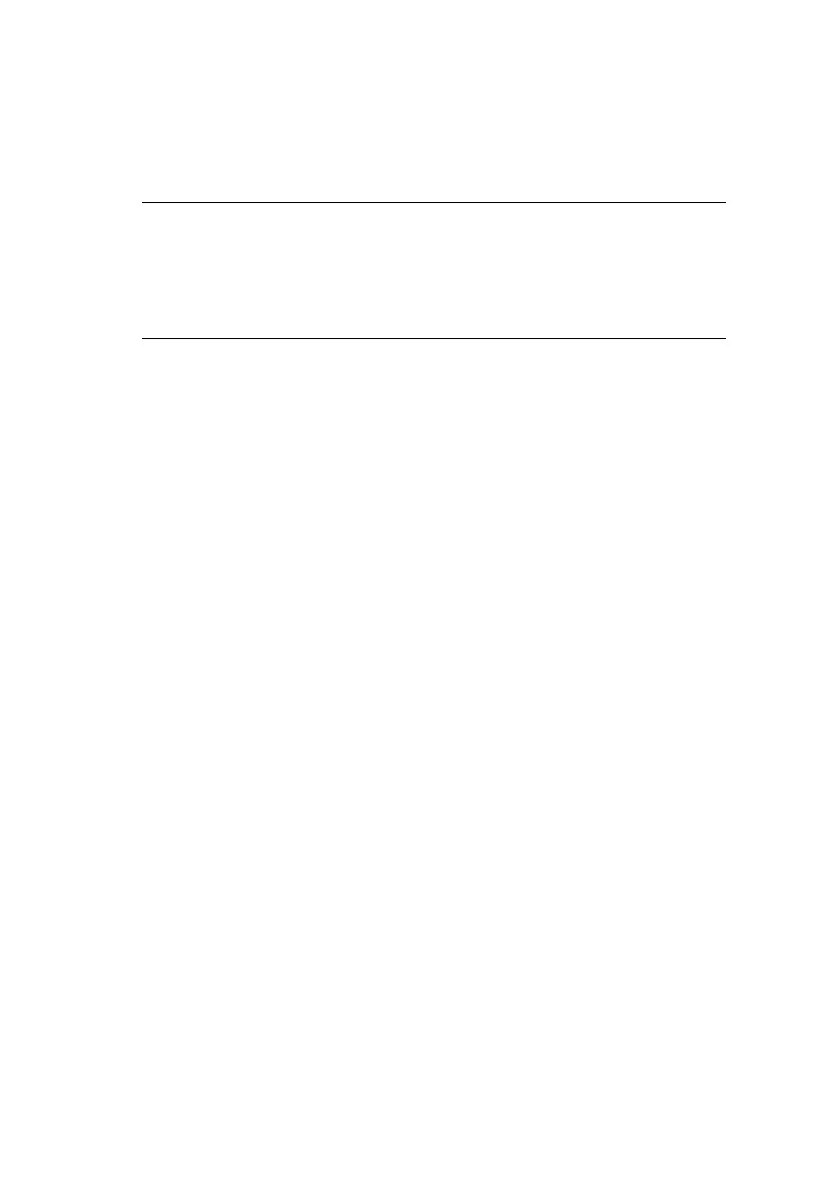Using the adminmanager quick setup > 14
U
SING
THE
ADMINMANAGER
QUICK
SETUP
I
NTRODUCTION
The AdminManager Quick Setup utility allows you to configure
the print server easily and simply without installing any software
packages.
You can configure the following:
> Enable/disable TCP/IP, EtherTalk, NetBEUI protocols.
> Set IP address, Subnet Mask and Gateway for TCP/IP
manually or by using DHCP.
> Set NetWare mode and create Queue/Print Server/Printer
objects.
> Zone name and Port name for EtherTalk.
NOTE
> This utility can only be used on a PC that can be
connected to the network with TCP/IP or IPX/SPX.
> This utility must be used on a PC that is located in the
same segment as the printer.
