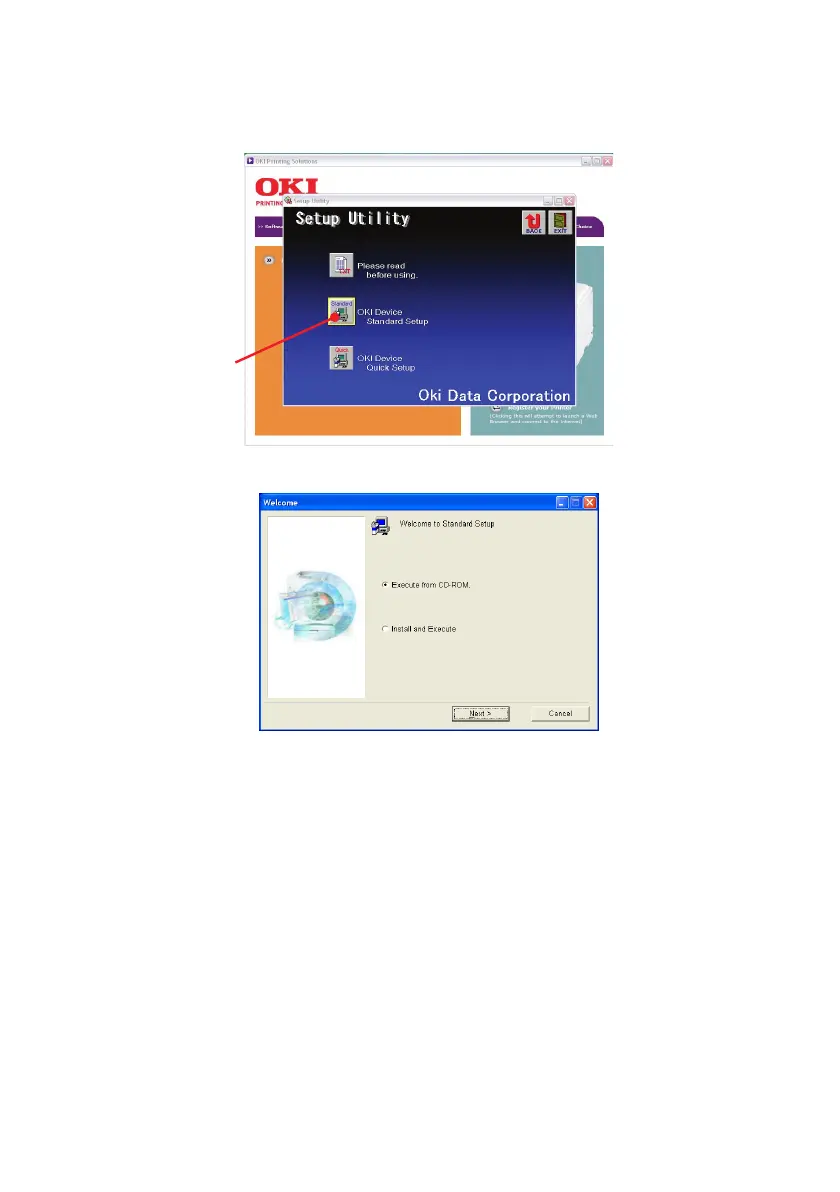Using adminmanager standard setup > 24
7. Click Oki Device Standard Setup.
The Welcome window displays.
Here you can choose:
> run the utility from the CD Execute from CD-ROM
> load the utility onto your hard drive and run it from
there Install and Execute
8. Click Next.
(a) If you selected Install and Execute, follow the on-
screen instructions to install AdminManager, then
see the “The AdminManager interface” on page 25.
(b) If you selected Execute from CD-ROM, see the
“The AdminManager interface” on page 25.
7
