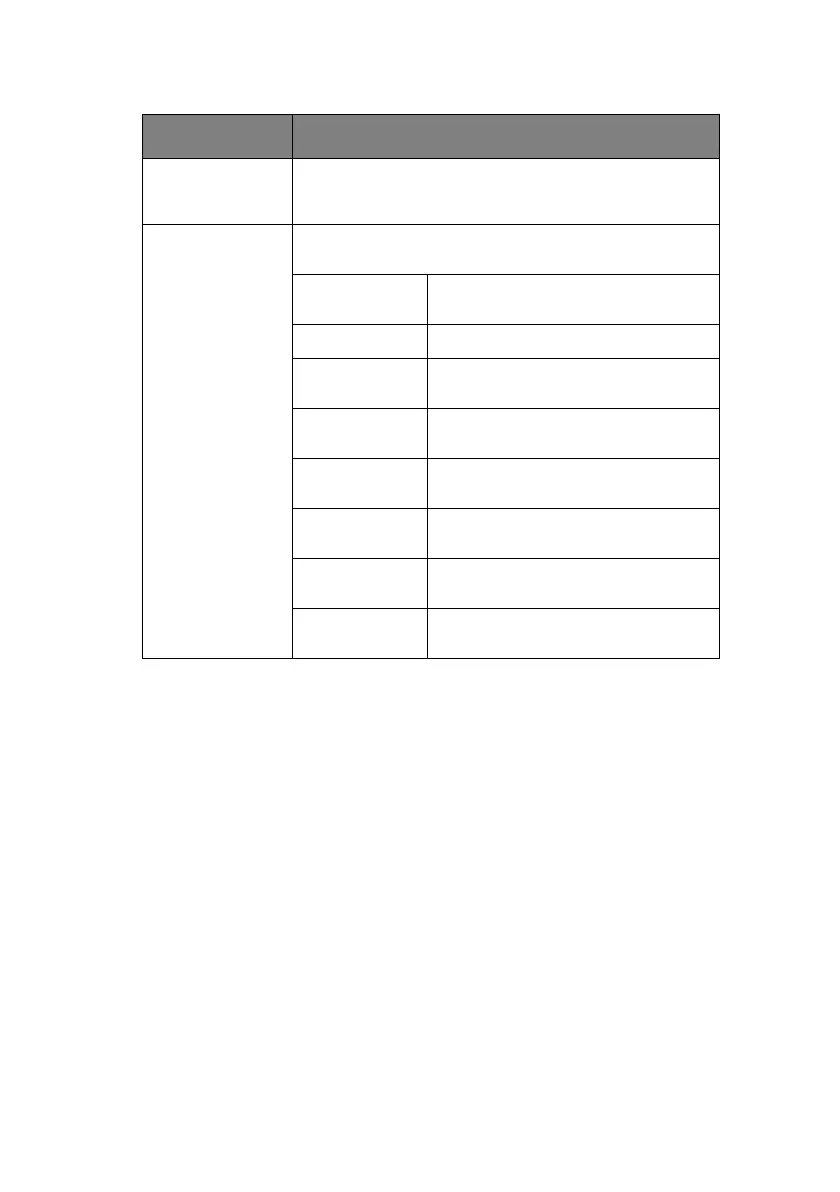Using adminmanager standard setup > 40
CA-signed
Certificate…
Used for web encryption to provide security when
printing over the internet. Requires an outside
certification service which must be purchased separately.
Create
Certificate…
When CA-signed Certificate is selected, the following
items are configured:
Common Name The printer’s IP Address appears
here.
Organisation Enter the name of your organisation.
Organisation
Unit
Optional. Allows you to enter a
subdivision or department name.
Locality Enter the name of the city where the
organization is located.
State/Province Enter the state or province where the
organisation is located.
Country/Region Enter the country or region where the
organisation is located.
Key Exchange
Method
Select RSA (the default) or
Diffie-Hellman(DSS).
Key size Select 1024 (the default) or 2048
bits.
ITEM COMMENTS
