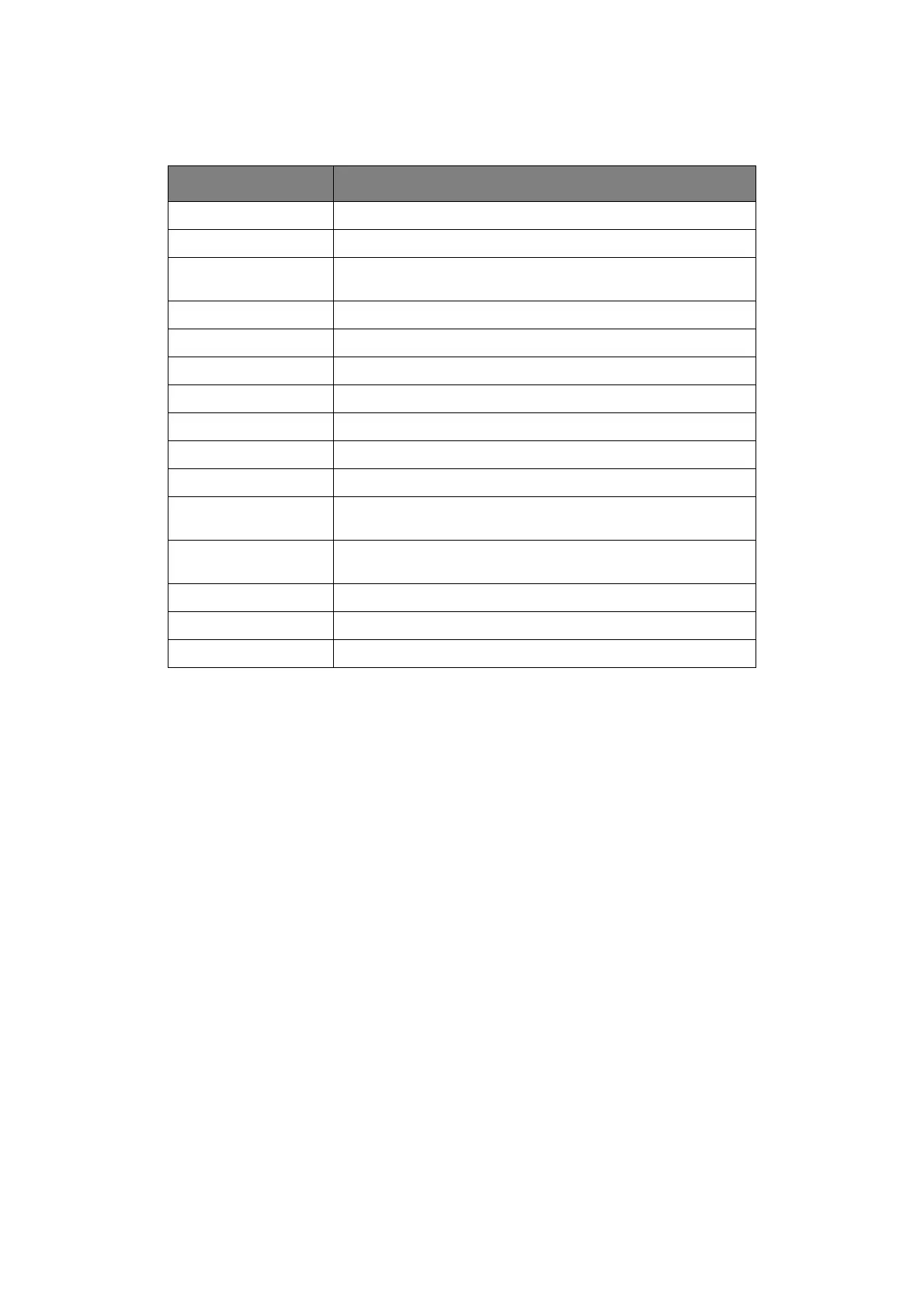Operator panel > 24
P
RINT
I
NFO
This menu provides a quick method of listing various items stored within the printer.
ITEM EXPLANATION
CONFIGRATION Prints complete menu listing with current settings shown.
NETWORK Prints Network configuration information.
DEMO PAGE Prints demonstration page containing graphics and text in color
and monochrome.
PRINT FILE LIST Prints a job file list.
PRINT PSE FONT Prints a font list of installed PostScript.
PRINT PCL FONT Prints a font list of installed PCL emulation and PCL barcode.
PRINT PPR FONT Prints a font list of IBMPPR.
PRINT FX FONT Prints a font list of EPSON FX.
USAGE REPORT Prints the total of JobLog.
SUPPLIES REPORT Prints the supplies report.
USER COUNTER
REPORT
Prints the user counter report.
ACCOUNT COUNTER
REPORT
Prints the account counter report.
PRINT ERROR LOG Prints an error log.
COLOR TUNING Prints the pattern for the user to adjust TRC.
COLOR PROF LIST Prints a list of stored color profiles.