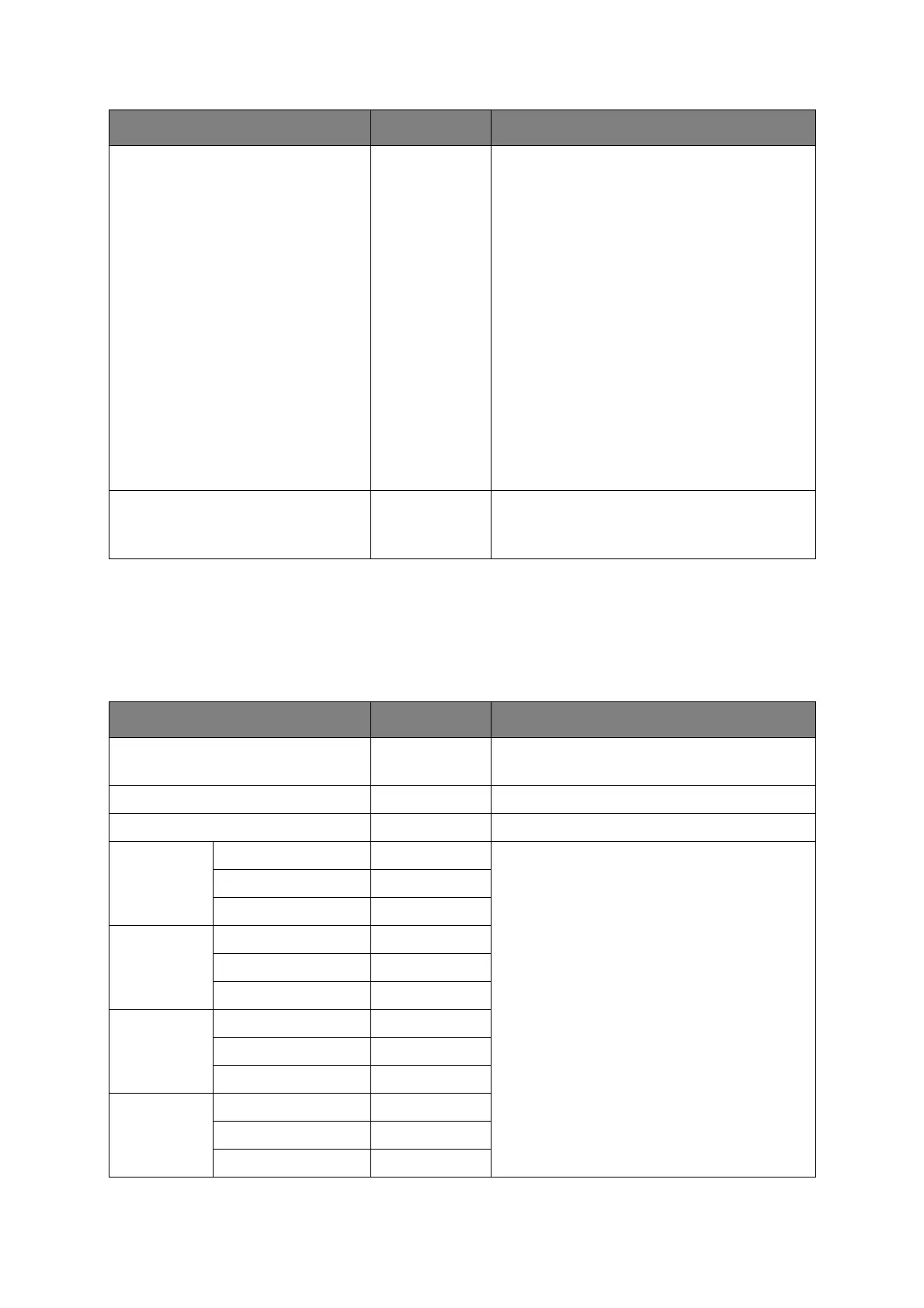Operator panel > 39
C
OLOR
M
ENU
The printer automatically adjusts color balance and density at appropriate intervals,
optimising the printed output for bright white paper viewed in natural daylight conditions.
The items on this menu provide a means of changing the default settings for special or
particularly difficult print jobs.
Y DIMENSION 127
MILLIMETER
(5.0 INCH)
~
279
MILLIMETER
(11.0 INCH)
~
297
MILLIMETER
(11.7 INCH)
~
356
MILLIMETER
(14.0 INCH)
~
1321
MILLIMETER
(52.0 INCH)
Specifies paper length of Custom paper as a
default value.
Sets a paper size in the same direction as the
paper run direction.
Note: The default setting varies depending on
the sales area.
TRAPPING OFF
NARROW
WIDE
Specifies the trapping value. Set it when there is
an empty gap between two colors.
ITEM SETTINGS EXPLANATION
DENSITY CONTROL AUTO
MANUAL
ADJUST DENSITY EXECUTE
COLOR TUNING PRINT PATTERN
CYAN TUNING CYAN
HIGHLIGHT
-3~0~+3 Adjusts image density for each color component
(cyan,magenta, yellow and black).
Normal setting is 0.
CYAN MID-TONE -3~0~+3
CYAN DARK -3~0~+3
MAGENTA
TUNING
MAGENTA HIGHLIGHT -3~0~+3
MAGENTA MID-TONE -3~0~+3
MAGENTA DARK -3~0~+3
YELLOW
TUNING
YELLOW HIGHLIGHT -3~0~+3
YELLOW MID-TONE -3~0~+3
MYELLOW DARK -3~0~+3
BLACK
TUNING
BLACK HIGHLIGHT -3~0~+3
BLACK MID-TONE -3~0~+3
BLACK DARK -3~0~+3
ITEM SETTINGS EXPLANATION