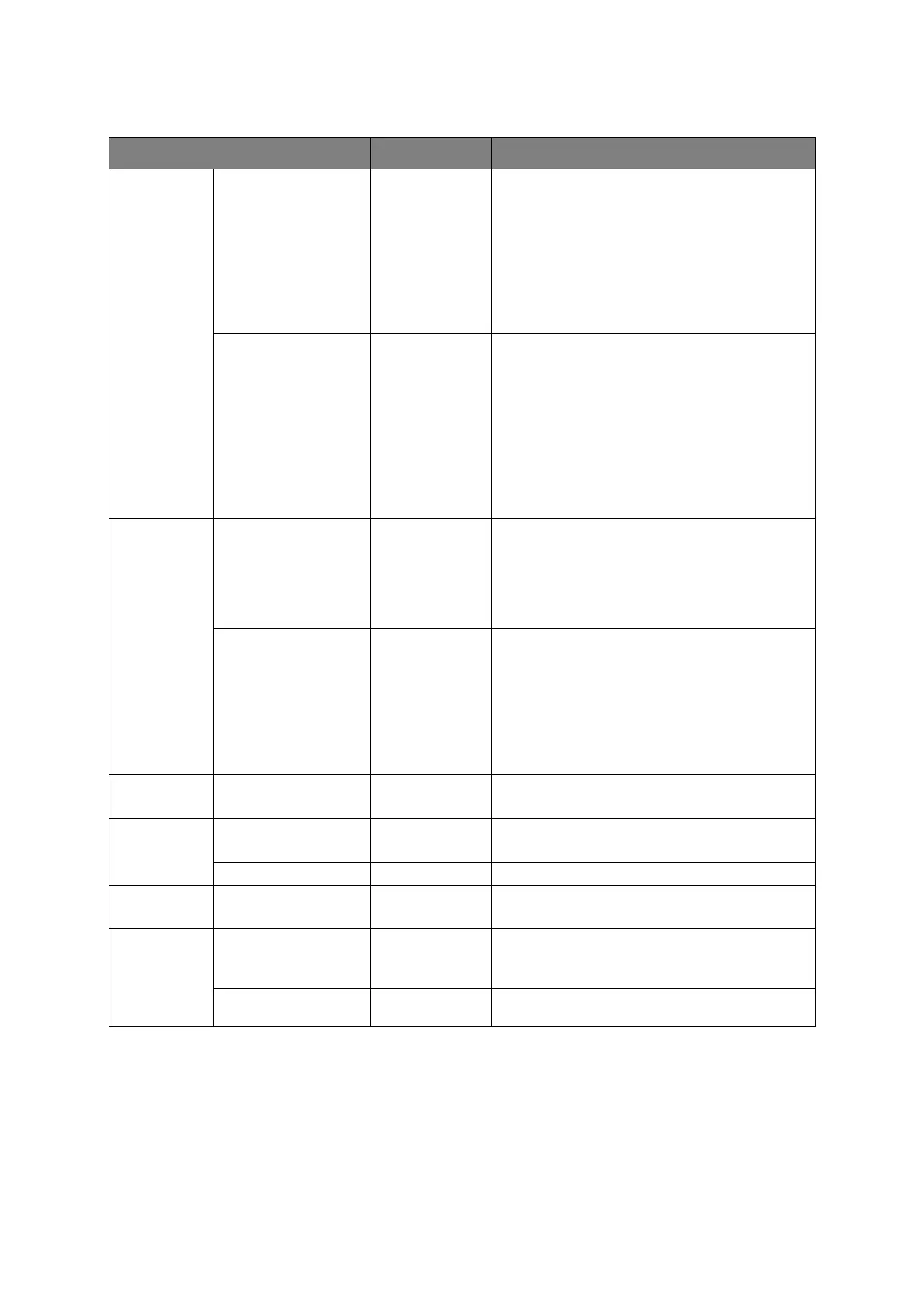Operator panel > 46
O
THERS
S
ETUP
ITEM SETTINGS EXPLANATION
RAM SETUP RECEIVE BUF SIZE AUTO
0.5 MB
1 MB
2 MB
4 MB
8 MB
16 MB
32 MB
Sets the size of the receive buffer.
RESOURCE SAVE AUTO
OFF
0.5 MB
1 MB
2 MB
4 MB
8 MB
16 MB
32 MB
Sets the size of the resource saving area.
FLASH SETUP FLASH INITIALIZE EXECUTE Initialises the resident FLASH MEMORY.
If NO is selected, the machine will go back to the
source menu.
If YES is selected, the machine will be
automatically rebooted and initialize the FLASH
memory.
FORMATTING PCL
COMMON
PS
Format the specified partition. Press the OK
button and the following message displays.
ARE YOU SURE?
YES/NO
If NO is selected, the display will go back to the
source menu. If YES is selected, the printer will
automatically reboot and initialise the specified
partition.
STORAGE
SETUP
ENABLE INITIAL NO
YES
Prevents a setting change accompanying
initialization of BlockDeveice(FLASH).
JOB LOG
SETUP
SAVE JOB LOG ENABLE
DISABLE
Sets whether to enable or disable job logs.
CLEAR JOB LOG EXECUTE Clears the saved job logs.
SECURITY
SETUP
ACCESS CONTROL ENABLE
DISABLE
Displays the security setting menu.
LANGUAGE
SETUP
LANGUAGE SELECT ENGLISH
(Default Symbol
Set only shown)
Selects display language for the LCD panel.
LANGUAGE
INITIALIZE
EXECUTE Initialize the message file loaded in FLASH.