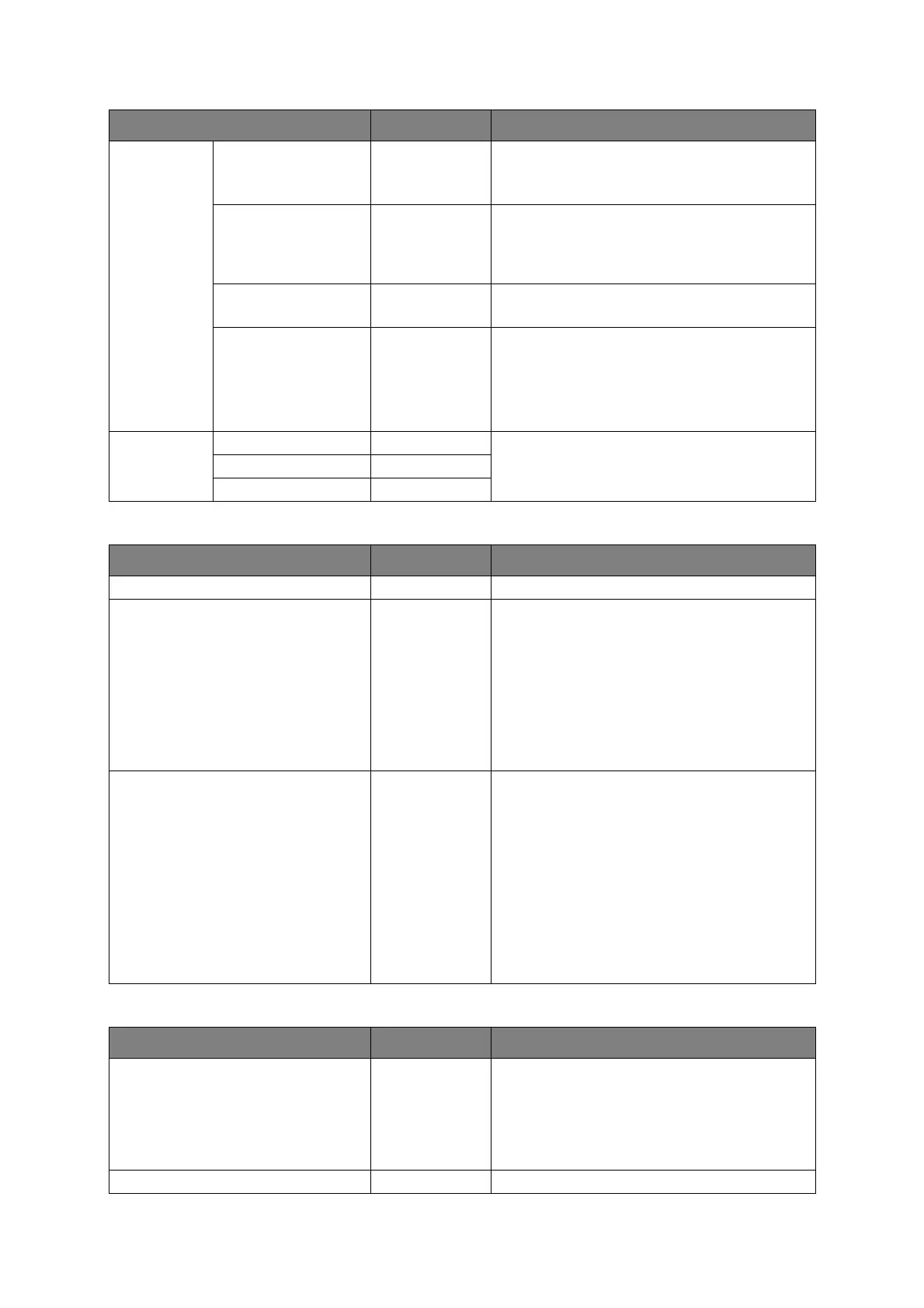Operator panel > 47
S
ETTINGS
C
HANGE
P
ASSWORD
JOB CANCEL
SETUP
CANCEL KEY
BEHAVIOR
SHORT
LONG
OFF
Specify the behavior when Cancel button is
pressed in printing.
INQUIRY DISPLAY ON
OFF
Specify whether the Job Cancel selection request
will be displayed.
ON: Display when Job Cancelling.
OFF: Do not displasy.
FOCUS POSITION YES
NO
Specify the default selection of Job Cancel
request.
DISPLAY TIMEOUT 60
~
180
~
300
Specify the timeout of Job Cancel selection
request. When the time passed, the printing will
be continued as Job Cancel = No.
NEARLIFE
SETUP
DRUM NEARLIFE 500~5000
FUSER NEARLIFE 500~5000
BELT NEARLIFE 500~5000
ITEM SETTINGS EXPLANATION
MENU RESET EXECUTE Resets menus to default settings.
SAVE MENU EXECUTE Saves the current menu settings. The last menu
executed is saved and the menu previously saved
is overwritten and erased.
When you press the OK button, the following
confirmation message is displayed.
ARE YOU SURE? YES/NO
If you select NO, the display returns to the
previous menu.
If you select YES, the current menu settings are
stored and the menu is exited.
RESTORE MENU EXECUTE Changes to the menu setting saved.
When you press the OK button, the following
confirmation message is displayed.
ARE YOU SURE? YES/NO
If NO is selected, the previous menu display
resumes.
If YES is selected, changes made to the menu
setting are saved and you exit from the menu.
Notes:
This cannot be executed when data is printing.
This menu item will only show if the menu has
been saved previously
ITEM SETTINGS EXPLANATION
NEW PASSWORD ************ Set a new password for entering the
administrator’s menu.
Password should be from 6 to 12 digits of alpha/
numeric characters (or mix).
The default value is “999999”.
The printer will restart after the ADMIN MENU.
VERIFY PASSWORD ************ Verification of above.
ITEM SETTINGS EXPLANATION